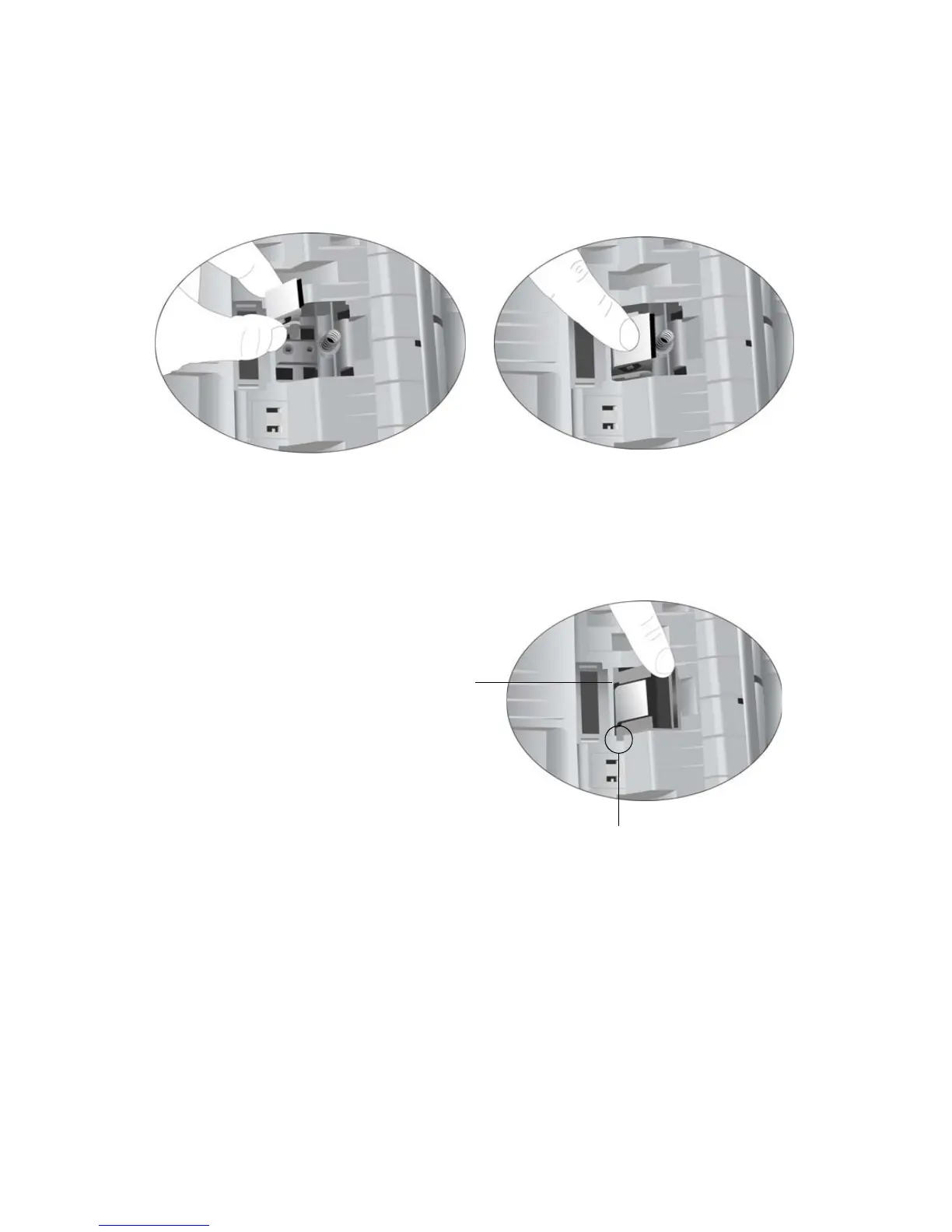128 VISIONEER NETSCAN 4000 USER’S GUIDE
3. Place it into the slots in the scanner, then press down until it snaps into
place.
Be careful not to bend or warp the metal spring.
4. Pinch both sides of the ADF pad housing and insert the pins to the
holes in the scanner.
5. Press down the top of the housing until it snaps into place.
6. Close the ADF cover when you are finished replacing the ADF pad.
