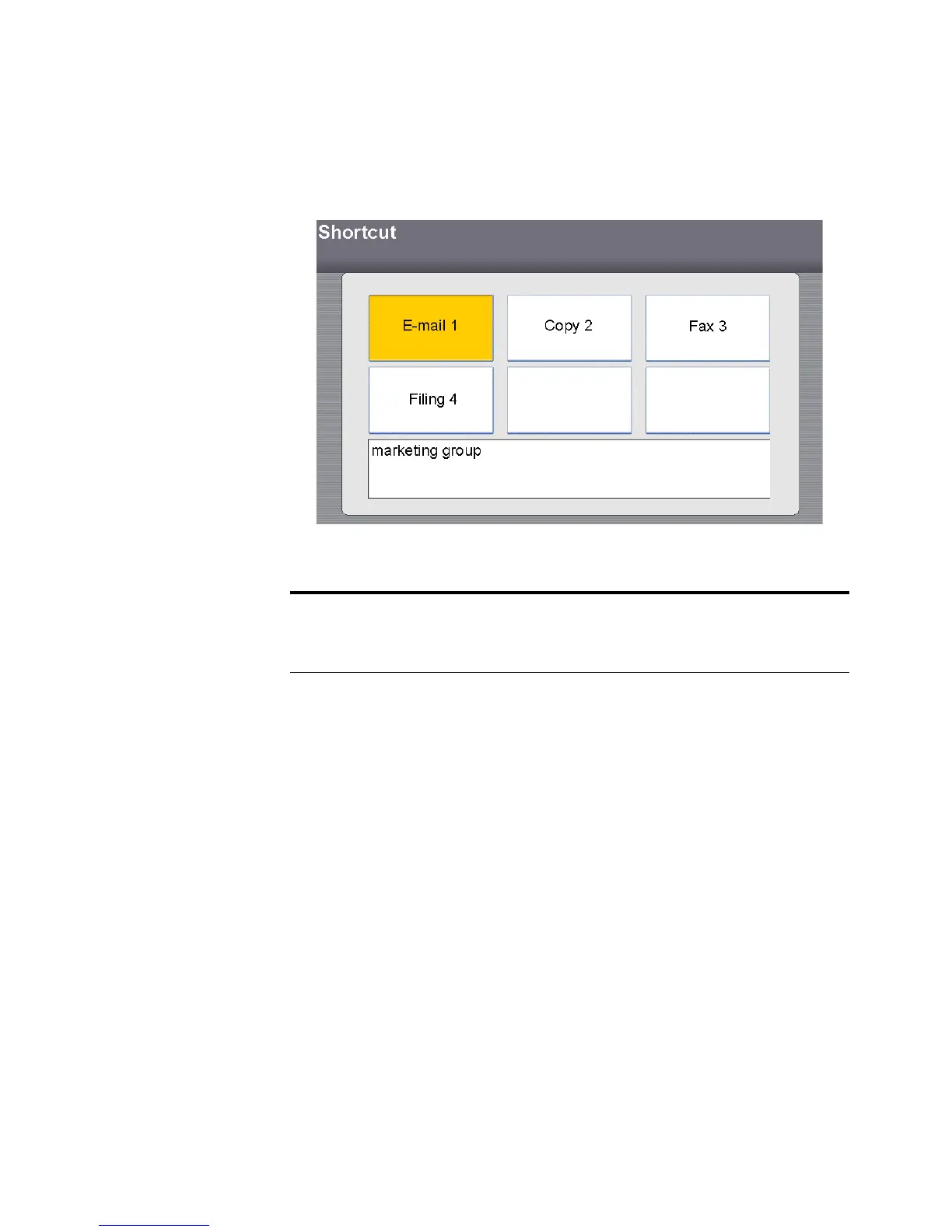138 VISIONEER NETSCAN 4000 USER’S GUIDE
3. Press the Shortcut button you want to use. The LCD-screen will show
the memo of your selected Shortcut button.
4. Press the B&W or Color button on the control panel to copy or send
your documents in black and white or in color.
Note: If the Scan Options tab, for the selected shortcut button, has
been set to Black/White Multi-Level(gray): ON, pressing the B&W
button on the control panel will produce a grayscale scan.
