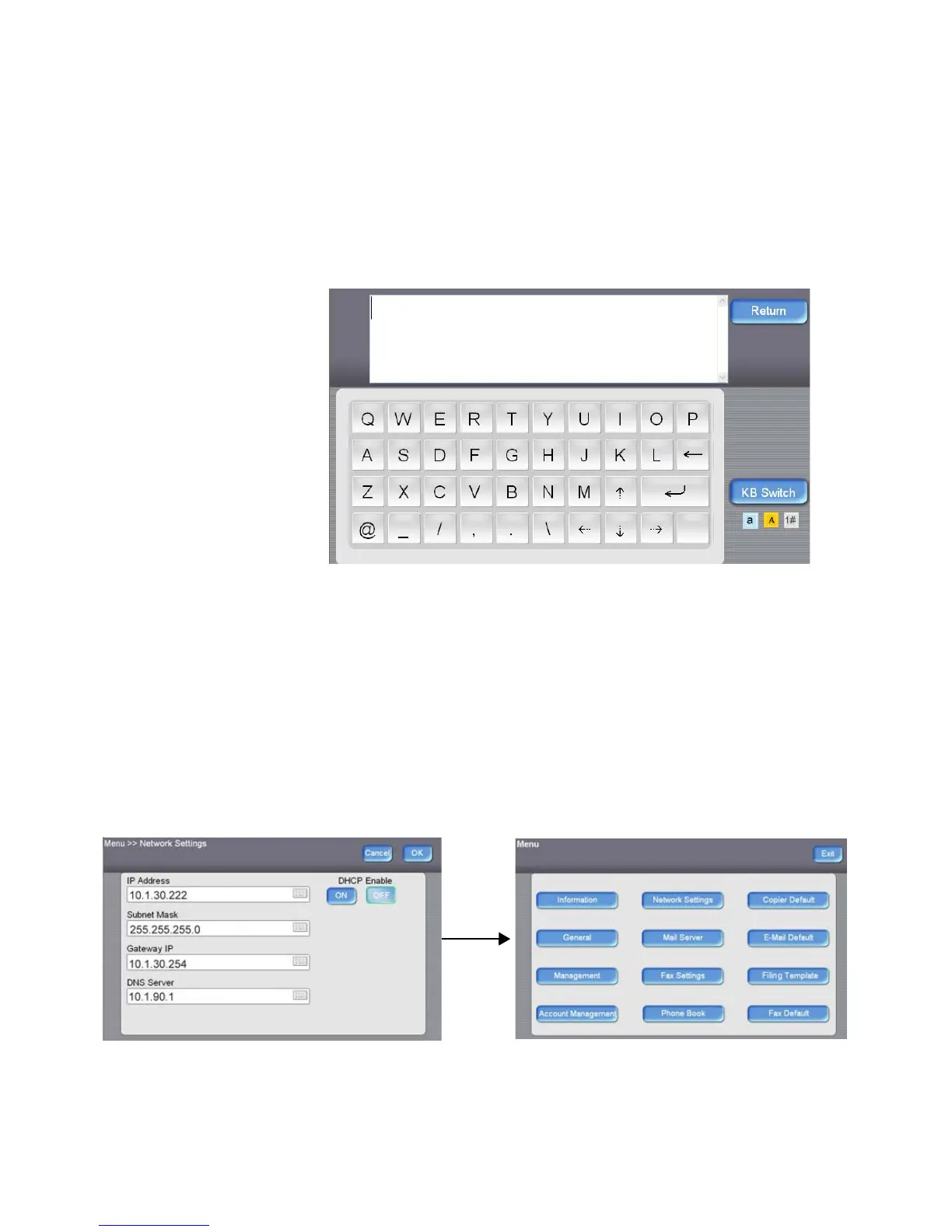22 VISIONEER NETSCAN 4000 USER’S GUIDE
5. The default TCP/IP information is incorrect for your network
environment, please enter your own network information via the soft
keyboard. Touch on an IP Address/Subnet Mask/Gateway IP/DNS
Server field to bring up the soft keyboard and then enter the relevant
value for the field you selected.
6. Touch KB Switch to switch from the Alpha keyboard to the Numeric
keyboard.
7. Input the data then touch Return. Repeat this for each field you are
going to be specifying information for an IP Address/Subnet Mask/
Gateway IP/DNS Server.
8. Touch Return after you are finished entering your information to
return to the Network Settings screen.
9. In the Network Settings screen, press OK to return to the Menu
screen.
