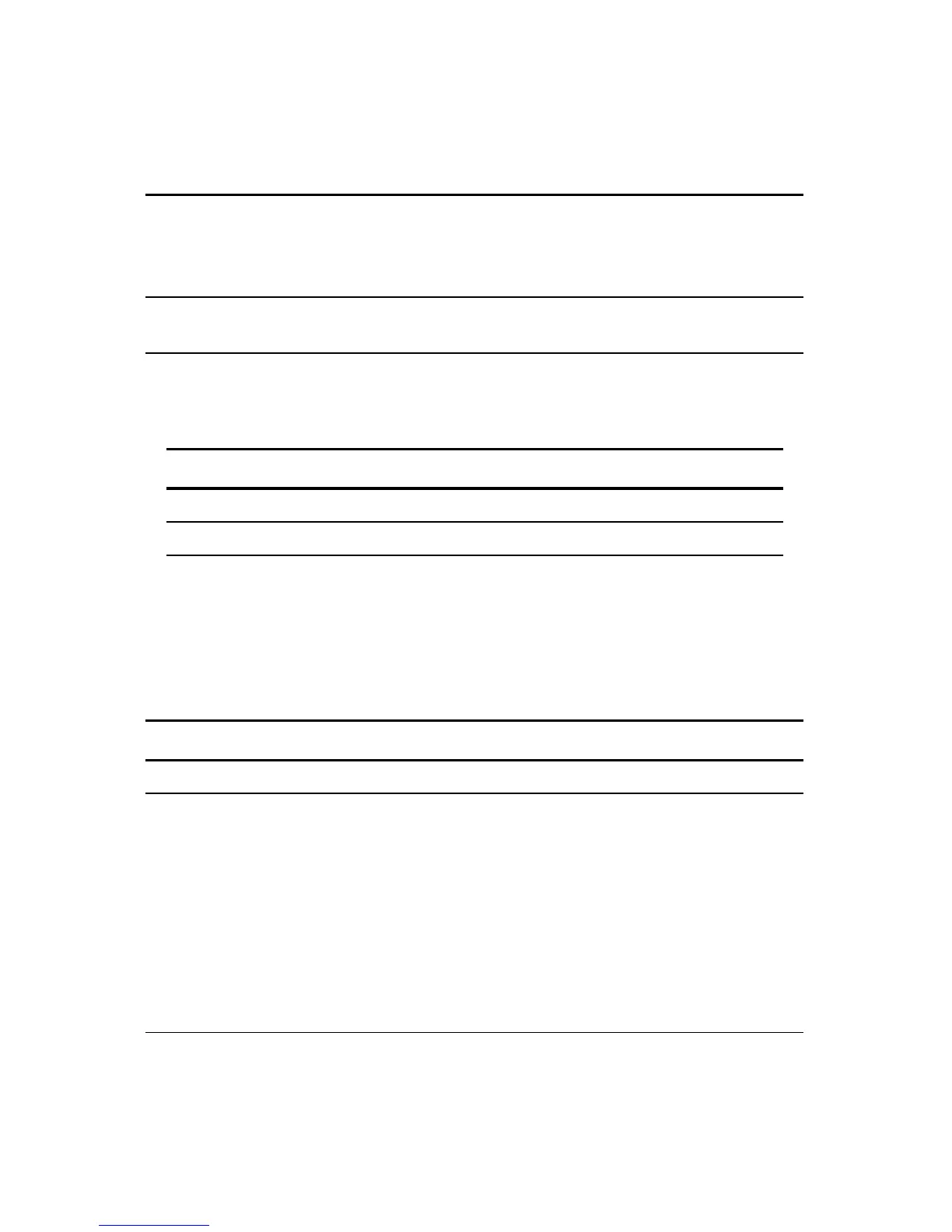38 VISIONEER NETSCAN 4000 USER’S GUIDE
TIFF/MTIFF TIFF (The Tagged-Image File Format) is a flexible bitmap image
format supported by virtually all paint, image-editing, and page-
layout applications. Also, virtually all desktop scanners can produce
TIFF images.
JPEG JPEG (Joint Photographic Experts Group) compression provides the
best results with continuous-tone color and the smallest file size.
Explanation of file format :
The following table gives you an idea of file size v.s. file format
File Format TIFF PDF JPEG
File Size (A4, Color, @ 200 dpi) 10MB 53KB 212KB
File Size (A4, B&W, @ 200 dpi) 100KB 20KB 5MB
Folder Template : Used to specify the parameters for a Folder Template. The Folder
Template contains similar information as the new folder screens. The Folder Template will
display on the folder screen when users want to add a new folder to save the time to retype the
data again.
Item Description
Server Settings
Target URL Choose the type of protocol of your filing server in the first field.
Choices include *FTP, HTTP, CIFS, HTTPS.
Enter the target URL in the second field. You can enter either the
domain name or the IP address with the directory path. Note that
the directory will be varied due to different protocols. The route
starts from the root directory in FTP, HTTP, HTTPS, and CIFS.
For example, ftp://, http://, and file:\\, https://.
Important note:
You must use this CIFS filing format, file:\\IP\computer
name\folder name, to set CIFS URL.
