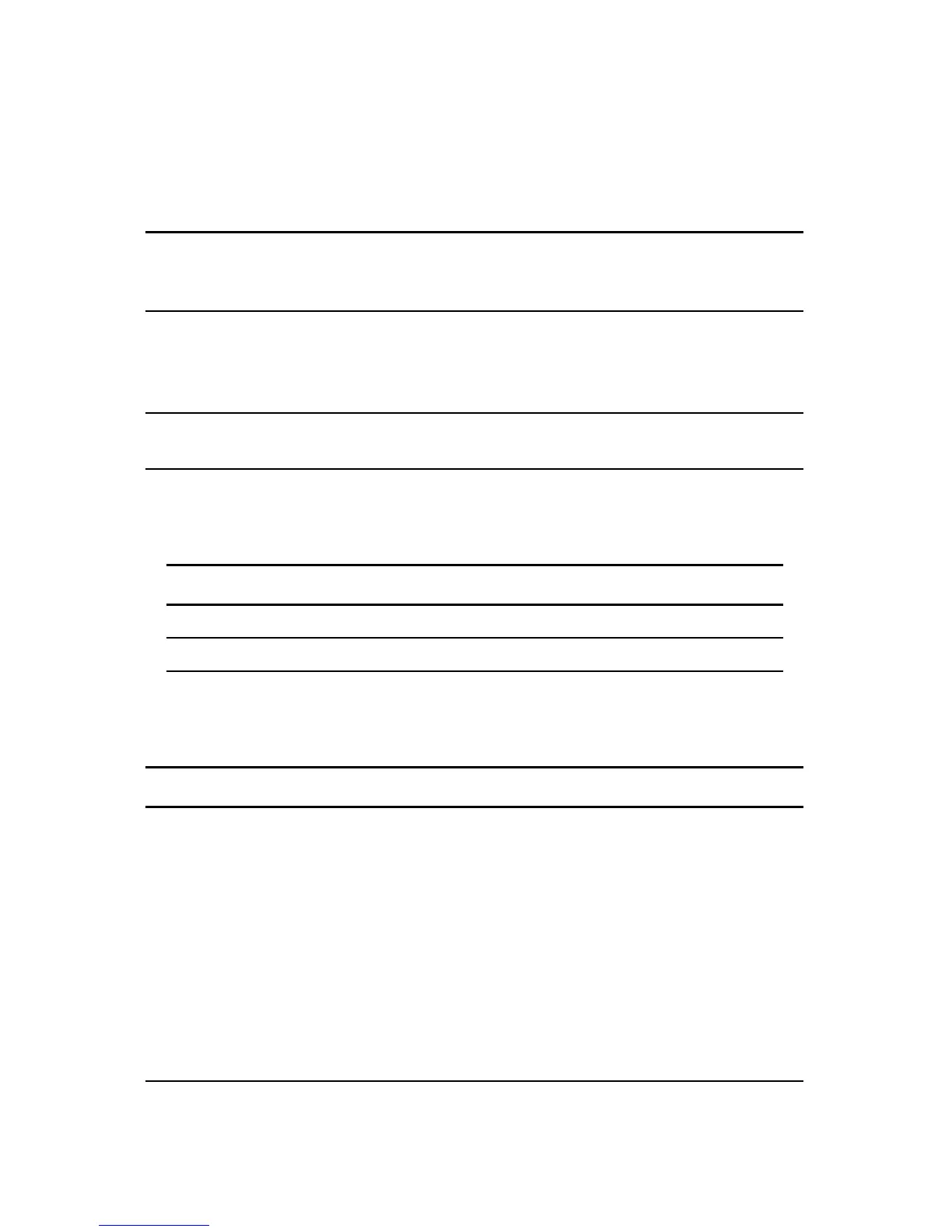SUMMARY OF THE MENU OPTIONS 41
Explanation of file format :
PDF PDF (Portable Document Format) is a very popular file format used
by Adobe. You can view PDF files using Adobe Acrobat or Adobe
Reader.
TIFF/MTIFF TIFF (The Tagged-Image File Format) is a flexible bitmap image
format supported by virtually all paint, image-editing, and page-
layout applications. Also, virtually all desktop scanners can produce
TIFF images.
JPEG JPEG (Joint Photographic Experts Group) compression provides the
best results with continuous-tone color and the smallest file size.
The following table gives you an idea of file size v.s. file format
File Format TIFF PDF JPEG
File Size (A4, Color, @200 dpi) 10MB 53KB 212KB
File Size (A4, B&W, @ 200 dpi) 100KB 20KB 5MB
Fax Default : Used to specify the fax default settings.
Item Description
Quality Set default quality type.
Choices: Standard, *Fine, Extra Fine, Photo
■ Standard (200 x 100 dpi): Suitable for most typed originals.
■ Fine (200 x 200 dpi): Good for small print.
■ Extra Fine (200 x 400 dpi): Good for small print or artwork and
transmits slower than Fine resolution.
■ Photo (200 x 200 dpi): Use when the original has varying shades
of gray.
Note: Faxes are sent in the specified resolution if that resolution is
supported by the receiving fax machine.
