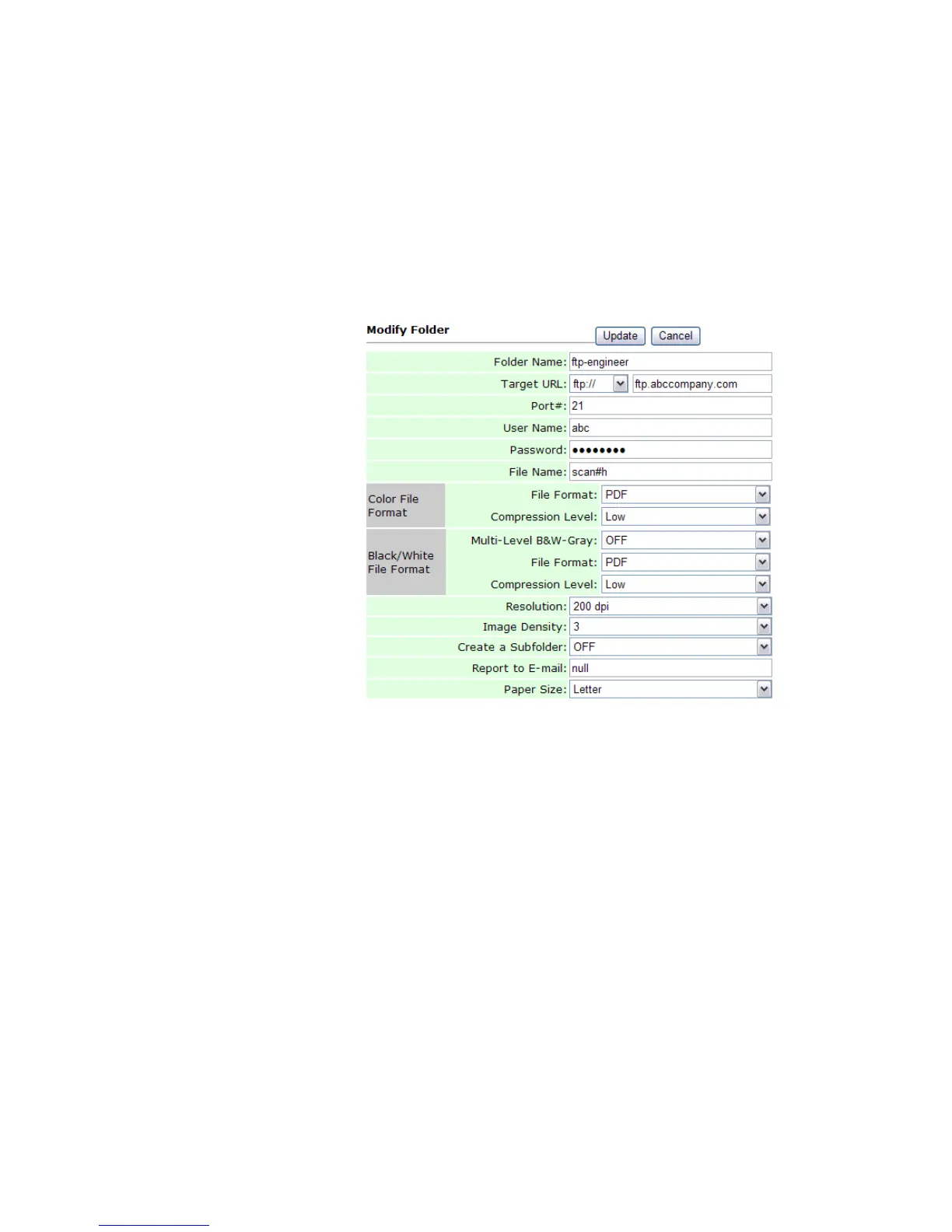68 VISIONEER NETSCAN 4000 USER’S GUIDE
To modify a current folder,
1. Repeat Step 1 to 2 from the previous section, “Editing a Folder using
the Scanner’s Web Page”.
2. Choose a folder you wish to edit from the folder list and click Modify
to open the following Modify Folder screen. Or, you can double-click
the folder to open the Modify Folder screen.
3. Modify your folder content and click Update to save the latest data, or
Cancel to exit and return to the Folder Manager screen.
4. In the Folder Manager screen, click Update to send the changes to the
scanner, or Exit to leave without saving any changes.
