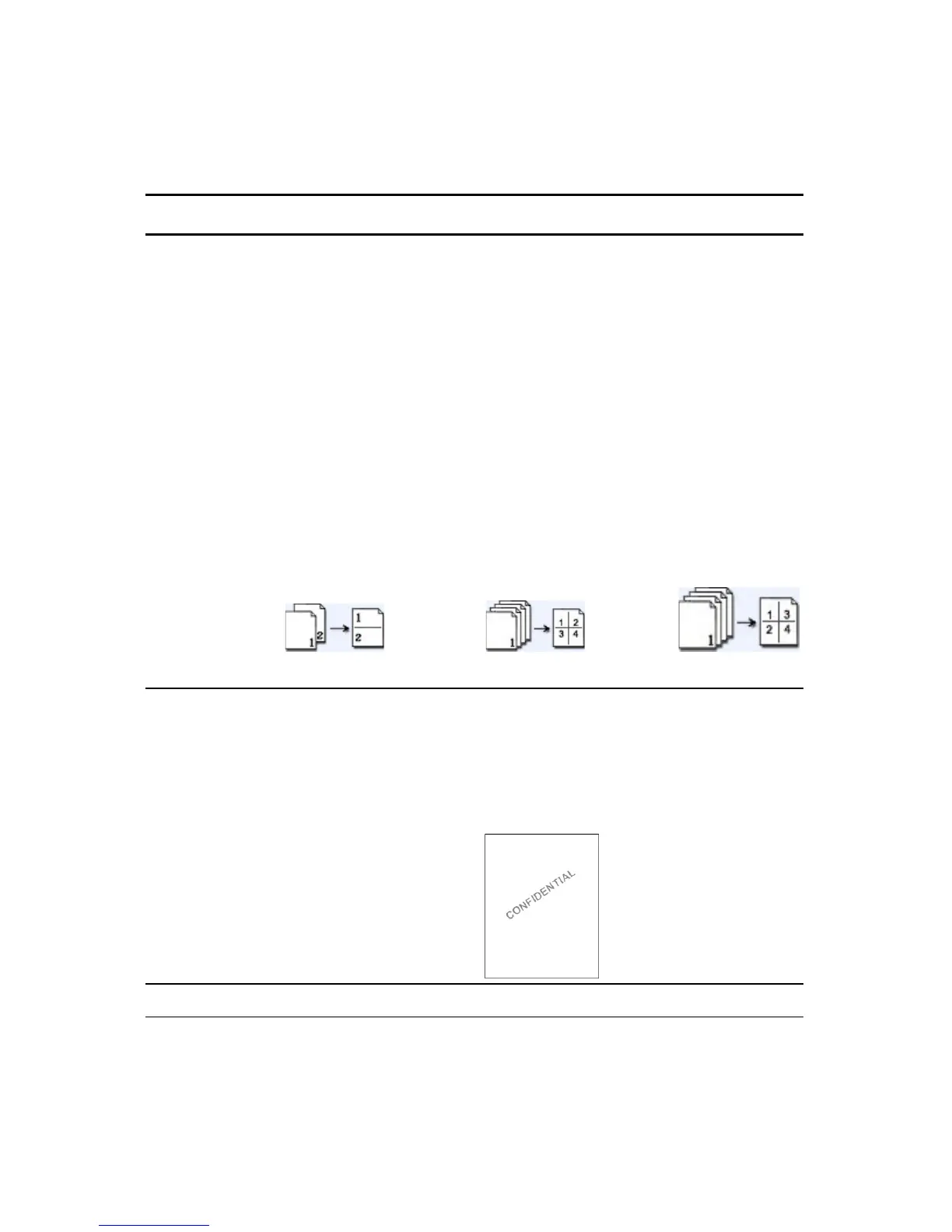MAKING COPIES 85
N-Up (Paper
Saving)
Use this setting to print multiple pages of a document onto a single
sheet of paper, and to set the sequence of the page images on each
sheet of paper.
Choices: *1-in-1, 2-in-1, 4-in-1 (landscape), 4-in-1 (portrait)
1-in-1 means one page will be printed on a single sheet of paper.
2-in-1 means two pages will be printed on a single sheet of paper
as illustrated.
4-in-1 (landscape) means four pages will be printed on a single
sheet of paper in rows from left to right, top to bottom as
illustrated.
4-in-1 (portrait) means four pages will be printed on a single
sheet of paper in columns from top to bottom, left to right as
illustrated.
Stamp You can specify a word to appear as a stamp on the scanned
documents.
(Note: In the Stamp field, there is a small “Soft Keyboard” icon
shown at the upper-right corner. Touch anywhere on the Stamp
field to bring up the soft keyboard to enter your stamp characters.)
Example:
* Factory Default
Advanced Copy :
Item Description
