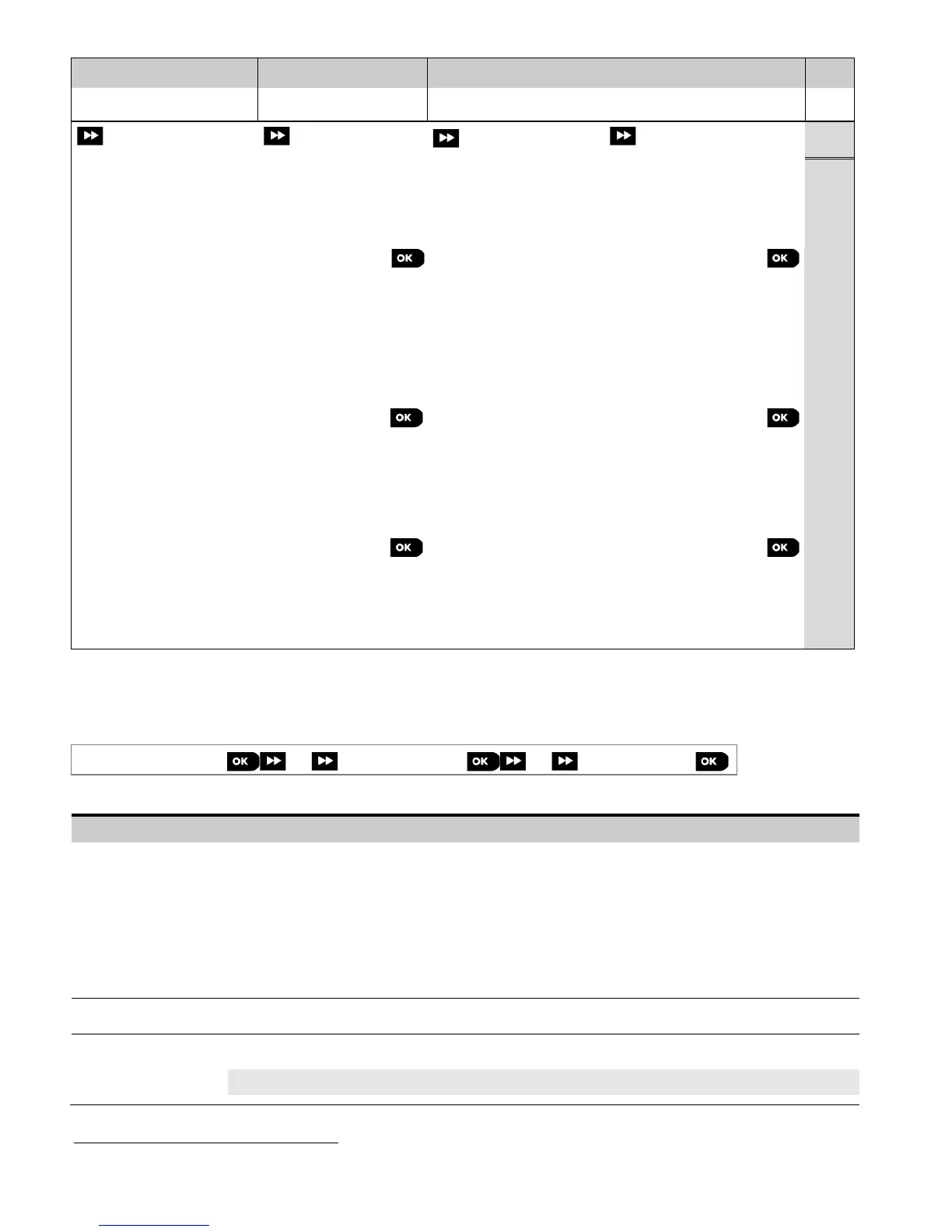5. PROGRAMMING
46
D-304762 PowerMaster-10/30 G2 Installer's Guide
Step 1
Step 2
Step 3 Step 4
Select "COMMUNICATION" Select Communication
Sub-menu option
Select the "Communication" Parameter you wish to configure
See
→
→→
→
3rd private tel #
→
→→
→
3rd SMS tel #
Guide
Chapter
6
Section
C.11
→
→→
→
4th private tel #
→
→→
→
4th SMS tel #
→
→→
→
Redial attempts
→
→→
→
Voice<-->private
→
→→
→
Tel. acknowledge
5:MOTION CAMERA
DEFAULT GW
5.6.2 Configuring PSTN (landline phone) Connection
The PowerMaster panels include a telephone dialer for reporting to Monitoring Stations using several optional Alarm
Formats (see section 5.6.4 option 41) and to Private Telephones (see section 5.6.5 "
VOICE REPORT
"). Here you
configure necessary parameters related to the PSTN telephone line to which the PowerMaster is connected.
04:COMMUNICATION
⋅ ⋅ ⋅
1:PSTN TEL LINE
⋅ ⋅ ⋅
MENU you wish
Enter "1:PSTN TEL LINE", select the menu you wish to configure (see guidance above and in section 5.6.1), then refer
to the table below.
Option Configuration Instructions
AREA CODE SKIP
In some older PSTN networks, it may not be possible to dial from the control panel to other
PSTN telephone numbers (such as monitoring stations or private phones), if the dialed
number contains an area code which is identical to the area code of the panel (i.e. both the
panel and the other numbers are in the same PSTN area code).
If you encounter the same problem with the PSTN network the panel is connected to, you
must enter here the area code of the PSTN telephone line to which the panel is connected (up
to 4 digits) so that when dialing to other PSTN phone numbers programmed with the same
area code, the PowerMaster will skip the area code from the dialed number.
DIAL METHOD
Define the dialing method used by the PSTN dialer of the PowerMaster control panel.
Options: pulse and tone (dtmf) (default).
