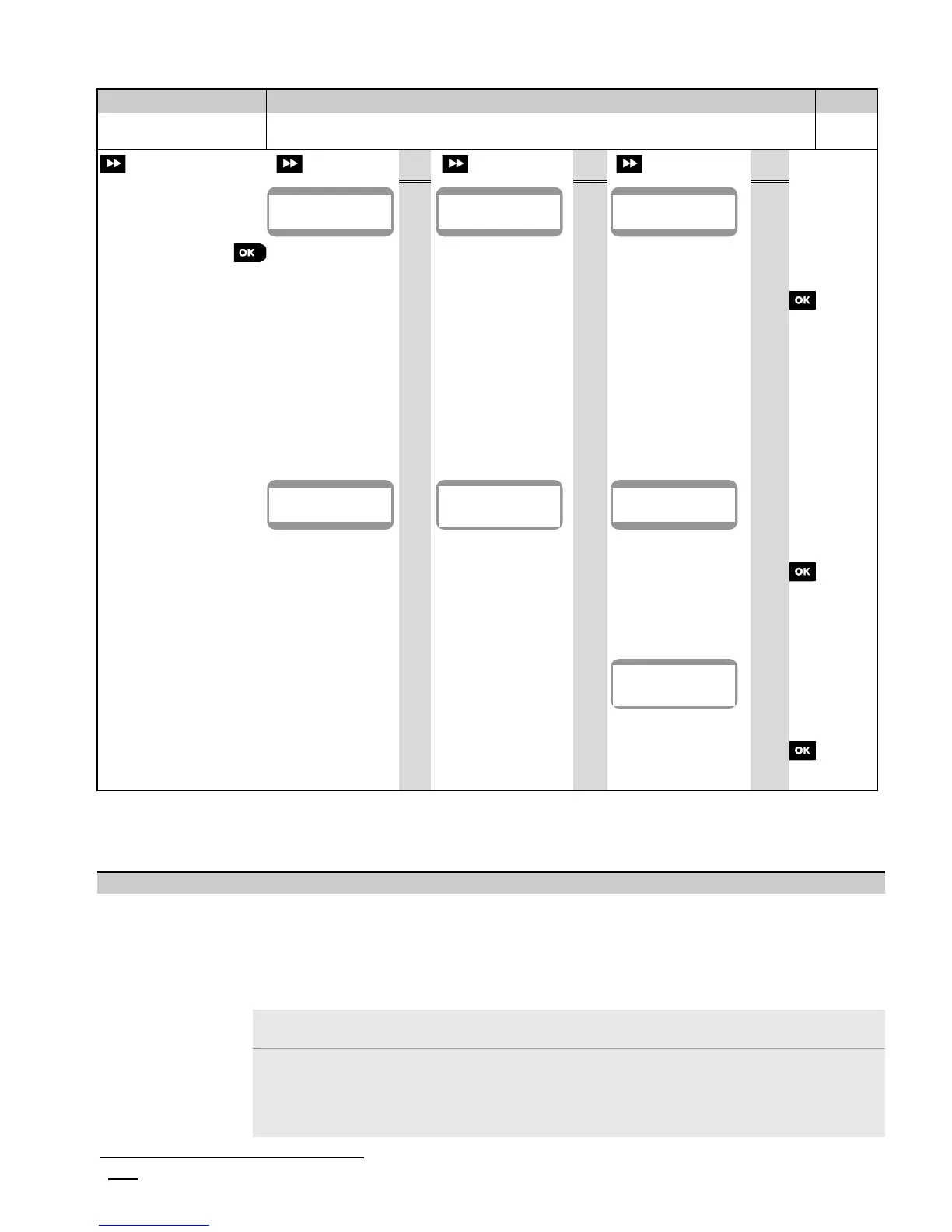5. PROGRAMMING
D-304762 PowerMaster-10/30 G2 Installer's Guide
37
To enter the "03.CONTROL PANEL" menu and to select and configure an option, proceed as follows:
Step 1 Step 2 Step 3
Select "CONTROL PANEL"
option
Select the "Control Panel" Parameter you wish to configure
5.5.5
5.5.7
21:SWINGER STOP
43:PANEL SIREN
61:JAM DETECT
When
done
to
Step 2
22:CROSS ZONING
44:SIREN TIME
62:MISSING REPRT
45:STROBE TIME
63:NOT READY
46:SIREN ON LINE
64:MISS/JAM ALRM
65:SMOK FAST MIS
5.5.8
91:USER PERMIT
92:BATTERY TYPE
93:SOAK PERIOD
1
5.5.2 Configuring Arming/Disarming and Exit/Entry Procedures
The following table provides you with a detailed description of each option and its configuration settings. To select an
option and change its configuration – refer to section 5.5.1.
Option Configuration Instructions
01:ENTRY DELAY1
02:ENTRY DELAY2
Two different entry delays allow the user to enter the protected site (while the system is in the
armed state) via dedicated exit/entry doors and routes without causing an alarm.
Following entry, the user must disarm the control panel before the entry delay expires. Slow-
rate warning beeps start sounding once the door is opened, until the last 10 seconds of the
delay, during which the beeping rate increases. The "ENTRY DELAY 1" and
"ENTRY DELAY 2" options allow you to program the time length of these delays.
Options: 00 seconds; 15 seconds (default for entry delay 2); 30 seconds (default for entry
delay 1); 45 seconds; 60 seconds; 3 minutes and 4 minutes.
Notes:
1. In some PowerMaster variants, these menus are displayed in the Operation
Mode only (see section 5.15).
2. To comply with UL requirements, the entry delay must not exceed 15 sec unless a
keypad is used. If a keypad is used, the entry delay shall not exceed 45 seconds.
3. To comply with CP-01 requirements, "00s" and "15s" delays must not be used.
1
Soak Test is not applicable for UL installations.
Miscellaneous
Sirens
Jamming and
Supervision
Zone
Behavior
User
Interface
Arming &
Disarming
Alarms &
Troubles
