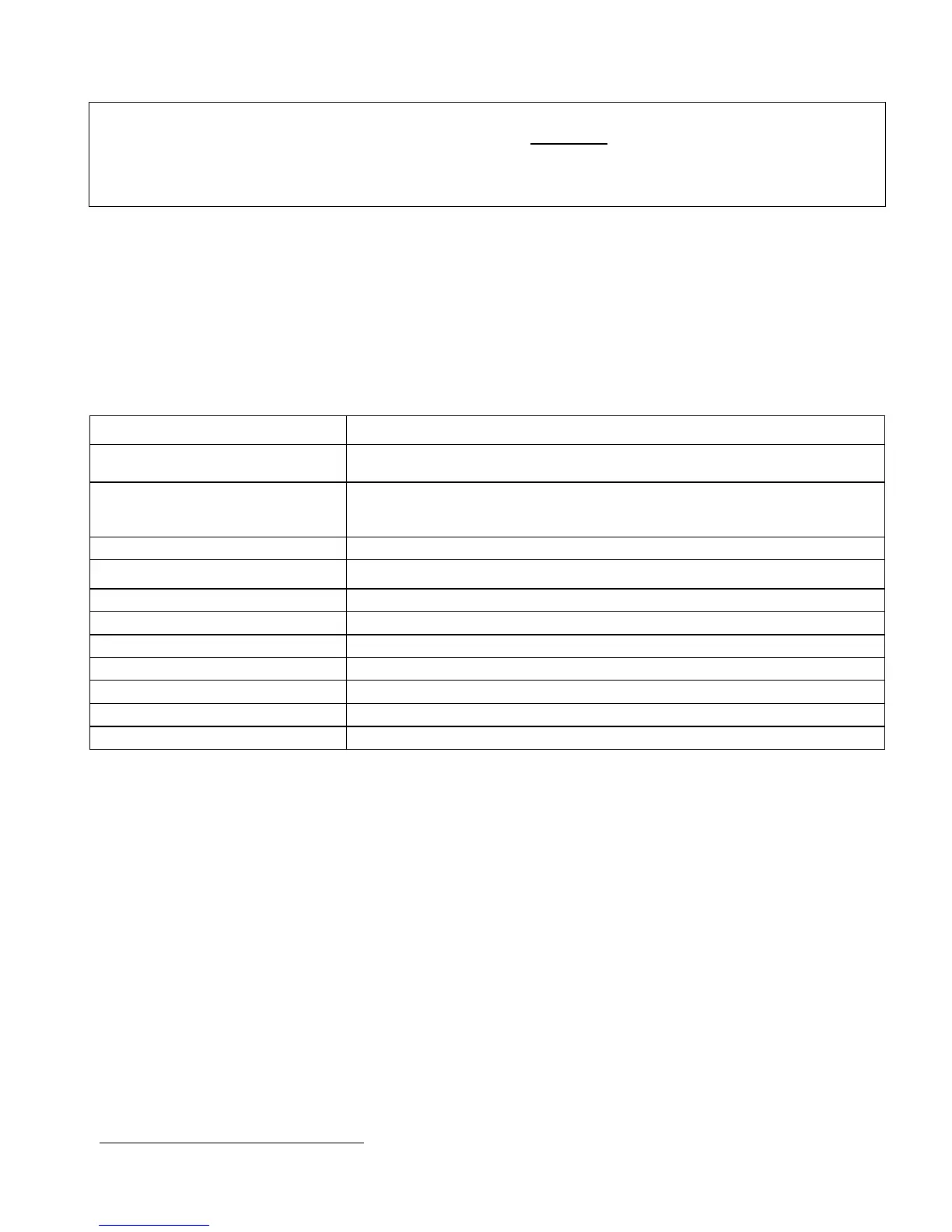APPENDIX F. PowerLink3 IP Communicator,
D-304762 PowerMaster-10/30 G2 Installer's Guide
85
APPENDIX F. PowerLink3 IP Communicator
1
,
2
IMPORTANT NOTICE
Visonic is a manufacturer and supplier of equipment. Visonic DOES NOT provide PowerManage services
including event notification or other forwarding services.
In order to benefit fully from the PowerLink3 IP Communicator, it must be connected to a central monitoring
station or other service provider running Visonic's PowerManage.
The PowerLink3 IP Communicator is compatible with the PowerMaster control panel version 17 and above.
F1. Getting Started
The Visonic PowerLink3 IP Communicator provides a communication channel to the PowerManage server and enables
you to send events, including alarm images of PIR cameras, and to manage panel configuration. (For detailed information,
refer to the PowerManage User’s Guide.)
Note: PowerLink3 IP Communicator does not include viewing by cameras or control of options via a web interface.
F2. Specifications
SOFTWARE
Security System
IP Address: Auto configuration or Manual Configuration
• Reset to Factory Defaults Option
• Remote Firmware Upgrade
EN 60950, EN 55022, EN 55024
1
PowerLink3 IP Communicator is not applicable for UL installations
2
In the menus, PowerLink3 IP Communicator appears as “Broadband” or “Broadband Module”.
