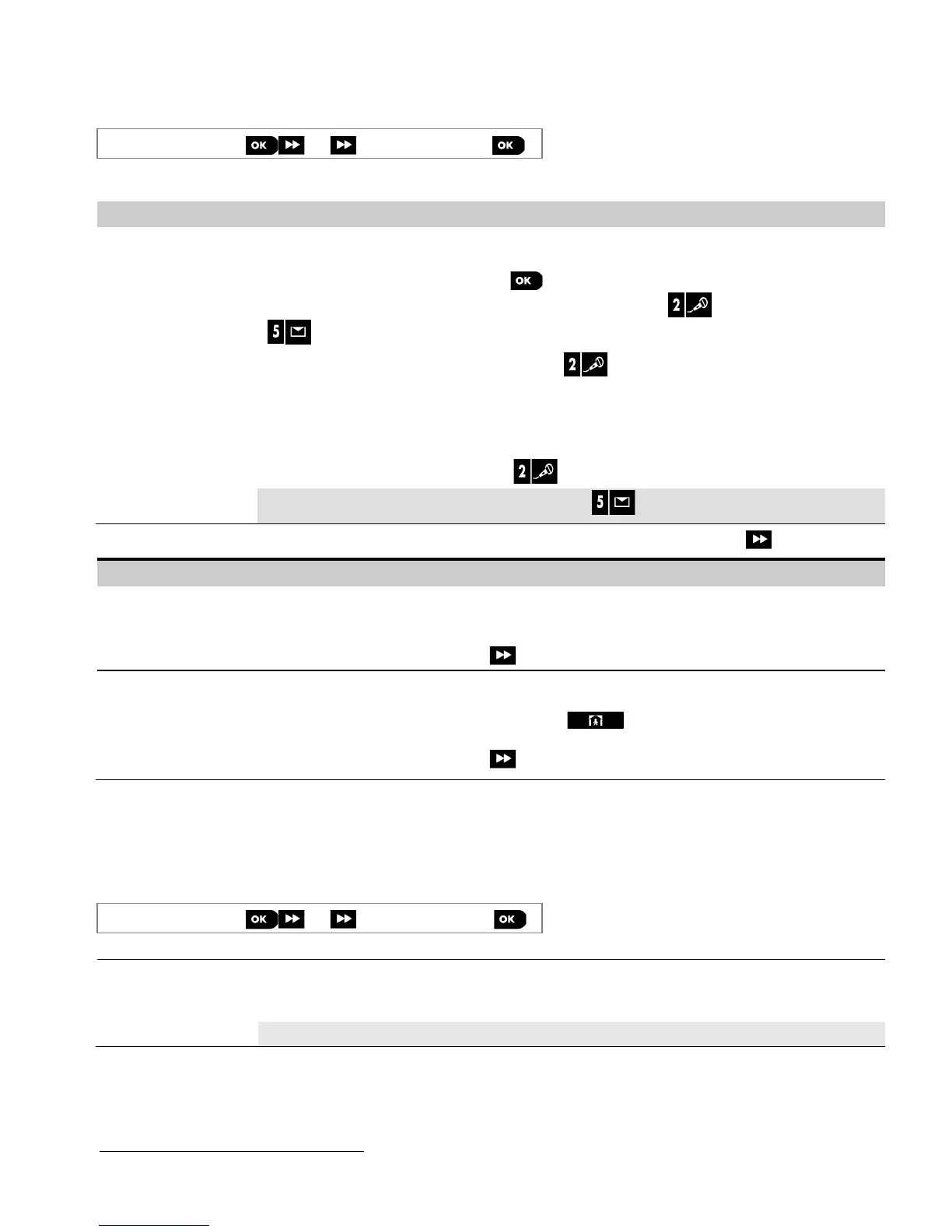5. PROGRAMMING
D-304762 PowerMaster-10/30 G2 Installer's Guide
57
5.8.2 Record Speech
1
You can record short-duration speech messages for the house identity, user names and custom zone names.
For the recording procedure follow the instructions below. Additional details and guidance are provided in section 5.2.
06:CUSTOM NAMES
⋅ ⋅ ⋅
RECORD SPEECH
Enter "RECORD SPEECH", select the menu you wish to perform (see guidance above), then refer to the tables below
which provide you with detailed explanations for each option.
Option Instructions
HOUSE IDENTITY
You can record a message to be announced automatically when events are reported to
private telephones.
While in "RECORD SPEECH", press ; the display now reads "HOUSE IDENTITY" and
alternates with "REC-<2> PLAY-<5>" (this means, press the button to record and the
button to play recording).
To initiate the recording procedure, press the button continuously to record your
message; "RECORD A MESSAGE" appears momentarily and then changes to
"TALK NOW
" (the square boxes slowly disappear, one by one, until the end of the
recording time).
At the end of the recording process, the panel will display the following:
"RECORDING ENDED". Release the button.
Note: To check the recorded message, press the button and listen to the playback.
To advance to the next stage in the recording procedure; from the "HOUSE IDENTITY" menu, click .
Option Instructions
USER #23 VOICE
You can record ten user names and assign them to users 23-32. In case of event, the
relevant user name will be added to the message that will be reported via the telephone.
Record user names for 23-32; the procedure is identical to the "HOUSE IDENTITY" recording
procedure described above. Click to navigate between user name numbers.
VOICE LOC. #1
You can record user terms 1- 5 (for example, Living room, Library, etc.), and assign them to
specific zones. These names are useful if none of the 26 fixed zone names are found
suitable for a certain zone. When done, press to return.
Record user terms 1-5; the procedure is identical to the "HOUSE IDENTITY" recording
procedure described above. Click to navigate between user term numbers.
5.8.3 Voice Box Mode
1
This mode allows you to determine whether two-way voice communication is to be sounded either via an external
speakerphone, via the control panel, or via both.
For the two-way voice communication procedure, follow the instructions below. Additional details and guidance are
provided in section 5.2.
06:CUSTOM NAMES
⋅ ⋅ ⋅
VOICE BOX MODE
Enter "VOICE BOX MODE", and then refer to the table below which provides you with the options.
VOICE BOX MODE
Define whether two-way voice communication is to be sounded either via the external
speakerphone ("VOICE BOX ONLY"), via the control panel ("NO VOICE BOX"), or via both
("VOICE BOX MIXED").
Options: NO VOICE BOX; VOICE BOX ONLY and VOICE BOX MIXED (default)
1
Refers to PowerMaster-30 G2 with voice option only
