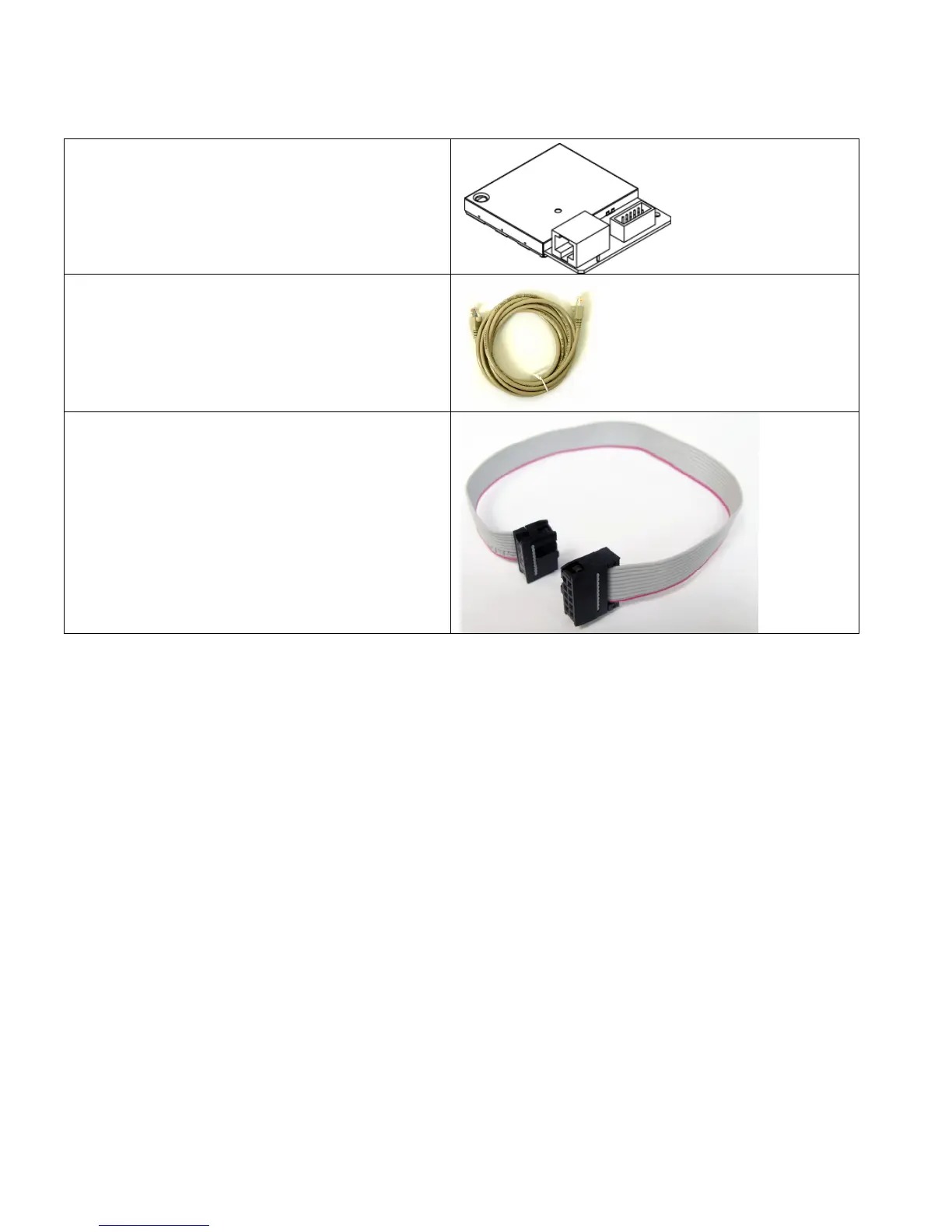APPENDIX F. PowerLink3 IP Communicator,
86
D-304762 PowerMaster-10/30 G2 Installer's Guide
F3. Installation
Package Contents
1 x Visonic PowerLink3 IP Communicator
System Requirements
• PowerMaster Security System.
• High-Speed Internet connection (Cable or DSL) enabled via a Home Router (Ethernet Based).
• One free Ethernet port on the home router for the PowerLink3 IP Communicator connection.
F4. Installing the Visonic PowerLink3 IP Communicator
Perform the following instructions for the Visonic PowerLink3 IP Communicator hardware installation:
Note PowerLink3 IP Communicator operation is not backed up by the control panel's battery and it is shut down during
AC failure.
