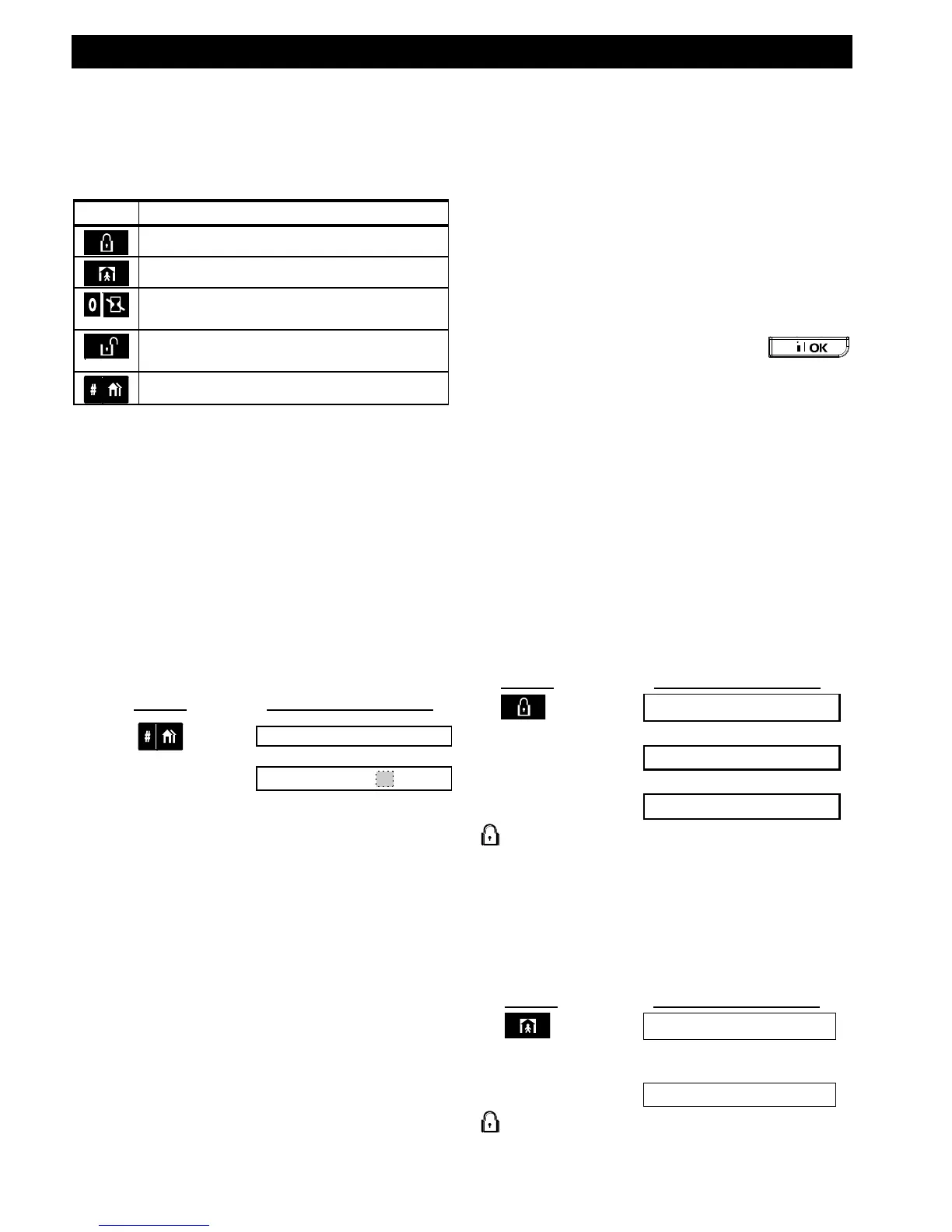Partition selection process
IMPORTANT NOTE: Partitioning refers only to
purchased control panels that support the partitioning
feature.
Access to any desired partition is achieved through
the use of an individual code or proximity tag. It is not
possible to access the INSTALLER MENU if one or
more partitions are in the AWAY or HOME modes.
Before attempting to perform any operation on any
given partition(s), it is necessary to perform the
operations below which enable you to select the
desired/allowed partition(s) using the individual code
or proximity tag:
Note: The “Sad Tune” will be heard when attempting
to select a partition to which no sensors / peripherals
were enrolled.
Preparing to Arm
Before arming, make sure that READY (*) / P# RDY
(**) is displayed. This means that all zones (*) /
partitions (**) are secured and you may arm the
system (*) / partition (**) any way you choose.
* In non-partitioned system
** In partitioned system
When non partitioned system is not ready for
arming (at least one zone is open) the display reads
NOT READY TRBL (trouble), NOT READY MEM
(memory), NOT READY MSG (message) or NOT
READY BYPASS.
When partitioned system is not ready for arming (at
least one partition zone is open), the display is N.
RDY TRBL (trouble), N. RDY MEM (memory), N.
RDY MSG (message) or N. RDY BYPASS.
If the system is not ready for arming, click
to review the numbers and names of all open zones /
partitions, one by one.
It is highly recommended to fix the open zone(s),
thus restoring the system to the state of “ready to
arm”. If you do not know how to do this, consult your
installer.
IMPORTANT! All arming procedures below are
based on the assumption that quick arming has been
enabled by the installer. If quick arming is disabled,
the PowerMaxComplete will prompt you to enter your
security code before arming.
Arming ‘AWAY’
If the system is READY, proceed as shown:
