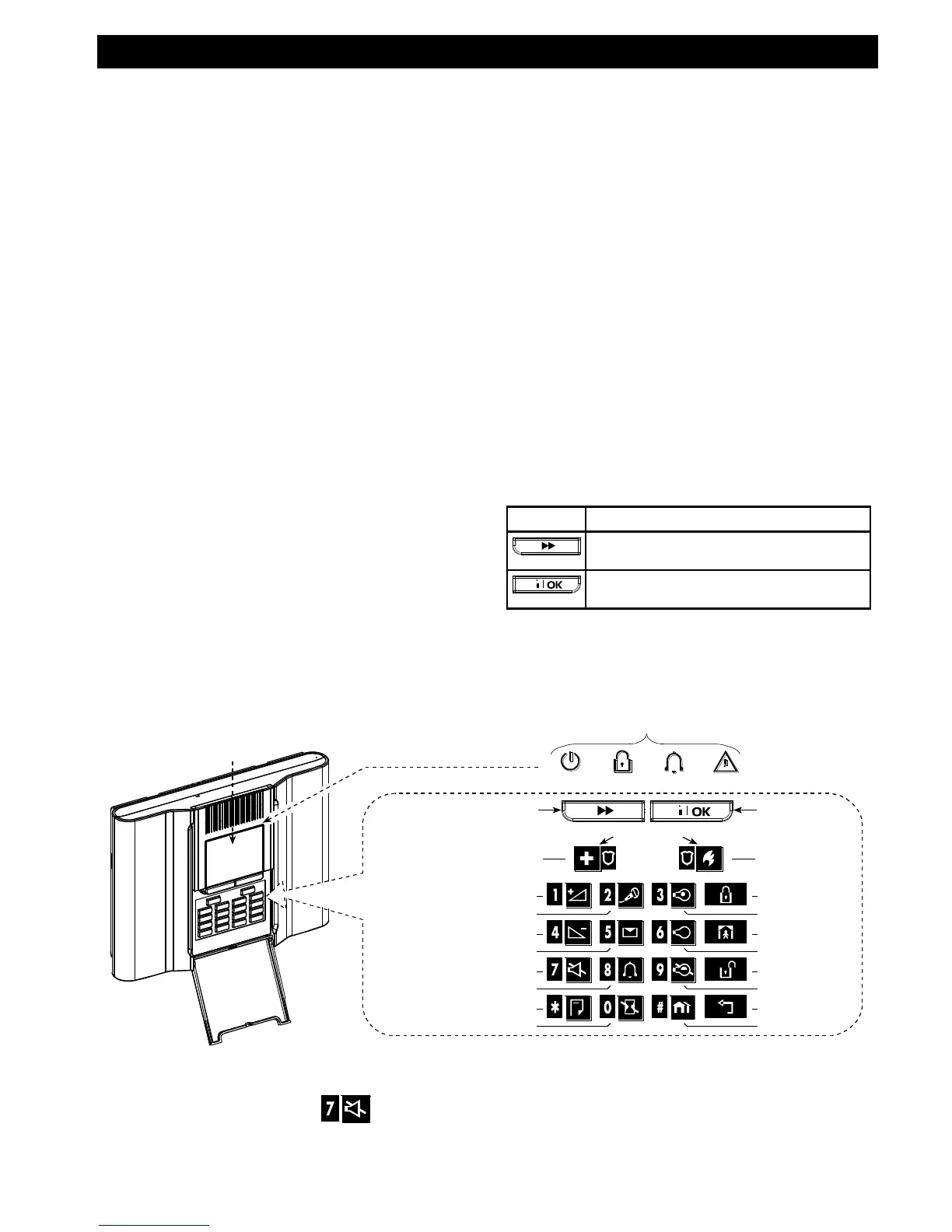INTRODUCTION
6 D-302755 PowerMaxComplete User's Guide
Note: Remote operation is performed per partition,
or per user code defined for a particular partition,
when partition is enabled.
Numerical keys serve as function keys: In the
disarmed state, numerical keys are used to control
various system functions. A simple icon on each
key identifies the task of that key.
PGM remote control: Gate control mechanisms,
courtesy lights and various other devices can be
switched on and off via a special PGM
(programmable) output. Your installer will determine
the control means, in accordance with your needs.
Note for PowerMaxComplete with Partition
feature: The PGM outputs operate on the entire
alarm system and not per partition, when partition
is enabled.
Data retrieval: You can obtain status information,
trouble information and review memorized alarm
events - visually and verbally.
Looking after elderly, physically handicapped
and infirm individuals: The system can be
programmed to monitor activity within the protected
area and send out an alert message if the person
under surveillance remains still for too long.
Distress calls: Miniature pushbutton transmitters
dealt out to specific individuals may be used for
sending emergency calls for help.
Disarming under duress: If a user is forcibly
compelled to disarm the system, he can use a
special code that disarms the system apparently as
usual, but sends a silent alarm to the central station
(see chapter 2).
System supervision: All wireless detectors and
wireless commanders within the protected site send
periodic supervision messages. If such a message
is overdue, the PowerMaxComplete displays an
‘inactivity’ trouble message. Your installer can
disable this feature if so desired.
Battery supervision: You do not have to worry
about ‘dead’ batteries. The PowerMaxComplete
displays a ‘Low Battery’ message whenever a
battery in a wireless device is found to be near the
end of its useful life.
Terms of the Trade
Better understanding of your system is assured if you
take time to read the definitions in APPENDIX B at
the end of this manual. However, if this is not your
first alarm system, then simply read on.
Control Pushbuttons
When the keypad cover is closed, as shown in
Figure 1, only two pushbuttons are visible - the top
panel controls: