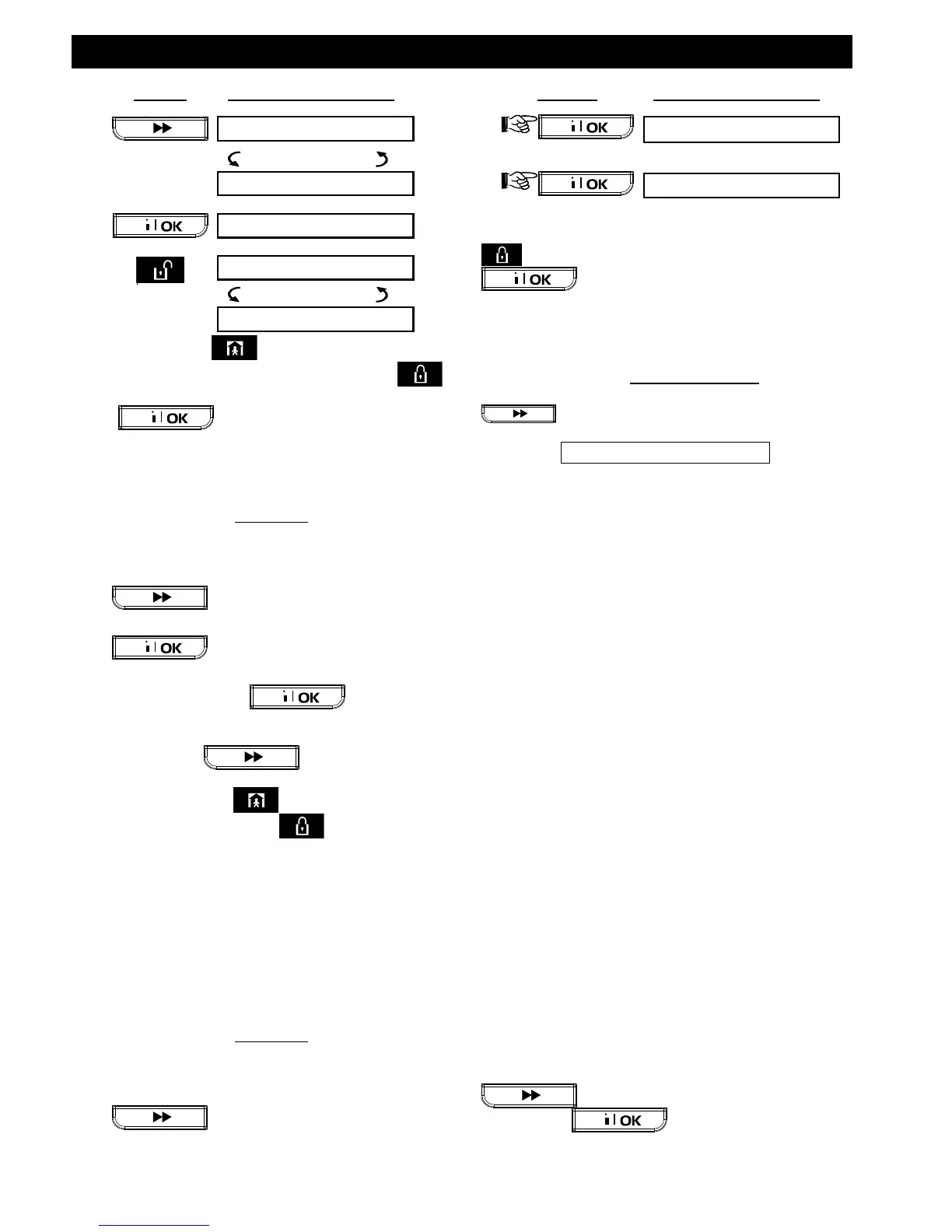USER SETTINGS
D-302755 PowerMaxComplete User's Guide 25
You may now click and then select any other
item on the USER SETTINGS menu, or click
to quit programming. When <OK> TO EXIT appears
- click .
Reviewing the Bypassed Zone List
Having entered your user code successfully (see
above - Entering to the User Settings Menu), the
display will read:
Click to change the display into:
Click to change the display into:
If at this point you click , the number,
state and name of the first bypassed zone will be
displayed.
You can now click repeatedly to review
all bypassed zones, in ascending numerical order.
When done, clicking will get you back to
SHOW BYPASS and clicking will get you back
to <OK> TO EXIT.
Recalling the Last Bypass Scheme
Arming the alarm system with several zones in the
bypassed state is in fact "partial arming". An
identical partial arming may be repeated by recalling
the last bypassing scheme (that was suspended and
memorized upon disarming the system).
Having entered your user code successfully (see
above - Entering to the User Settings Menu), the
display will read:
Click twice to change the display into:
At this point proceed as follows:
You may now select any other item on the USER
SETTINGS menu or quit programming by clicking
. When <OK> TO EXIT is displayed - click
.
Programming Private Report
Having entered your Master User Code successfully
(see above - Entering the User Settings Menu), click
button repeatedly (if necessary) until the
display will read:
Report to Private
Here you determine the event groups to be reported –
"disable report", "all", "all (-op/cl)" (all messages,
except open/close), all (–alerts) (all messages, except
alerts), "alarms", "alerts", "op/cl" (open/close).
Private Telephone Numbers
Here you determine the 1st, 2nd, 3rd and 4th
telephone numbers to which the system will report
event messages that were defined by the system
installer.
Redial Attempts
Determining the number of times the called party's
private telephone number is dialed (1, 2, 3, or 4
attempts).
Voice Private
Here you determine whether or not 2-way voice
communication with private telephones will be allowed.
Telephone Acknowledgement
Here you determine whether to use a single
acknowledge signal, or, an acknowledge signal from
each telephone before the current event is
considered reported.
SMS Messages
Here you determine the 1st, 2nd, 3rd and 4th SMS
telephone numbers to which pre-selected event
types will be reported.
Perform the above mentioned settings according to
Figure 8 (Private Report) menu. These settings may
be performed by the installer, if desired.
You may now switch to any other item on the USER
SETTINGS menu or quit programming by clicking
until <OK> TO EXIT is displayed and
then clicking .
