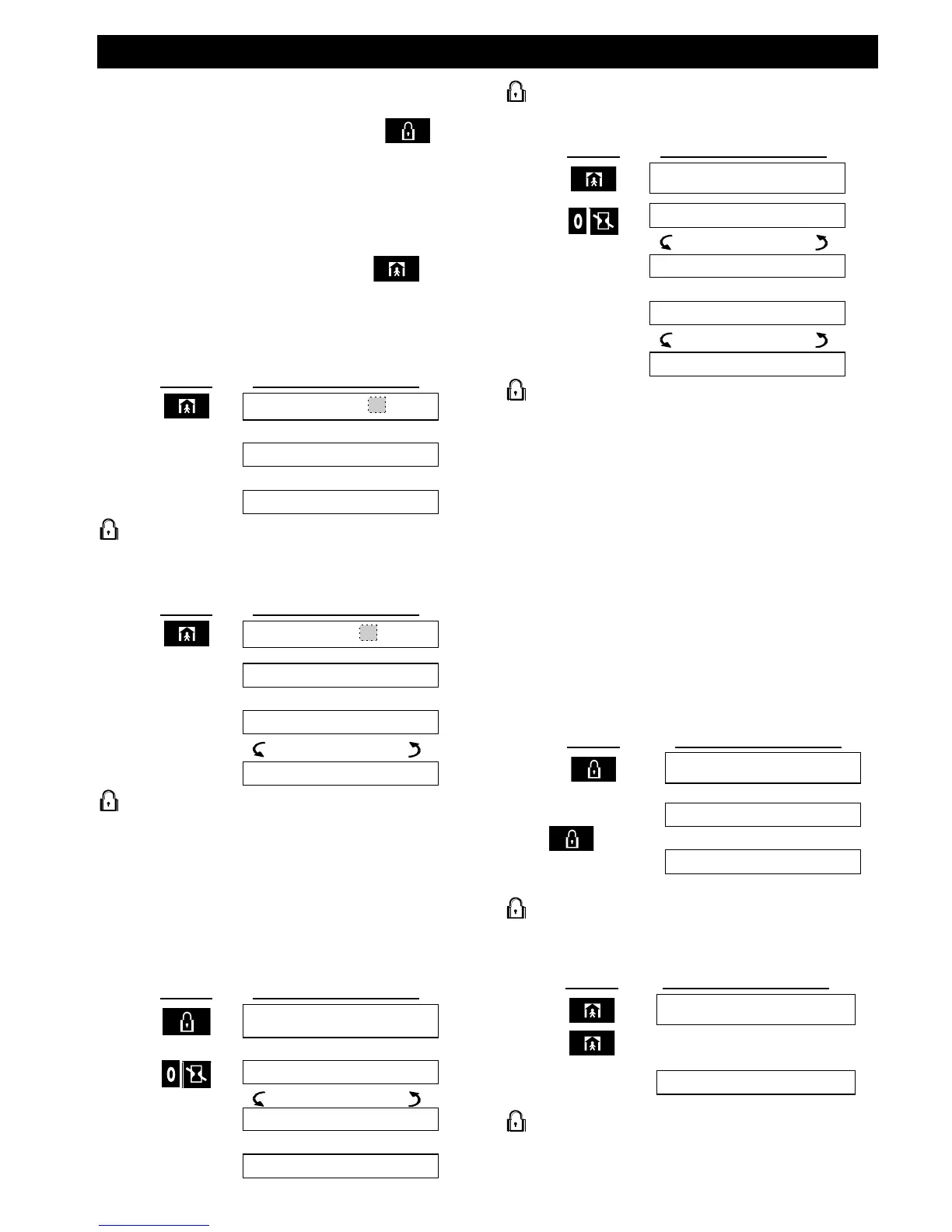SECURING THE PROTECTED SITE
10 D-302755 PowerMaxComplete User's Guide
Switching from ‘HOME’ to ‘AWAY’
Do not disarm the system - just press . The
response will be the same as in ARMING AWAY above.
Vacate the premises before the exit delay expires.
Switching from ‘AWAY’ to ‘HOME’
Do not disarm the system - just press
.
Since
this operation reduces the security level, the
PowerMaxComplete will ask you to key in your
master user code or user code, thus making sure
that you are an authorized user.
[Enter code]
Move to
interior zone
ARM indicator flashes during the armed state.
If an alarm occurred while the system was armed in
the AWAY mode, the display will respond differently:
ARM indicator flashes during the armed state.
Arming ‘Instant’
You may arm AWAY or HOME without an entry
delay - any detection in any zone will trigger an
immediate alarm.
If you wish to arm AWAY-INSTANT, proceed as follows.
ARM indicator lights during the armed state.
If you wish to arm HOME-INSTANT, proceed as follows:
ARM indicator flashes during the armed state.
Forced Arming
Forced arming allows you to arm any system
partition even though one zone or several zones are
disturbed, and the NOT READY message is
displayed.
Automatic forced arming only works if the installer
allowed this option while programming your system.
Disturbed zones will be bypassed - they will not be
armed. The protected site will not have maximum
protection.
Note: When forced arming is carried out, the buzzer
“protests” by emitting a continuous tone during the exit
delay until the last 10 seconds of the delay. You can
silence this signal by pressing the arming button again.
When NOT READY is displayed, Forced arming
“AWAY” is performed as follows:
ARM indicator lights during the armed state.
When NOT READY is displayed, Forced arming
“HOME” is performed as follows:
(To
mute the buzzer)
Go to interior zone
ARM indicator flashes during the armed state.
