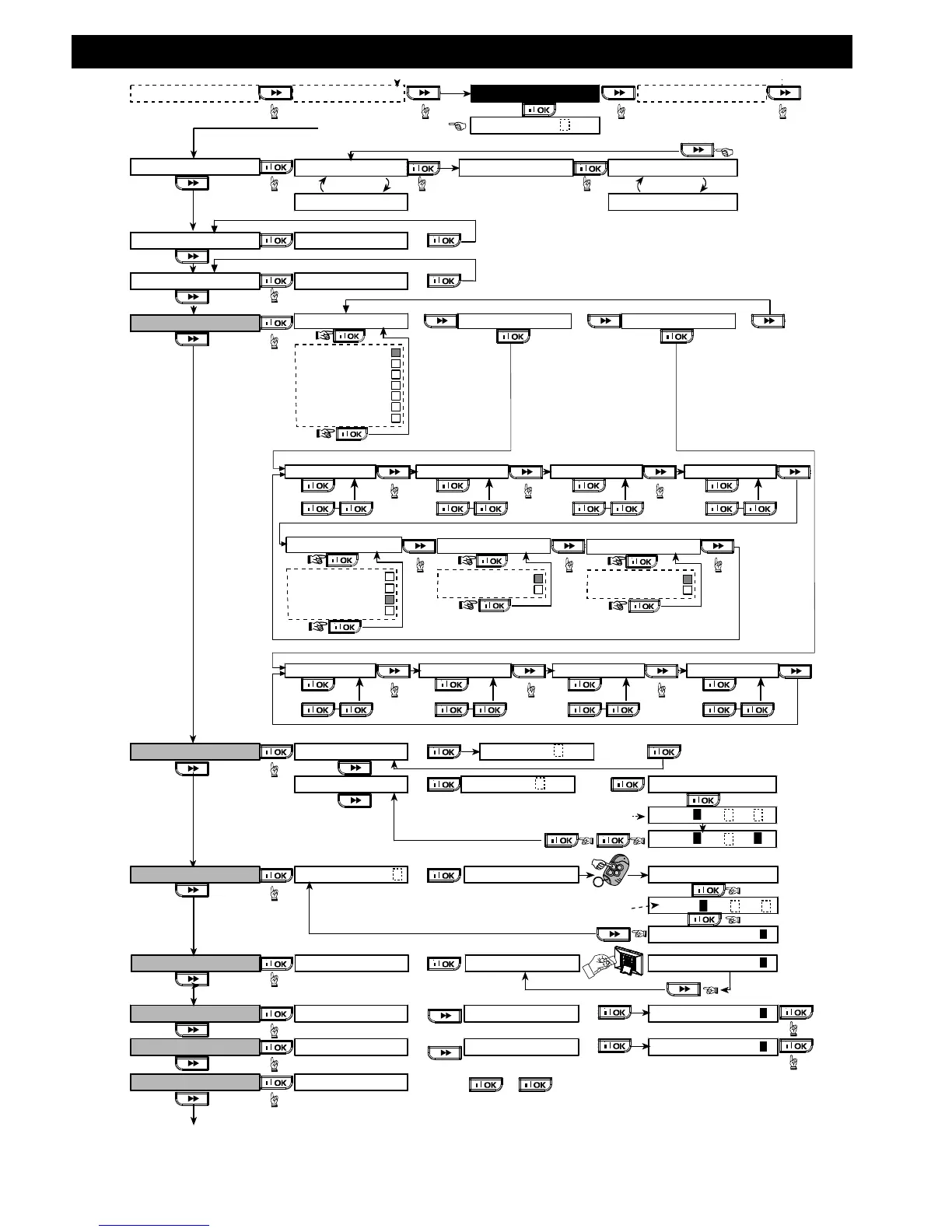SET VOICE OPTION
(1)(6)
ENROLL PROX TAG
(1)
enable prompts
(if it is the current option)
disable prompts disable prompts
PRESENT TAG
(for next prox tags 2,3....8)
Tag no : 1
(example)
Tag no : 1
if not
satisfied
PRIVATE REPORT
RECALL BYPASS
SET BYPASS
READY 00:00
(5)
(5)
<OK> TO RECALL
WALK TEST
<OK> TO BYPASS Z01: BYPASSED
Z01: OPEN
KITCHEN
Alternating
KITCHEN
Alternating
(for checking state of next zone)
ENTER CODE _ _ _ _
INSTALLER MODE
(example)
[4-digit master/user code]
USER SETTINGS
SET USER CODES
(1)
user code 1 1 1 1 1
[code]
user code 1
user code 2 2 2 2 2
[code]
user code 2 ACCESS TO PART
(for next user codes)
to select next
user codes
(3....8)
enter partitions numbers (e.g.
for partitions 1 & 3 enter 13).
U02:P1 P2 P3
ENROLL KEYFOB
(1)
Keyfob No : TRANSMIT NOW
enter keyfob #
(e.g. 1)
(press any key)
select partitions via pushbuttons 1, 2, and 3
for next (up) or previous (down) keyfob enrollment
KEYFOB No : 1
(First display)
AUTO ARM OPTION disable autoarm
(if it is the current option)
enable autoarm enable autoarm
if not
satisfied
AUTO ARM TIME arm time_ _:_ _A
[time]
(See format & example in
“SET TIME&FORMAT”
in the next page)
(1)
(1)
SHOW BYPASS
(5)
BYPASS LIST
(3)
disable report
all
all (-op/cl)
REPORT TO PRVT
all (-alerts)
alarms
alerts
op/cl
(1)
1st private tel# 2nd private tel# 3rd private tel# 4th private tel#
Tel. No.
Tel. No.
Tel. No.
Tel. No.
Voice<-->private
enable two-way
disable two-way
Redial attempts
3 attempts
2 attempts
4 attempts
1 attempt
Tel. acknowledge
single ack
all ack
1st SMS tel# 2nd SMS tel# 3rd SMS tel# 4th SMS tel#
SMS Tel. No.
SMS Tel. No.
SMS Tel. No.
SMS Tel. No.
VOICE REPORT
SMS REPORT TEL#
continues in
next drawing
F01:P1 P2 P3
ACCESS TO PART
U02:P1 P2 P3
