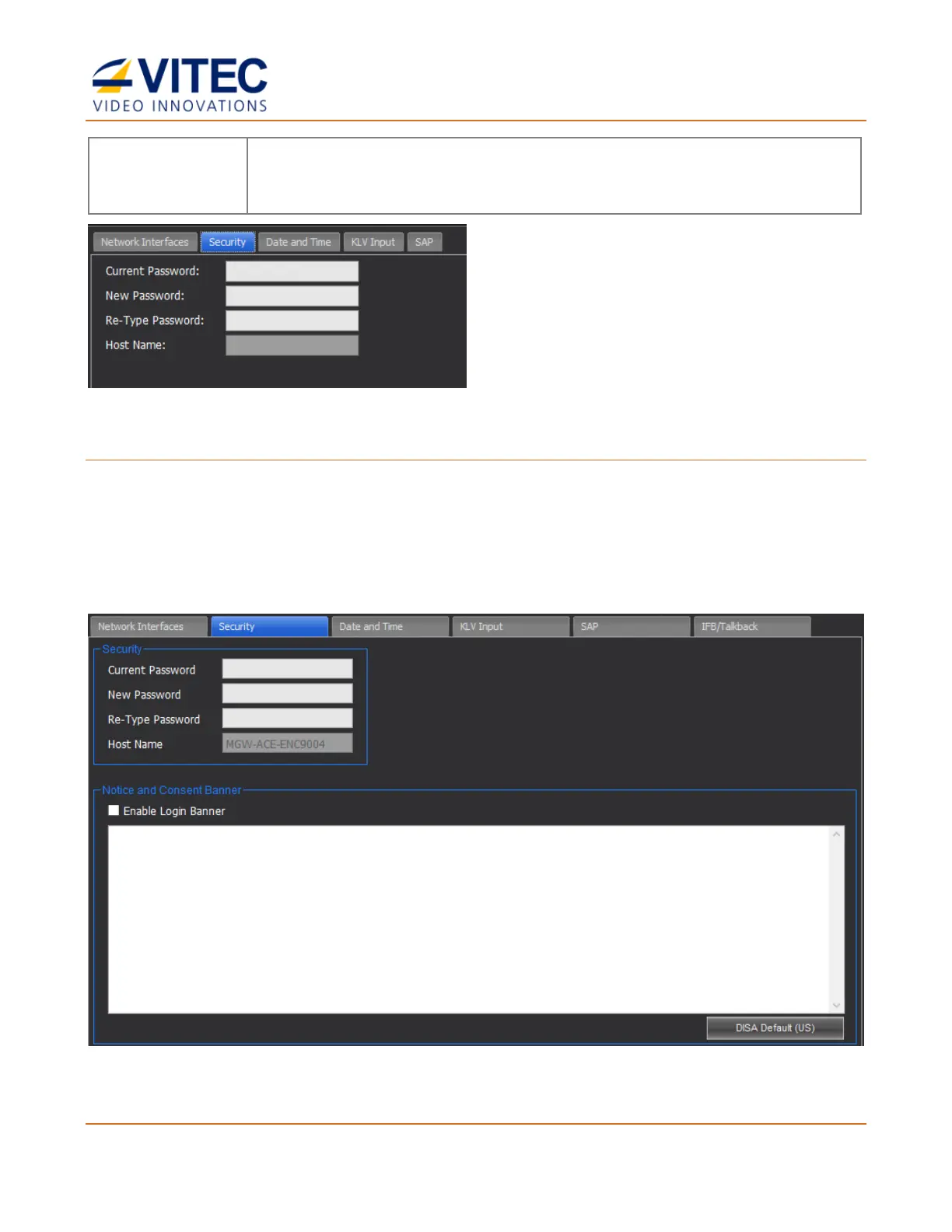MGW Ace Encoder HEVC Encoding and Streaming Appliance
User Manual, Version 2.1 52
The default is MGW-ACE-ENC<xxxx> (where the last four digits are the
platform serial number). The host name can be changed only through SSH
client. See Initial Connection and Setup for detailed instructions
Figure 4-11: System Page - Security screen
To enable warning and consent banner at login:
Select “Enable Login Banner” check box to enable the warning and consent banner. Once enabled,
type in the text to be displayed or select “DISA default” button. The banner will be displayed at
each login attempt if selected.
“DISA default” automatically sets the text mandated per the US Defense Information Systems
Agency.