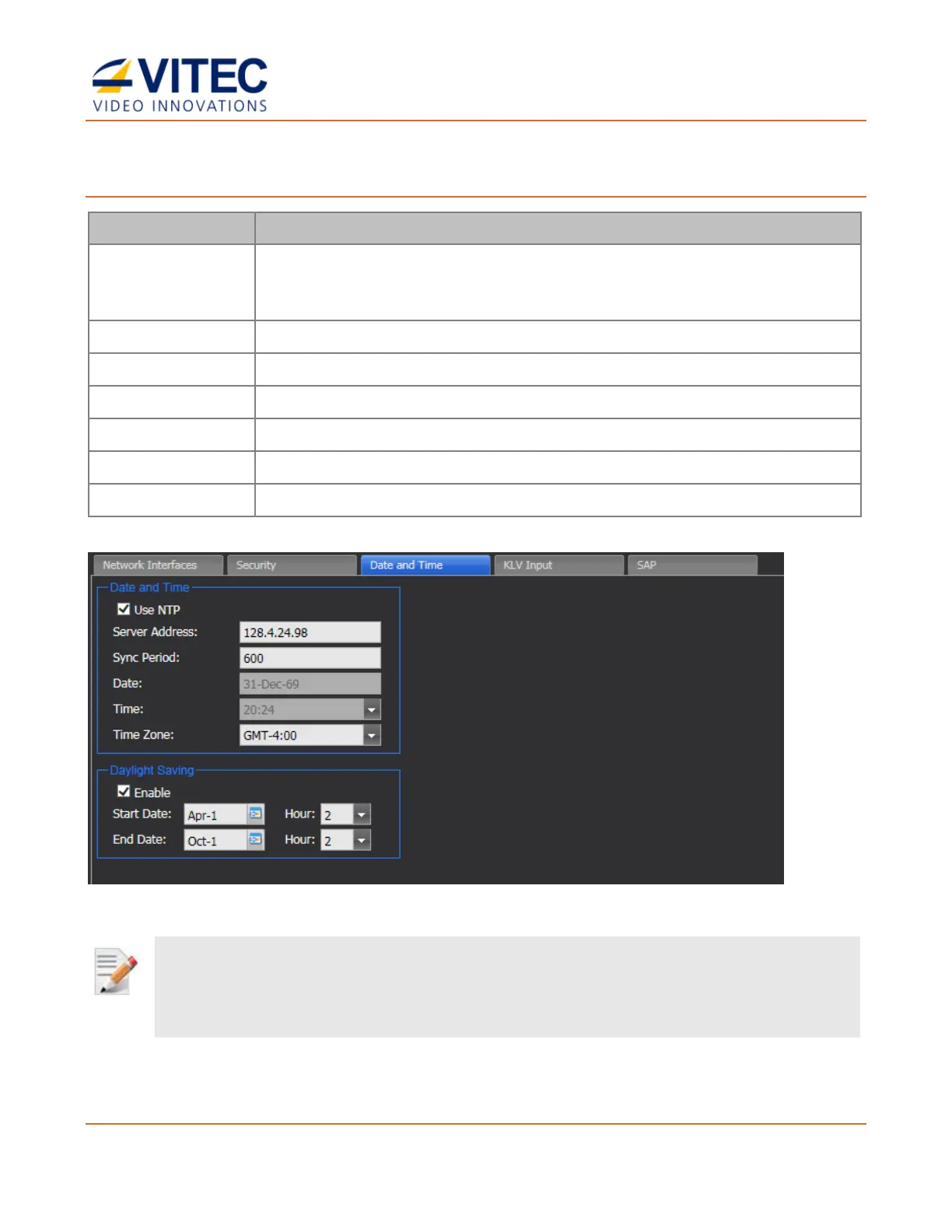MGW Ace Encoder HEVC Encoding and Streaming Appliance
User Manual, Version 2.1 53
To set Date and Time:
Select the box to enable synchronization with the NTP server. If using an
NTP server located on the Internet, ensure the DNS server address is
correctly set (Network Interface tab).
Enter the NTP server address.
Enter the synchronization period.
Select the Enable box and set the start date and time for Daylight Saving.
Figure 4-12: System Page - Date and Time screen
NOTE: Latency Monitoring feature and NTP
• For reliable Latency Monitoring, ensure NTP is configured properly and connected to the NTP server
• The Dashboard window indicates if NTP connection is running