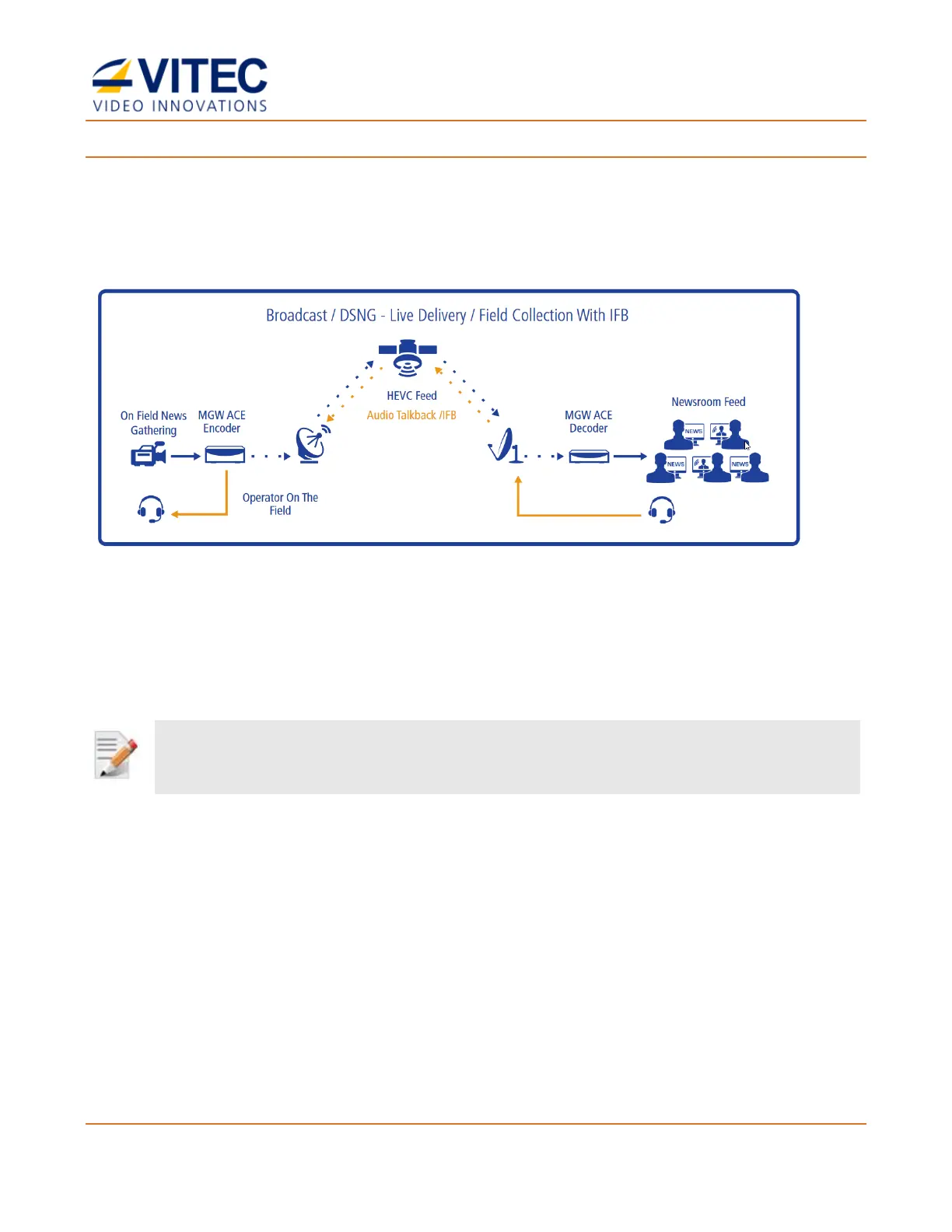MGW Ace Encoder HEVC Encoding and Streaming Appliance
User Manual, Version 2.1 59
To configure Talkback/IFB communication with MGW Ace Decoder:
IFB/Talkback feature provides an easy communication path between remote teams. For example, using MGW
Ace Encoder and Decoder pair, operator on the field (encoder side) can easily receive/provide feedback
from/to the newsroom (Broadcast application), the remote church (House Of Worship application) or the
Command & Control center (ISR/Surveillance application).
When using the talkback feature, MGW Ace Encoder can output the received audio over a line level
unbalanced analog audio output (TALKBACK connector available on the breakout cable).
Two-way audio communication is also possible and MGW Ace Encoder can either transmits the encoded HEVC
Audio 1 or 2 or the Unbalanced Analog Audio Input (ANALOG AUDIO 2 connector available on the breakout
cable – line level).
