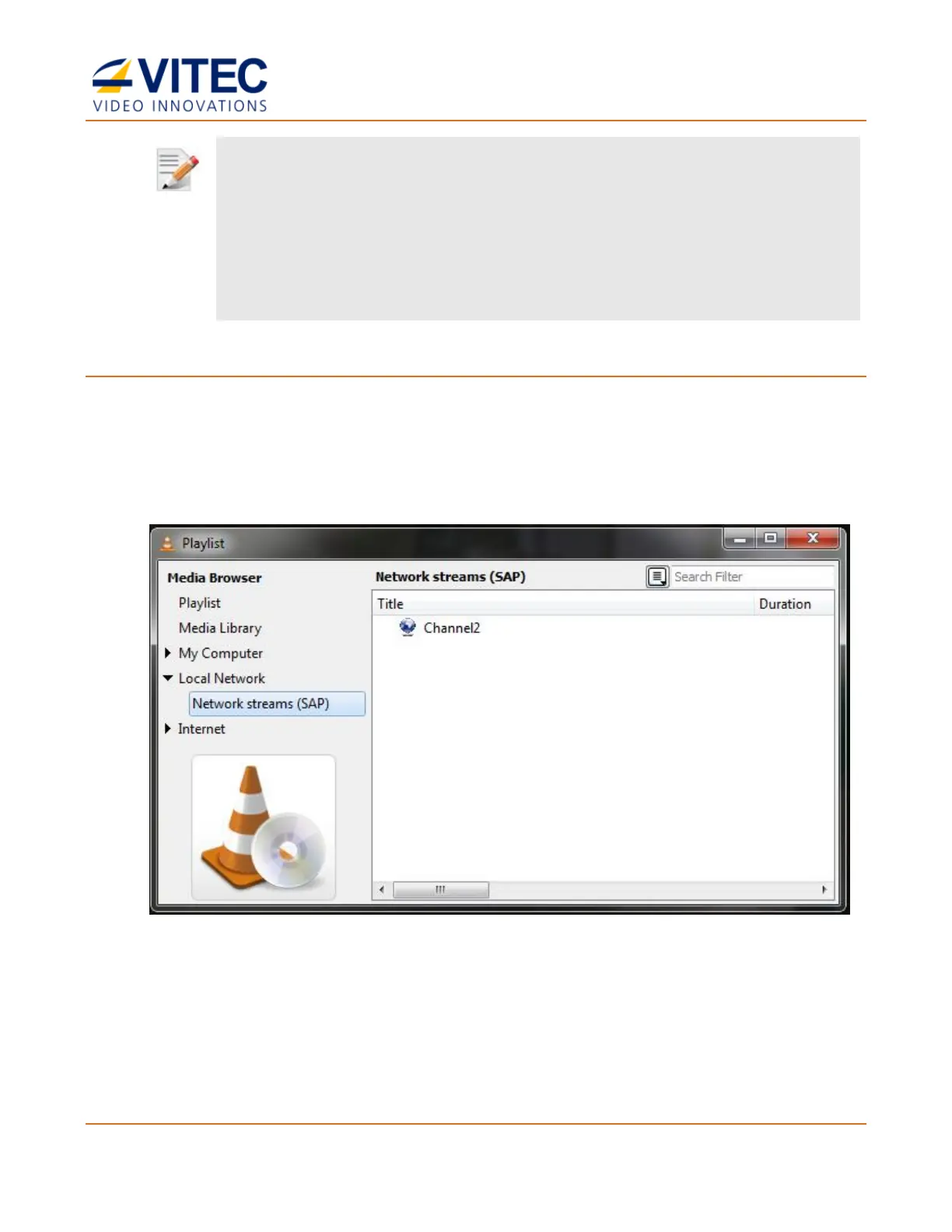MGW Ace Encoder HEVC Encoding and Streaming Appliance
User Manual, Version 2.1 78
NOTE:
• VLC doesn't support FEC so while it is possible to play Pro-MPEG stream, no error correction will
occur.
• Older versions of VLC do not require “@” symbol.
• IP address is the Target Address as set on Channels page, Target section.
• The port number is the Target Port as set on the Channels page, Target section.
To set VLC Player using SAP protocol:
The following procedure is only applicable for UDP streaming mode.
1. From VLC main menu select View>Playlist. The Playlist window appears.
2. Under Media Browser, expand Local Network and select Network Stream. A list of
available streams appears.
3. Select the desired stream you wish to play.
