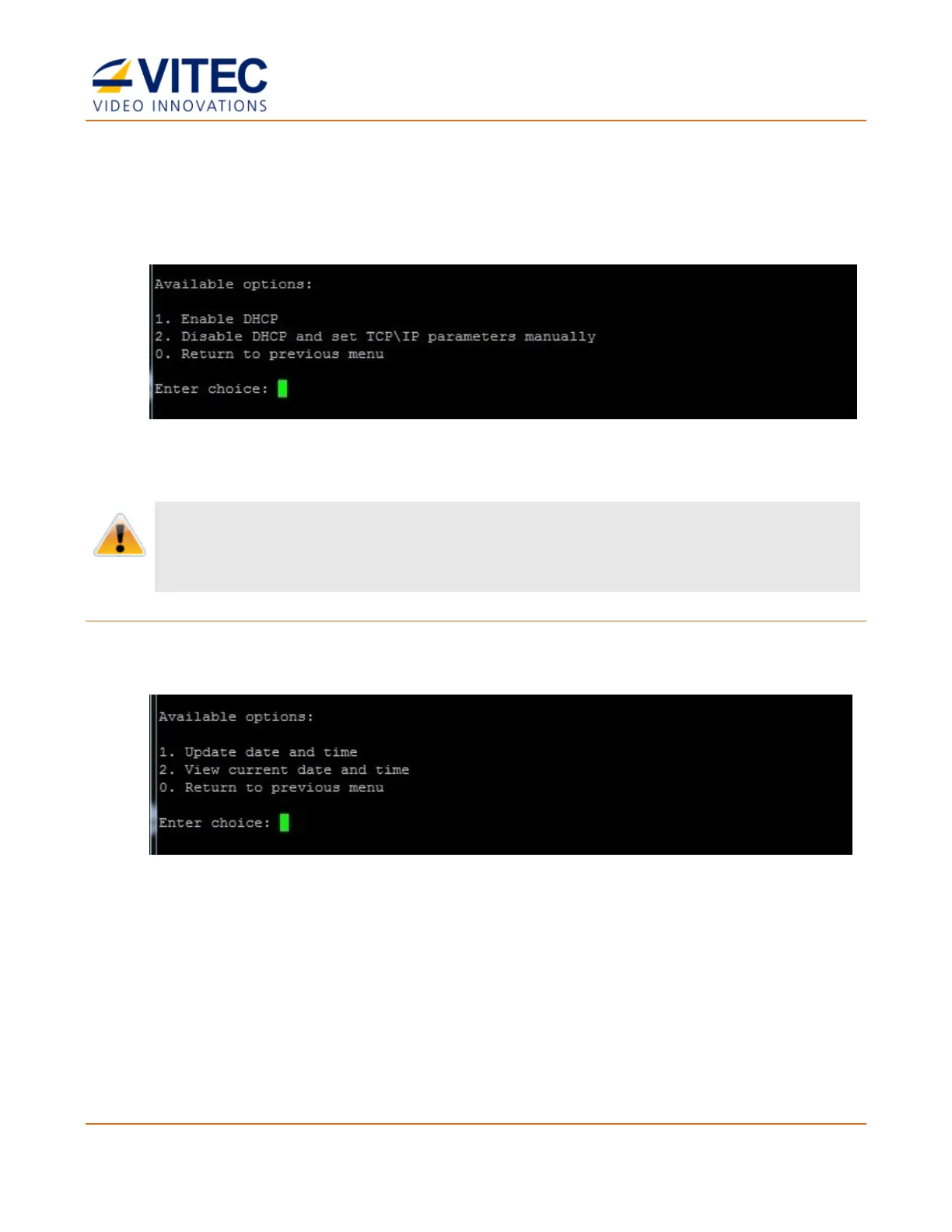MGW Ace Encoder HEVC Encoding and Streaming Appliance
User Manual, Version 2.1 86
If you wish to set TCP/IP parameters manually, type "2" for Disable DHCP and set
TCP/IP parameters manually and set the following values:
• Enter the appliance's new IP address.
• Enter the appropriate subnet mask.
• Enter your default gateway address.
Figure 7-4: The TCPIP Settings window
CAUTION:
If you have changed the appliance’s IP address to a different subnet you may need to reconfigure your computer network
settings to re-connect to the appliance.
To change the date and time using an SSH client:
1. In the System window, type "3" for the Date and Time option. The following window
appears:
Figure 7-5: The Date and Time window
2. Type "1" for setting the date and time.