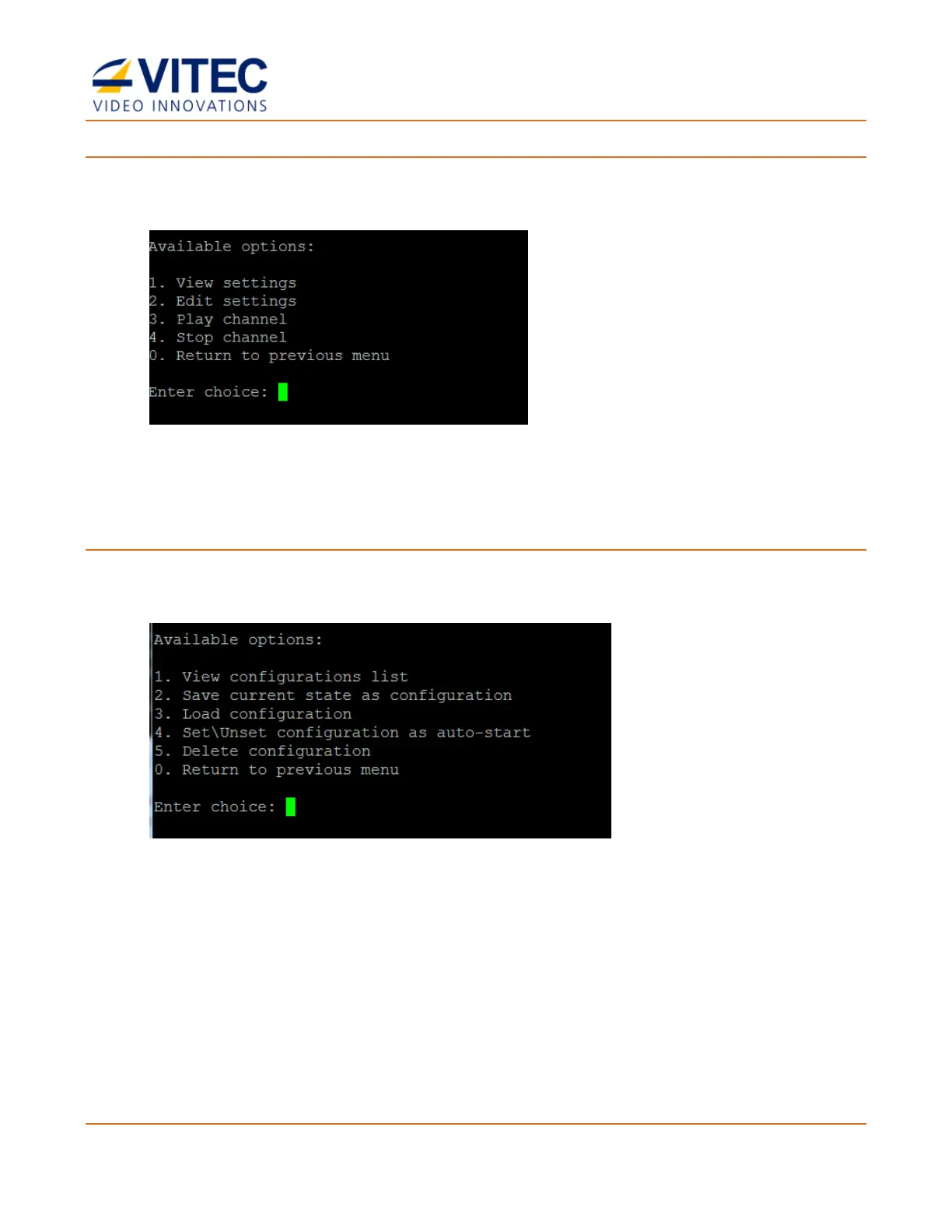MGW Ace Encoder HEVC Encoding and Streaming Appliance
User Manual, Version 2.1 88
To configure channel parameters for the first time using an SSH client:
1. From the main menu screen, type "1" for the "Channels" option. The following window
appears:
Figure 7-8: The Channels window
2. Either view, edit or change the channel playing state by typing the corresponding option
number.
To set various parameters of channel configurations:
1. From the main menu screen, type "3" for the "Configurations" option. The following
window appears:
Figure 7-9: The Configurations window
2. Either view, save, load, delete or set a configuration as auto-start by typing the
corresponding option number.