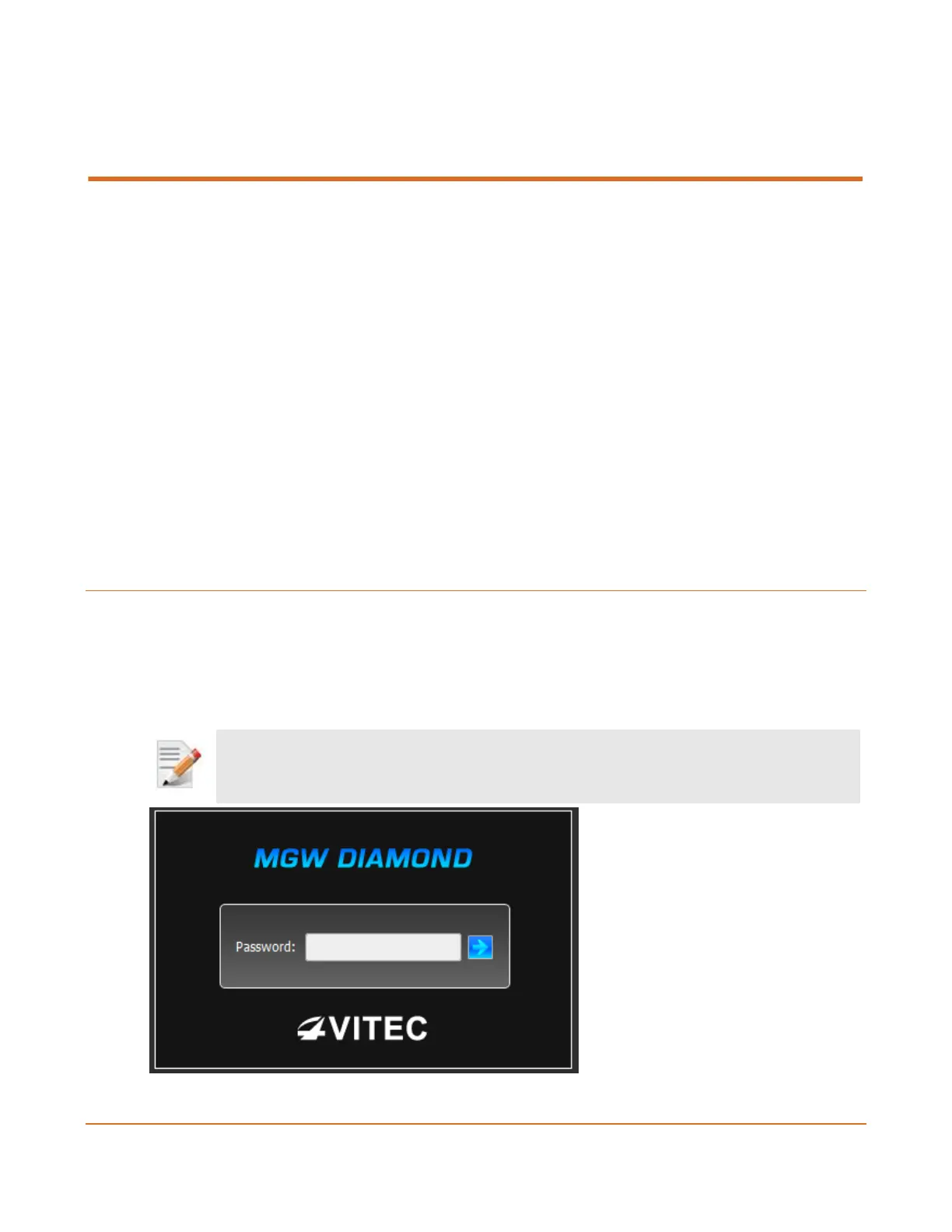In This Chapter
Logging on .................................................................................................. 13
Initial Connection and IP Setup ...................................................................... 14
Logging on
The MGW Diamond Encoder web interface requires a password to log on.
To log on to MGW Diamond Web Interface:
2. Connect to the MGW Diamond Encoder web interface by entering in your browser's URL
field either the default appliance's IP address or the new one you have set, by typing
https://<IP address>. By default, MGW Diamond Encoder's Ethernet Port #1 is set to
IP address 192.168.1.1 and Ethernet Port #2 is provided by the DHCP server. The login
window appears:
