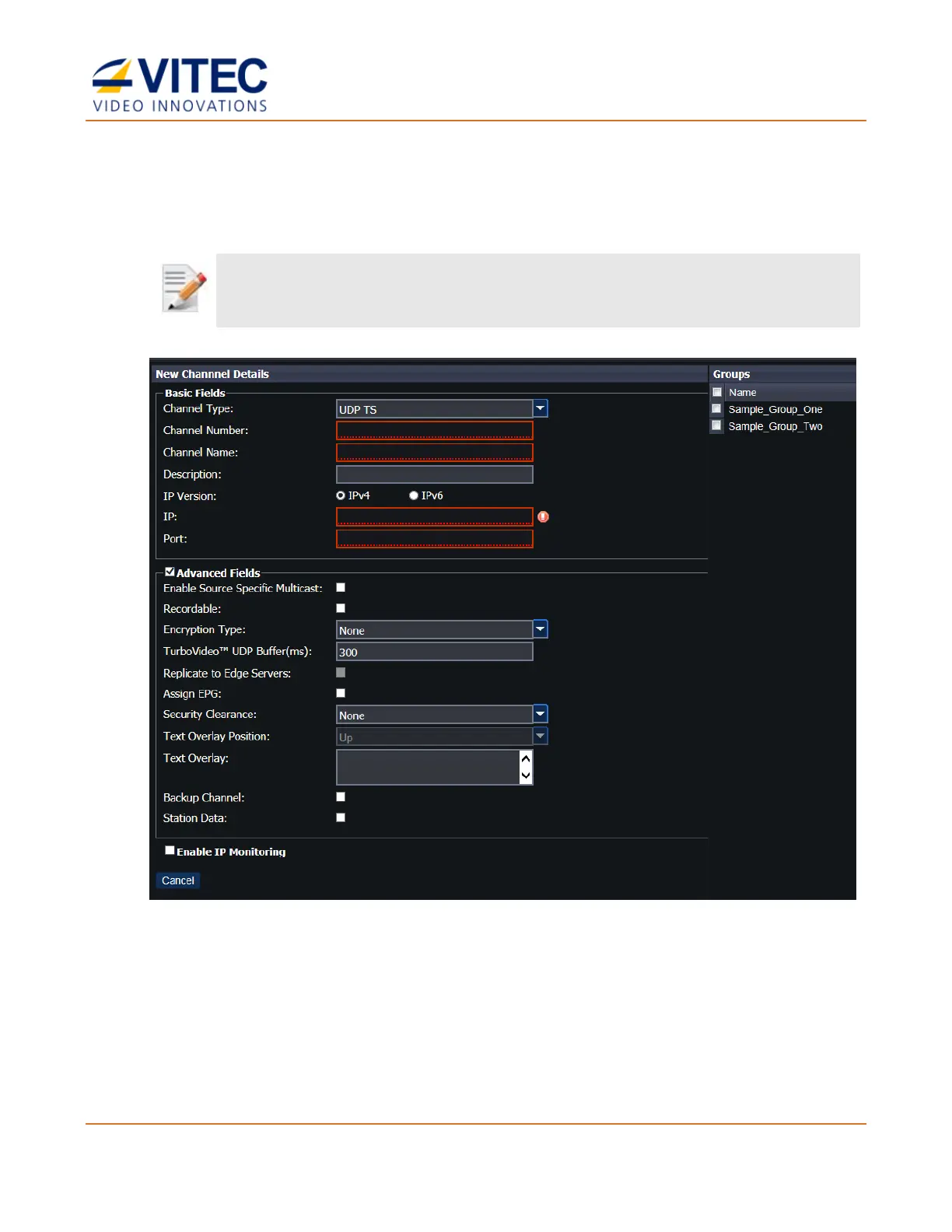MGW Diamond Multi-Channel HEVC and H.264 Portable Encoder
User Manual, Version 1.6 64
Setting EZ TV as the Player
1. On the EZ TV portal, go to Static Channels and click Add Channel.
2. From the Channel Type drop-down list, select UDP TS.
Figure 7-1: Adding Multicast Channel
3. Enter the Channel Number, the Channel Name and the Description.
4. Select one of the following options: IPv4 or IPv6.
5. Enter the IP address and the Port number.
