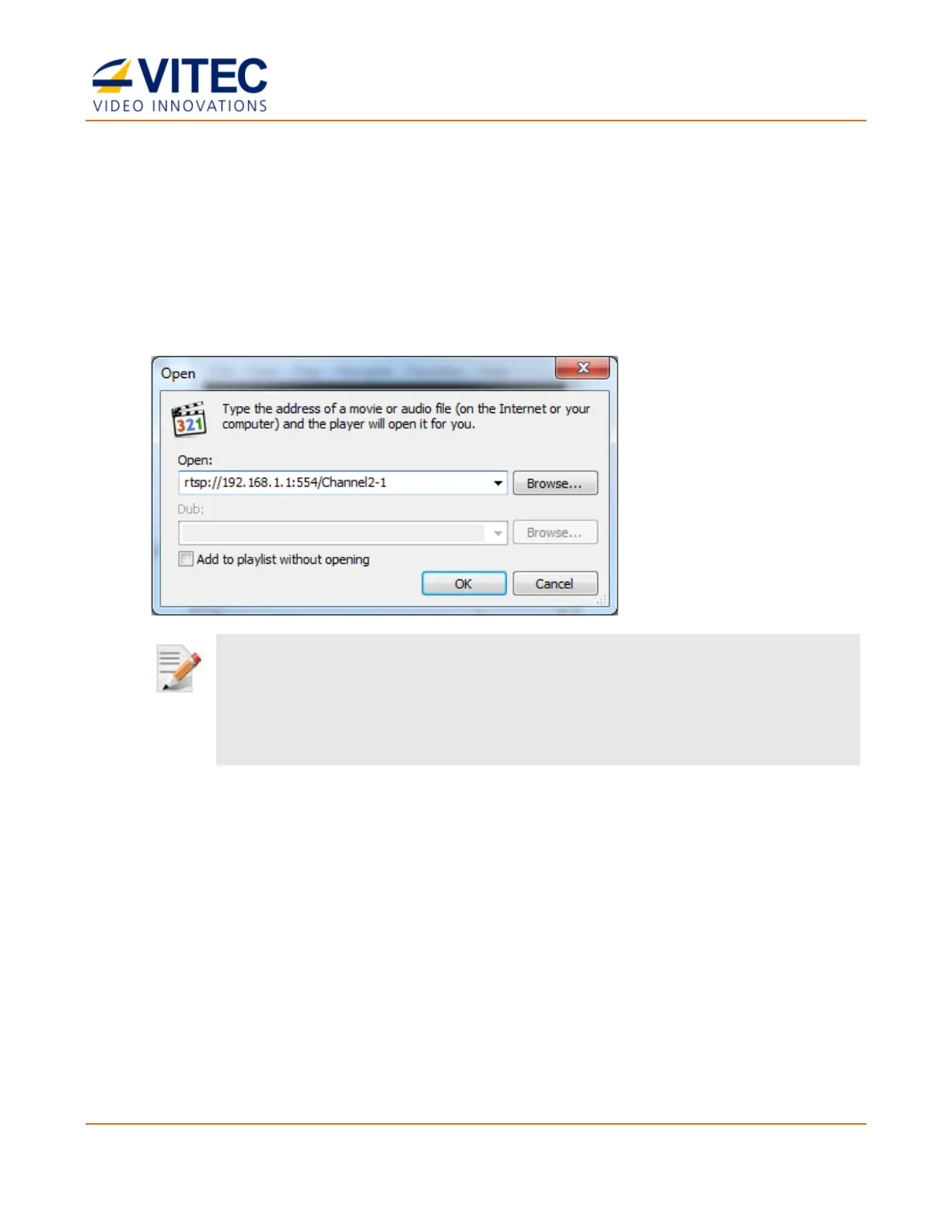MGW Diamond Multi-Channel HEVC and H.264 Portable Encoder
User Manual, Version 1.6 71
Using Media Player Classics
1. Invoke MPC-HC (Media Player Classics Home Cinema).
2. Select File>Open File.
• For RTP ES Streams:
rtsp://<MGW IP Address>:<RTSP Server Port>/<CHANNEL NAME> (see example in figure
below).
NOTE:
• URL syntax is case sensitive so ensure that the channel name initial letter is capitalized.
• IP address is the Target Address as set on the Channels page, Target section.
• The port number is the Target Port as set on the Channels page, Target section
