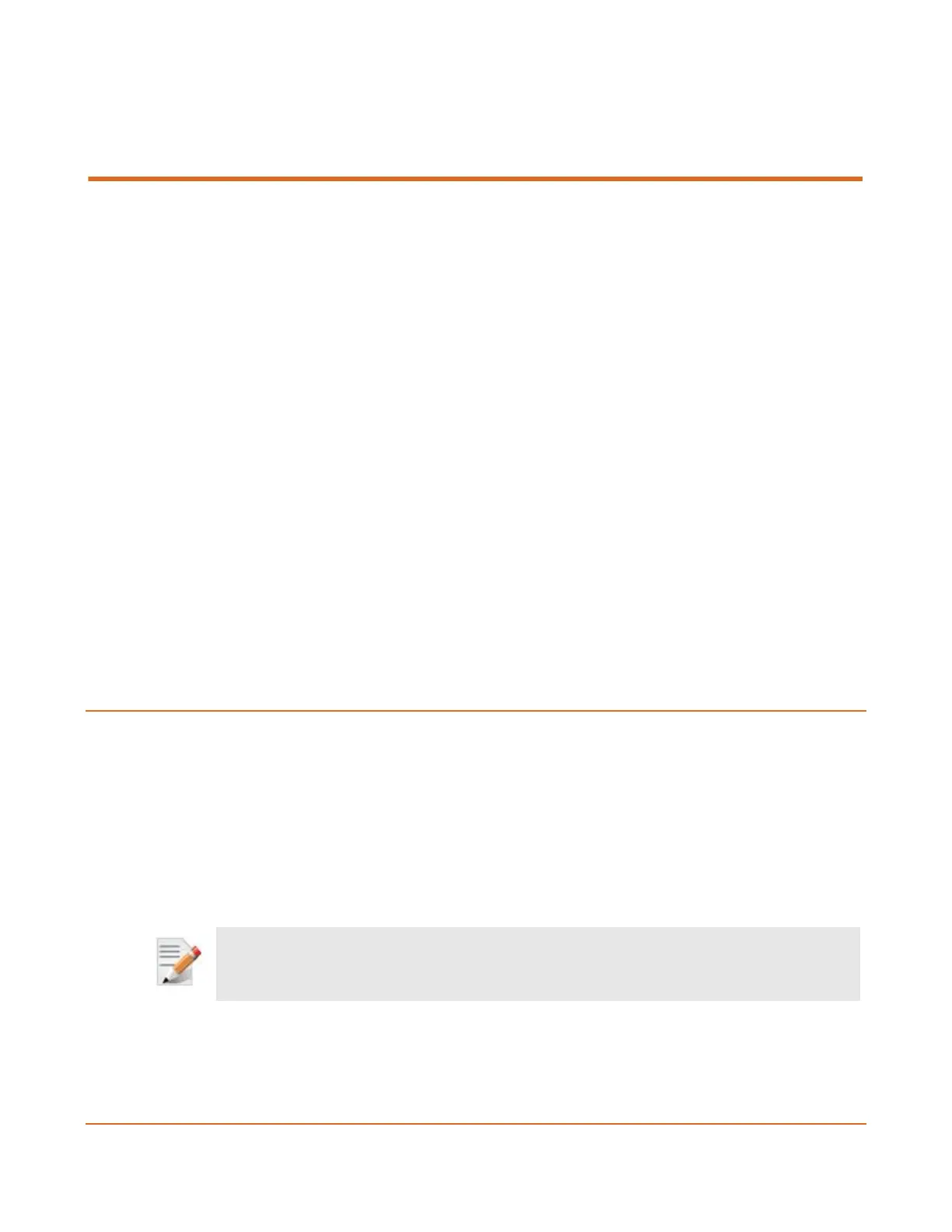Setting and Playing Zixi™ Protected Channels
Zixi™ protected streams and Pro-MPEG protocol are not supported by open source free software
players such as VLC or MPC.
You may use VITEC MGW Ace Decoder (HEVC/H.264), or VITEC Playout Server / Zixi™
Broadcaster. Pro-MPEG streams may be decoded by 3rd party decoders that support SMPTE-2022
protocol.
To send Zixi streams to the VITEC Playout Server/ Zixi™ Broadcaster:
In the Channels page Target section:
1. Enter the VITEC Playout/ Zixi™ Broadcaster server's IP address and Port (see Target
table above).
2. Click Error Correction Settings. The Zixi Settings window opens. Enter the following
parameters:
• Password: Enter the password for streaming to a Zixi™ receiver (Server or a Stand-alone
decoder).
