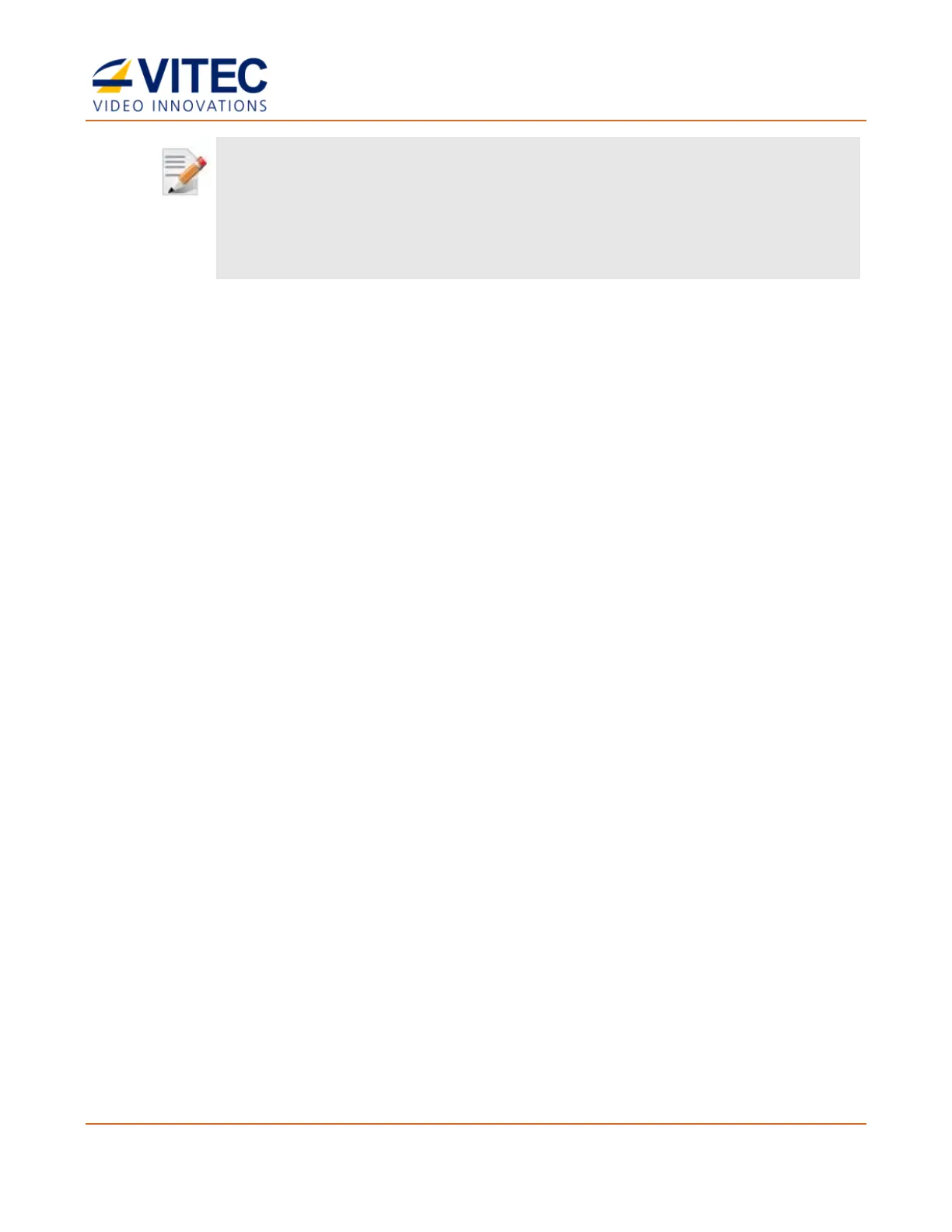MGW Diamond Multi-Channel HEVC and H.264 Portable Encoder
User Manual, Version 1.6 65
NOTE:
• The above steps are partial instructions. Refer to EZ TV Platform and EZ TV Player user manuals for
detailed instructions.
• When SAP is enabled on one or more of MGW Diamond Encoder's channels, EZ TV will automatically
discover the broadcasting and list these channels under Dynamic Channels in EZ TV Player.
6. From the EZ TV Player, select the appropriate channel. The MGW Diamond Encoder
stream is played on EZ TV Player under Static Channels. Refer to EZ TV Player user
manual for detailed instructions.
Setting FITIS as the Player
Setting FITIS as the player is done in a similar manner as in EZ TV.
