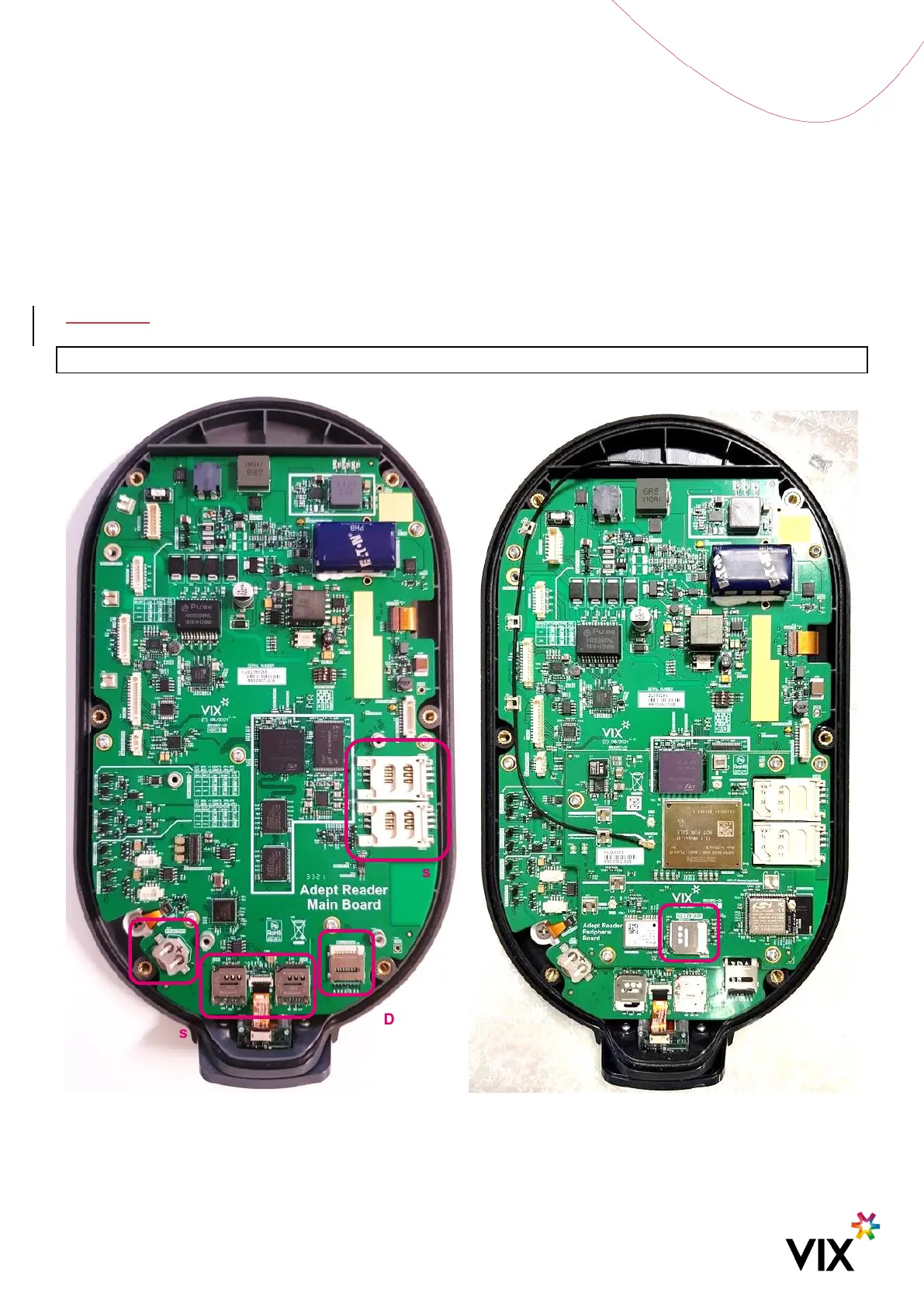4 Accessories
4.1 SAMs / SIM / uSD
Prior to installation, if the SAMs or SIM or uSD card need to be inserted or replaced, the Adept Validator needs to
be opened by removing the 6 screws at the rear of the unit. Refer to [1] for details on how to obtain access to the
main board/peripheral board. The card slots are located on the top side of the main board or the peripheral board
(if installed) as shown below (Left = ADEPT-AAAx, Right = ADEPT-AACx).
Note: The Adept Validator is not supplied with any of the above-mentioned accessory by default.
Figure 5: Picture of Adept Validator Internal
