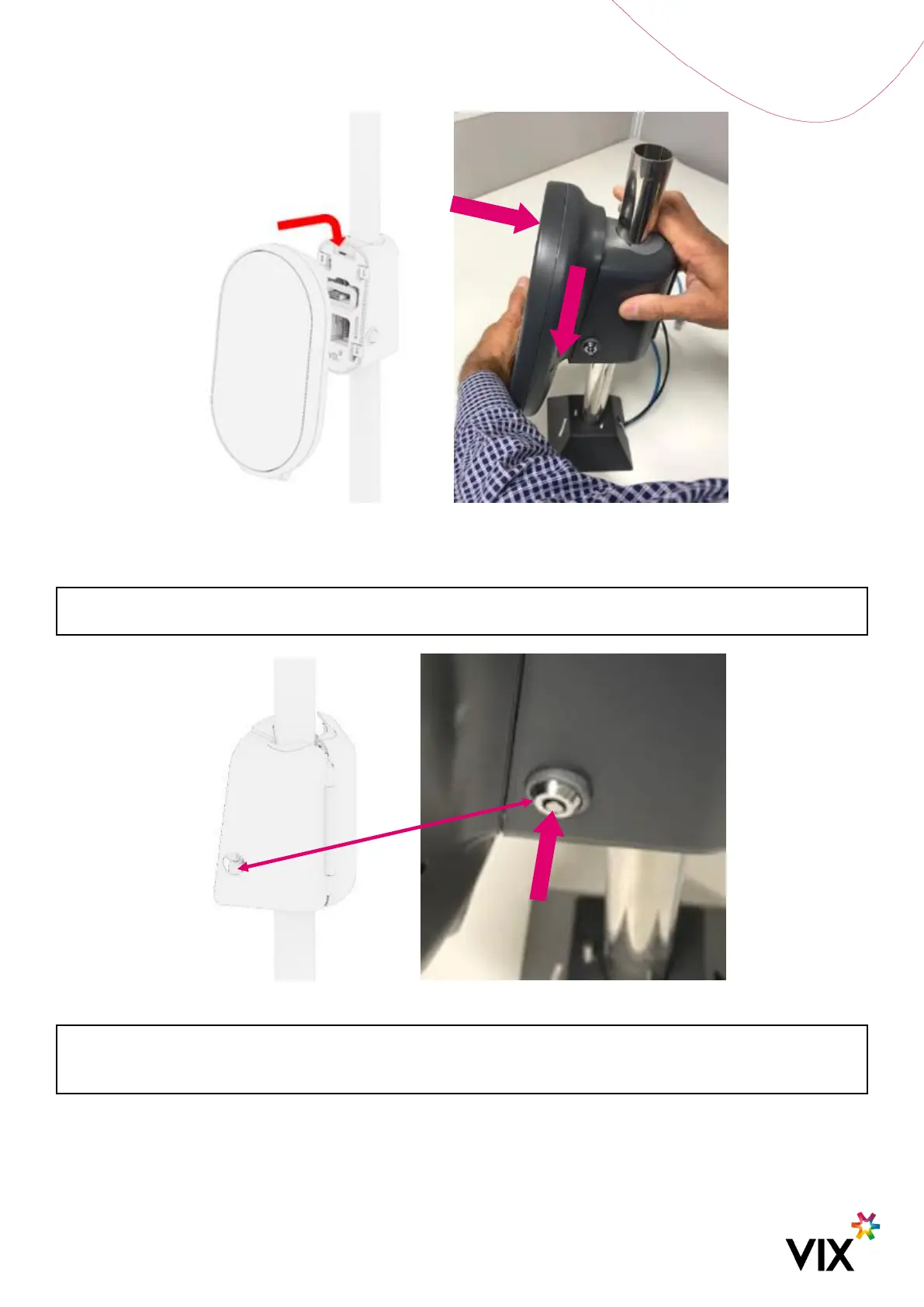Figure 25: Adept Validator Mounting on Cradle
3. Press the lock button to secure the device in place on the cradle.
Note: By default, the lock button is on the right of the cradle viewing from the front, if the left side is
preferred, inform VIX prior to order.
Figure 26: Device Locking
Note: Once the device is locked in place, a key is required to unlock it from the cradle. One key is
supplied along with the Cradle.
Note: Whenever field installation or maintenance is complete, remember to lock the device.
