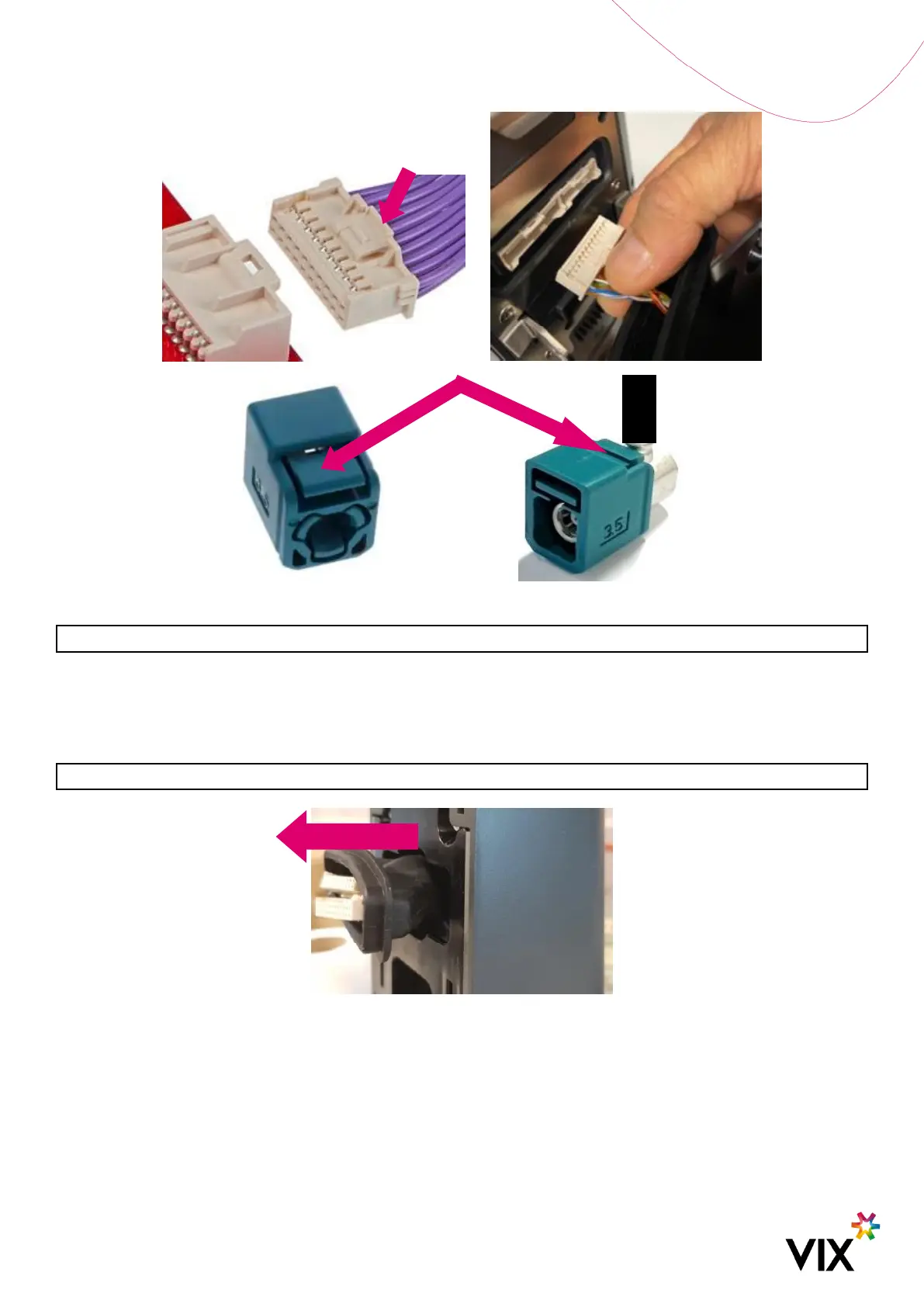Figure 29: Cable Disconnection
Note: Care must be taken not to damage the cables/connectors during unit removal.
6.6 Cradle Demounting Instructions
1. Carefully remove the rubber boot from the cables.
Note: Care must be taken not to damage the cables/connectors during rubber boot removal.
Figure 30: Rubber Boot Removal
2. Remove the external cover by lifting the 4 clips. Do not lose the 4 seals (Figure 21) in the external cover.
