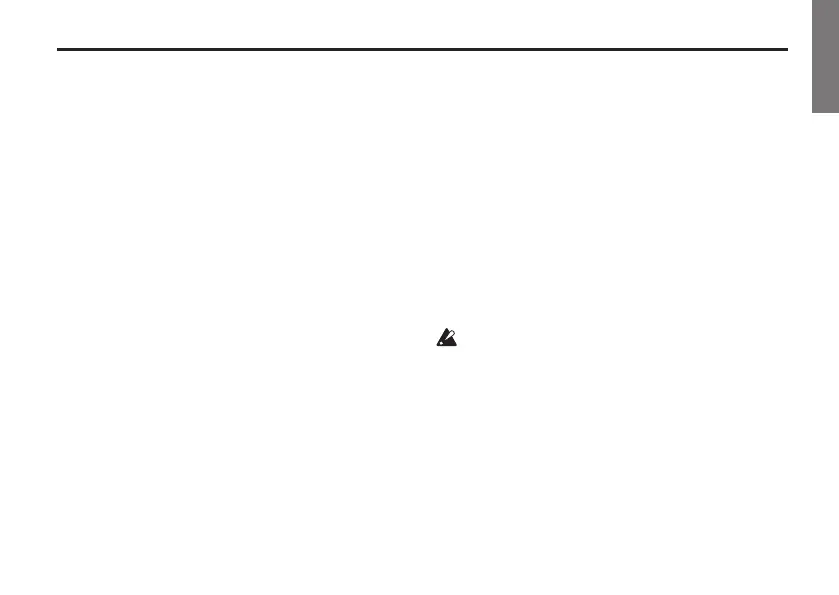31
Restoring the factory settings
the Lil’ Looper will start up in the normal way.
Note: The enabled/disabled state of the Auto
Power-O function is remembered even when you
turn o the power.
Restoring the factory settings
Here’s how to restore the Lil' Looper to its factory-set
state.
The following seings will be initialized and returned
to the seings set at the factory.
• Playback/recording operation mode
• Saved eect seing for each eect type
• Auto Recording Start function seing (sensitivity)
• Metronome seings ( volume, beat, tap tempo)
• Foot switch seing (option VOX VFS2 foot switch)
• Auto Power-O seing
1. Turnthepowero.
2. WhileholdingdowntheAUTORECbuonand
theCLEARbuon,turnthepoweron.
3.
WhentheEFFECTbuonandCLEARbuon
blinks,releasethebuons.
The EFFECT buon lit-up green. The CLEAR
buon lit-up red.
4.
PresstheEFFECTbuontoinitializetheprogram.
Tocanceltheoperation,presstheCLEARbuon.
When the programs have been initialized
successfully, all buons will light up green, and
then the Lil' Looper will start up in the normal way.
When the initialization is canceled, all of the
buons will light up red and the Lil’ Looper will
start up in the normal way.
Never turn o the power while initialization is
being executed.
