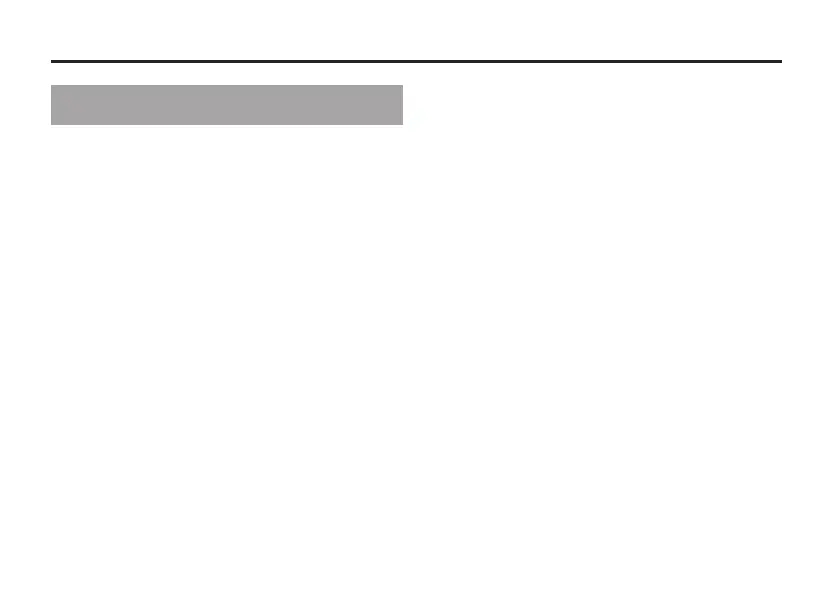6
VOX Lil' Looper Owner's manual
Table of contents
Introduction ............................................................7
Main features ........................................................................ 7
How the Lil’ Looper is structured ...................................7
Inserting or Replacing Batteries .................................... 8
Panels ......................................................................9
Top panel ...............................................................................9
Rear panel ............................................................................12
Connect your instrument and turn on the power
................................................................................14
Connections ........................................................................14
Turning the power on......................................................15
Turning the power off .....................................................15
Creating phrases ...................................................15
Recording on Loop 1 .......................................................15
Recording on Loop 2 .......................................................20
The recording/playback function of the Lil’ Looper
.................................................................................................21
About the recording time ..............................................22
Overdubbing a performance by playing along with
a recorded phrase .............................................................22
Erasing a loop-recorded phrase...................................24
Loop status ..........................................................................25
About the eects .................................................26
Pedal effects ........................................................................26
Modulation /Delay effects .............................................27
Simulation effects .............................................................28
Saving an effect .................................................................28
Controlling the Lil’ Looper with a foot switch ....29
Controlling an effect (set at the factory) ..................29
Controlling a loop .............................................................29
Auto Power-O function ......................................30
Disabling the Auto Power-Off function ....................30
Enabling the Auto Power-Off function .....................30
Restoring the factory settings .............................31
Troubleshooting ...................................................32
Main specications ...............................................33