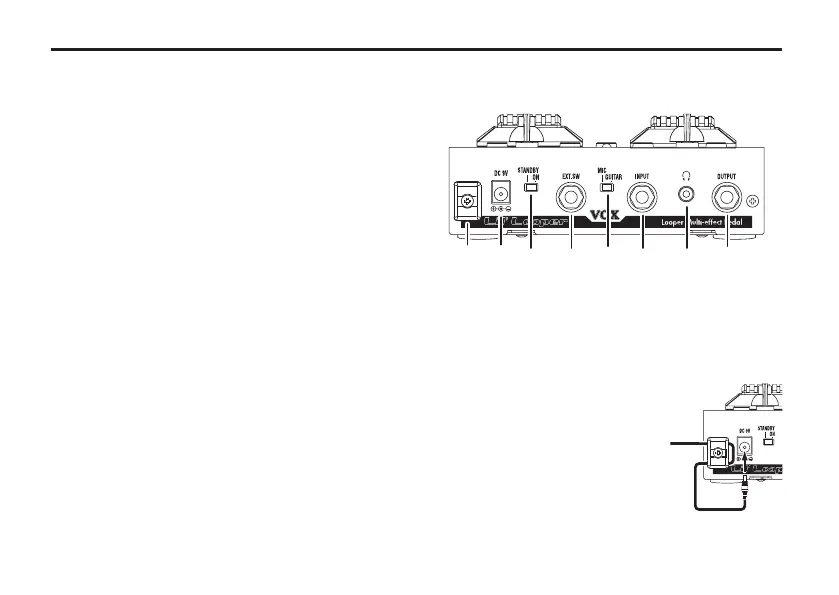12
VOX Lil' Looper Owner's manual
tempo to the interval between each press of the buon
by pressing it several times.
The buon will blink at the tempo you specied.
To set the time signature, press and hold the buon and
turn the LOOP LEVEL/VALUE knob.
When the power is turned on, the 4/4 time signature
and q = 120 will be set.
This buon also turns on/o the Loop Quantize
function.
) p. 18 “Using the metronome as a guide while you
record”
)
p. 19 “Creating phrases of a precise length (Loop
Quantize)”
9. CLEAR button
This buon deletes the phrase that has been recorded
on each loop.
) p. 24 “Erasing a loop-recorded phrase”
Rear panel
3
2
4
5
6
7
8
1
1. Cable hook
Wrap the separately sold AC adapter cable around
this hook to prevent the AC adapter from being
accidentally disconnected.