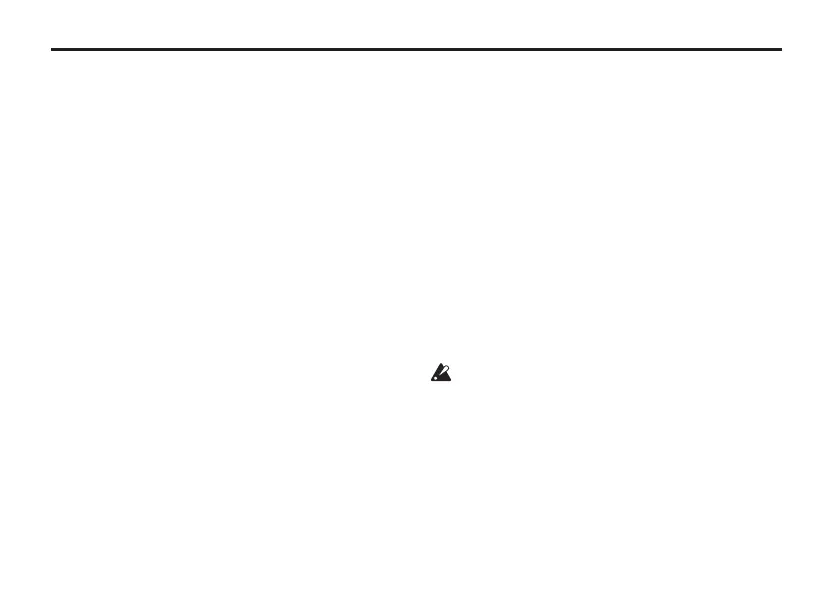28
VOX Lil' Looper Owner's manual
Simulation effects
This is a simulation of an instrument.
ACOUSTIC
This simulates an acoustic guitar.
• EFFECT knob: Adjusts the depth of the eect.
•
EFFECT buon + LOOP LEVEL/VALUE knob: Adjusts
the output level.
BASS
This simulates an electric bass guitar. You can apply
overdrive to this sound.
• EFFECT knob: Adjusts the amount of distortion.
•
EFFECT buon + LOOP LEVEL/VALUE knob: Adjusts
the output level.
RADIO
This emphasizes the middle frequency and simulates
a radio voice.
• EFFECT knob:
Adjusts the depth of the eect.
•
EFFECT buon + LOOP LEVEL/VALUE knob:
Adjusts the output level.
PITCH
This is a pitch shier.
• EFFECT knob: Adjusts the amount of pitch shi.
•
EFFECT buon + LOOP LEVEL/VALUE knob: Adjusts
the mix balance between the direct sound and eect
sound.
Saving an effect
With the Lil' Looper, you can save the eect seings
in each eect type.
The three types of eects saved can be switched and
controlled by the EFFECT buon or the VOX VFS2 foot
switch that you can connect to the EXT.SW jack.
If the changed parameter seings are not saved
when the power is turned o, they will return
to their original seings. If you want to save the
changed seings, you can save them as follows.
1. SelecttheeecttypewiththeEFFECTbuon.
2.
SettheeectwiththeEFFECTbuon,EFFECT
knobandLOOPLEVEL/VALUEknob.()p.15
“Creatingphrases”)
