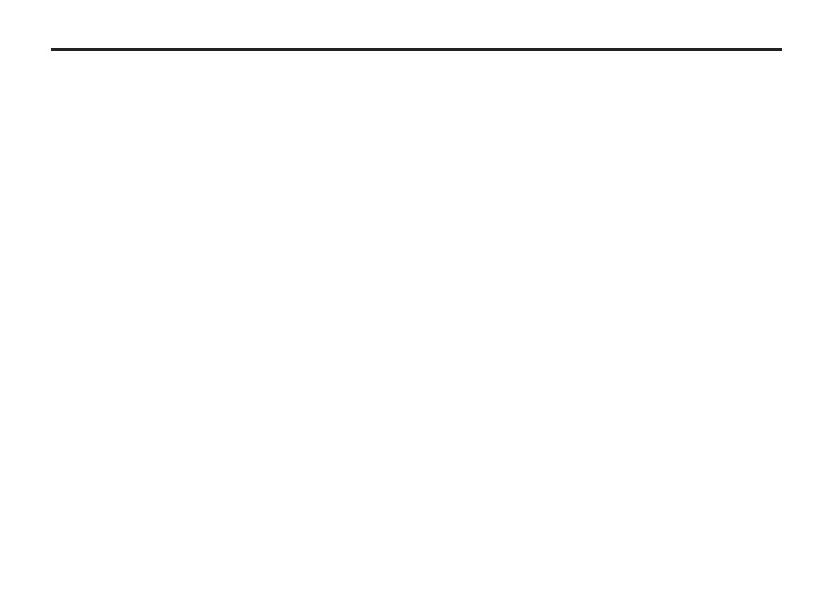20
VOX Lil' Looper Owner's manual
Initiating recording when you start playing
(Auto Recording Start)
The Auto Recording Start function makes recording
begin the moment you start playing.
1. PresstheAUTORECbuontomakeitlight-up.
2.
Whileholdingdown the AUTO REC buon,
turntheLOOPLEVEL/VALUEknobtosetthe
sensitivitywheretherecordingwillbegin.
Turning the knob counterclockwise will increase
the sensitivity, and turning the knob clockwise will
decrease it.
If the sensitivity is increased, the recording will
start at a low input level.
The sensitivity seing is saved even if the power
is turned o.
3. Pressthepedalofthelooptoberecorded.
The REC status LED will blink red.
The Auto Recording Start function will turn on,
and the Lil' Looper will be in record-standby mode.
4. Playyourinstrument.
Recording will begin the moment you start playing.
During recording, the REC status LED will light-
up red.
Recording on Loop 2
Now let’s record a phrase on Loop 2.
1.
Asdesired,youcanalsoadjusttheeectpa-
rameters.
) p. 15 “Recording on Loop 1”
2. PresstheLOOP1pedaltoplaybackLoop1.
3. Atthedesiredmoment,presstheLOOP2pedalto
startrecording.
Hint: If you press the LOOP2 pedal while recording
Loop 1, Loop 1 will switch to playback and Loop 2
will start recording.
4.
Whenyou’veplayedaslongasyouwantthe
looptobe,presstheLOOP2pedal.
Recording will end, and the loop will switch to
loop playback.
Note: The operations when the tempo is set
and a recording is performed are dierent from
the operations when the tempo is not set and a
recording is performed.
)
p. 18 “Using the metronome as a guide while you
record”
