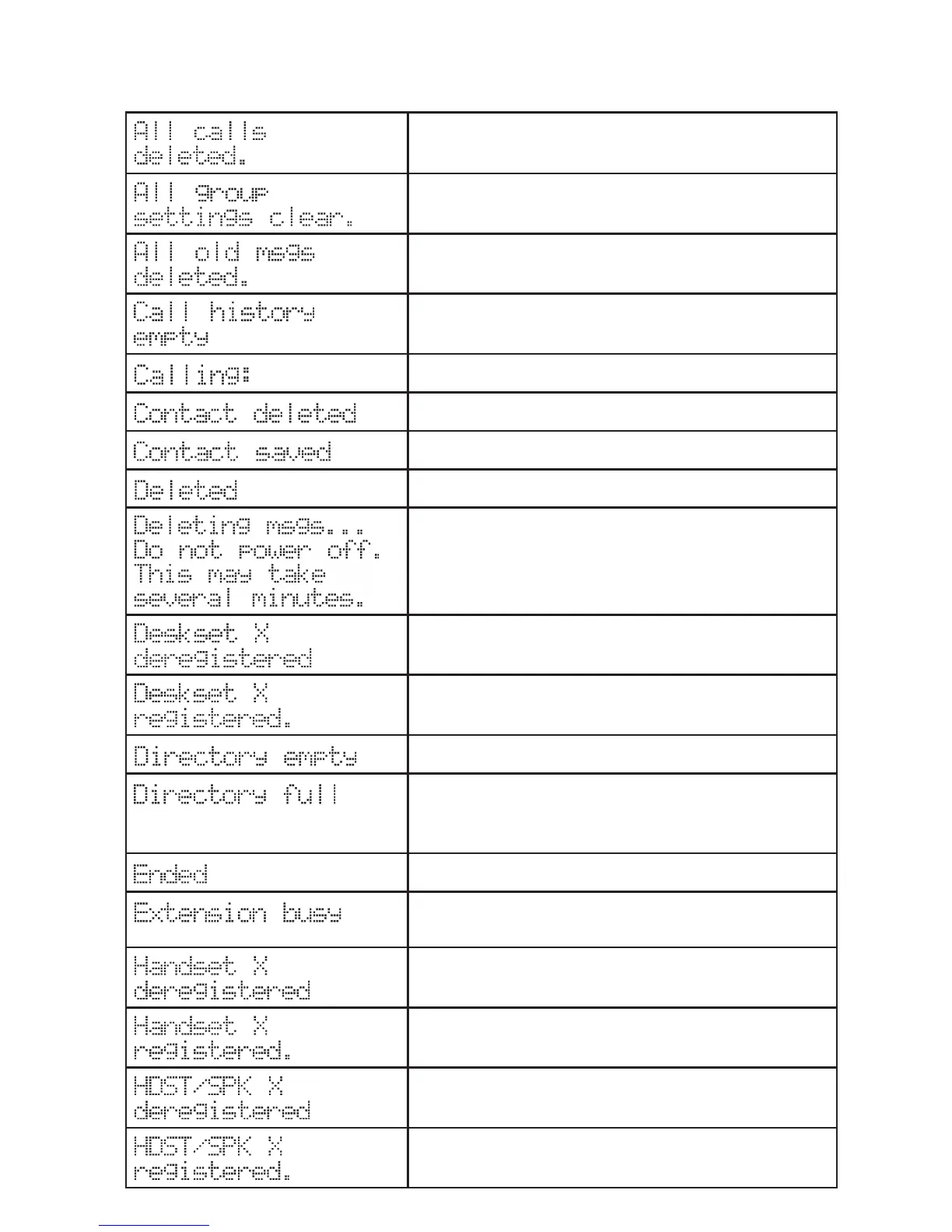91
All Caller ID history entries are deleted.
All group settings for paging call are cleared.
All old messages in the general mailbox
are deleted.
There are no entries in the caller ID history.
The console is making an intercom call.
A directory entry is deleted.
A number is saved to the directory.
A Caller ID history entry is deleted.
The console is deleting the mailbox
messages of the selected extension(s) during
deregistration. Do not power off the console
during this period.
The cordless deskset is deregistered from the
telephone system.
The cordless deskset registration
is successful.
There are no directory entries.
The directory is full. You cannot save new
entries unless you delete some current
entries.
You have just ended a call.
The destination extension is on an intercom
call.
The cordless handset is deregistered from the
telephone system.
The cordless handset registration
is successful.
The cordless headset or speakerphone is
deregistered from the telephone system.
The cordless headset or speakerphone
registration is successful.
Appendix
Console display screen messages