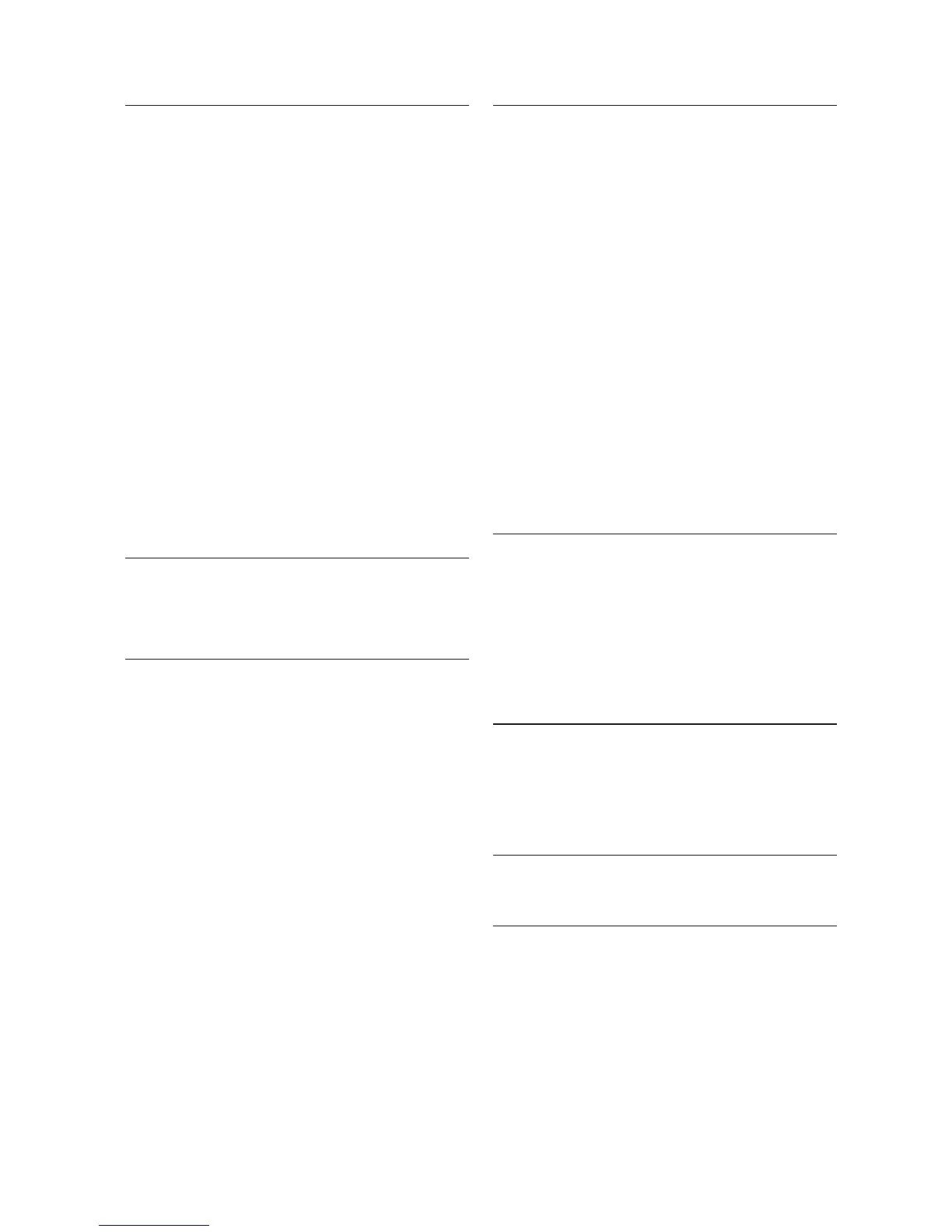109
Index
A
Add a corded headset 13
Add a cordless handset 11
Add a cordless headset or
speakerphone 12
Add a deskset 10
Alert tones 27
Announcement 71–74, 76–77, 79–80
Announce only 14, 78–80
Answer a call 37
Answer an intercom call 47
Answering system 68–89
Area codes 33
Auto-redial 44
Auto attendant 14, 70–74, 84–85
B
Backup battery installation 2
Blind transfer 49
C
Call history 62–67
Call intercept 82, 86
Call privacy 32, 40
Call screening 81, 86
Call transfer 49–50
Call waiting 38, 62
Caller ID 62–67
Capacity 57, 69
Cardiac pacemakers ii
Central office voicemail (COVM)
on or off 56
reset 56
Chain dialing 42
Conference call 45–46
Console setup 28–35
D
Date 15
Default
announcement 71, 74, 77, 80
music 17
Default settings 35
Deliver a memo 88
Deregistration 90
Deskset registration 10
Dialing options 65
Dial mode 35
Directory 57–61
Directory card 22
Display dial 61
E
End
a conference call 46
an intercom call 47
an outside call 36
a paging call 52
F
Factory reset 35
FCC, ACTA and IC regulations 102
Flash 38
G
General mailbox 14, 75–77
H
Handset registration 11
Handsfree use 37
Hold
an intercom call 48
an outside call 39
Hold reminder 34