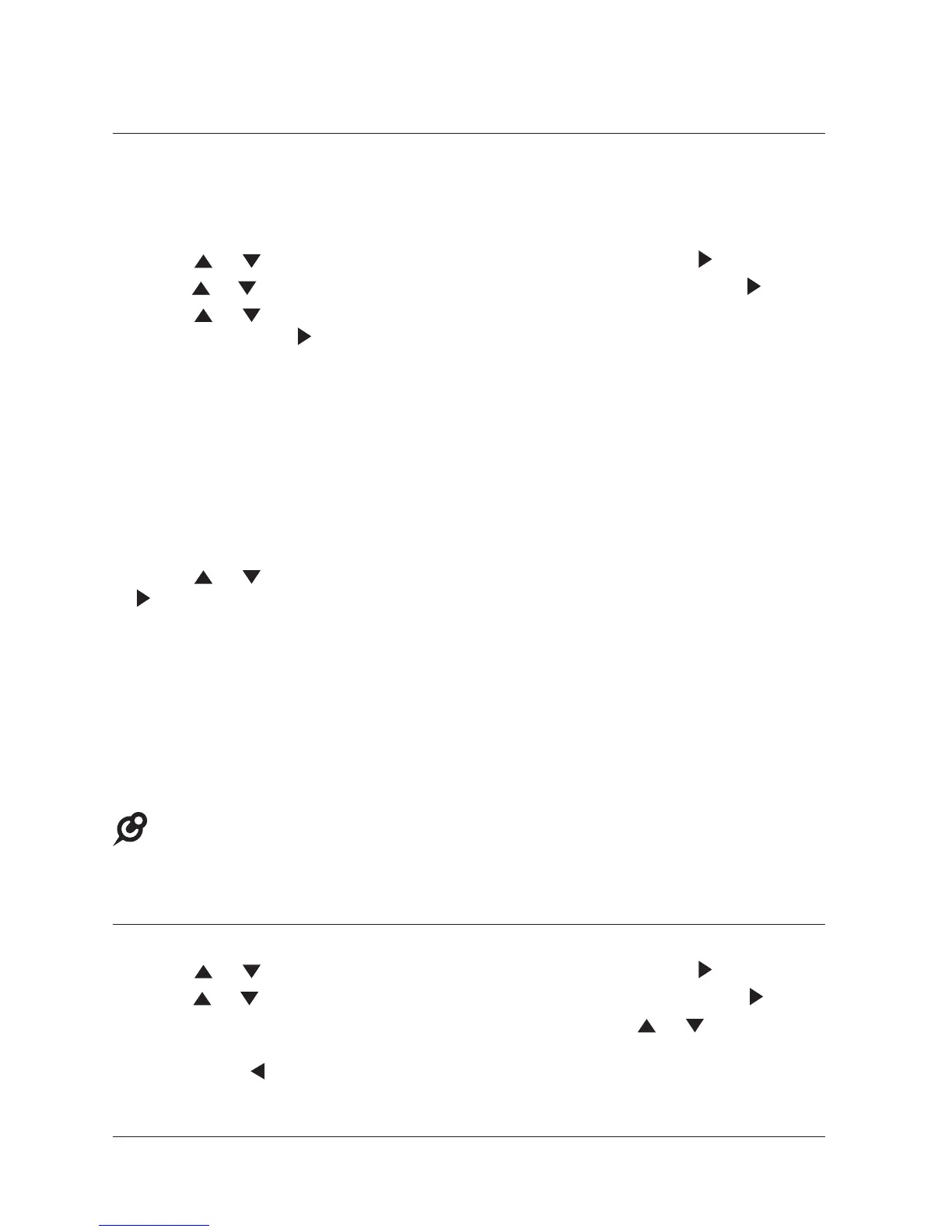52
Operation
Paging
Set and edit a group for paging calls
Use the group setting if you want to broadcast your voice to a group of
extensions. When you page a group, only the selected extensions hear your
voice. You can create up to three paging groups.
Press PAGE on the console when it is idle.
Press or to scroll to Group, then press MENU/SELECT or /SKIP.
Press or to scroll to Define groups, then press MENU/SELECT or /SKIP.
Press or to select a desired group (Group 1-Group 3), then press
MENU/SELECT or /SKIP.
The registered extensions (apart from cordless headset and speakerphone)
display. Use the dial pad to press an extension number if you want to add it
to the group.
To remove an extension number, press the same number again.
6. Press MENU/SELECT to save the setting and return to the previous menu. To
exit without making changes, press CANCEL.
-OR-
Follow steps 1-2 above.
Press or to select a desired empty group, then press MENU/SELECT or
/SKIP.
Press MENU/SELECT to set the group.
The registered extensions (apart from cordless headset and speakerphone)
display. Use the dial pad to press an extension number if you want to add it
to the group.
To remove an extension number, press the same number again.
6. Press MENU/SELECT to save the setting and return to the previous menu. To
exit without making changes, press CANCEL.
NOTE: Each group can contain a maximum of four other system extensions (excluding the
initiating extension).
Delete the group settings
Press PAGE on the console when it is idle.
Press or to scroll to Group, then press MENU/SELECT or /SKIP.
Press or to scroll to Clear groups, then press MENU/SELECT or /SKIP.
The console displays Clear all group settings?. Press or to select
Yes, then press MENU/SELECT. To exit without making changes, press
CANCEL or /REPEAT.
End a paging call
Press CANCEL to end the paging call.
1.
2.
3.
4.
5.
•
1.
2.
3.
4.
•
1.
2.
3.
4.
