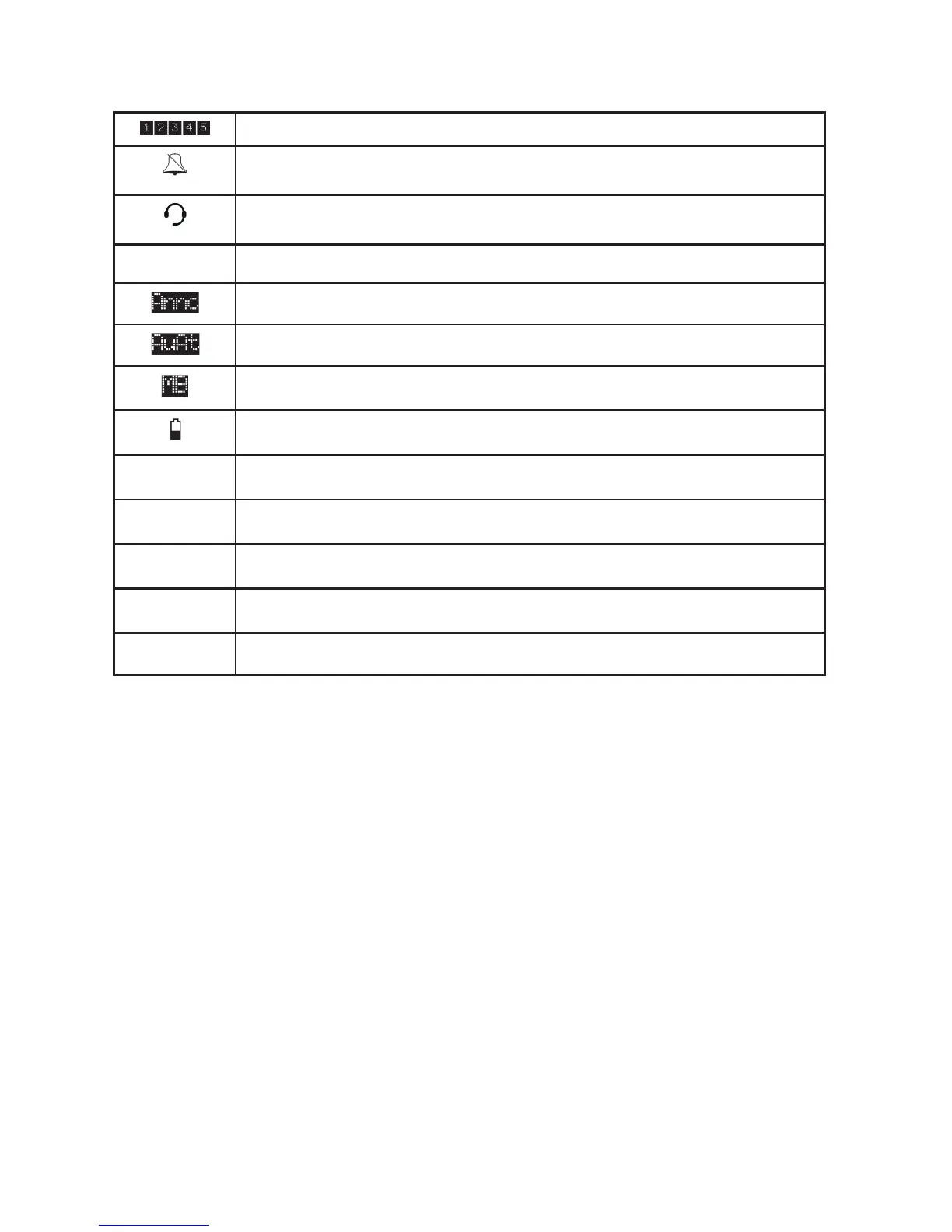26
Getting started
Console screen icons
On when any corresponding extensions are in use.
Ringer off - On steadily when the ringer volume is set to off or the do not disturb
function is on.
Headset - On steadily when using a corded headset.
COVM
There is new voicemail for the telephone line(s) next to the COVM indicator.
Announce only is on for the telephone line below the Annc indicator.
Auto attendant is on for the telephone line below the AuAt indicator.
The general mailbox is turned on for the telephone line below the MB indicator.
On when the console is running on backup battery.
-Mute
Microphone is muted.
-Priv
Call privacy is on.
-Rec
A call is being recorded.
Conf.
A conference call is active.
LOWER
The lower location of the speed dial keys is active.