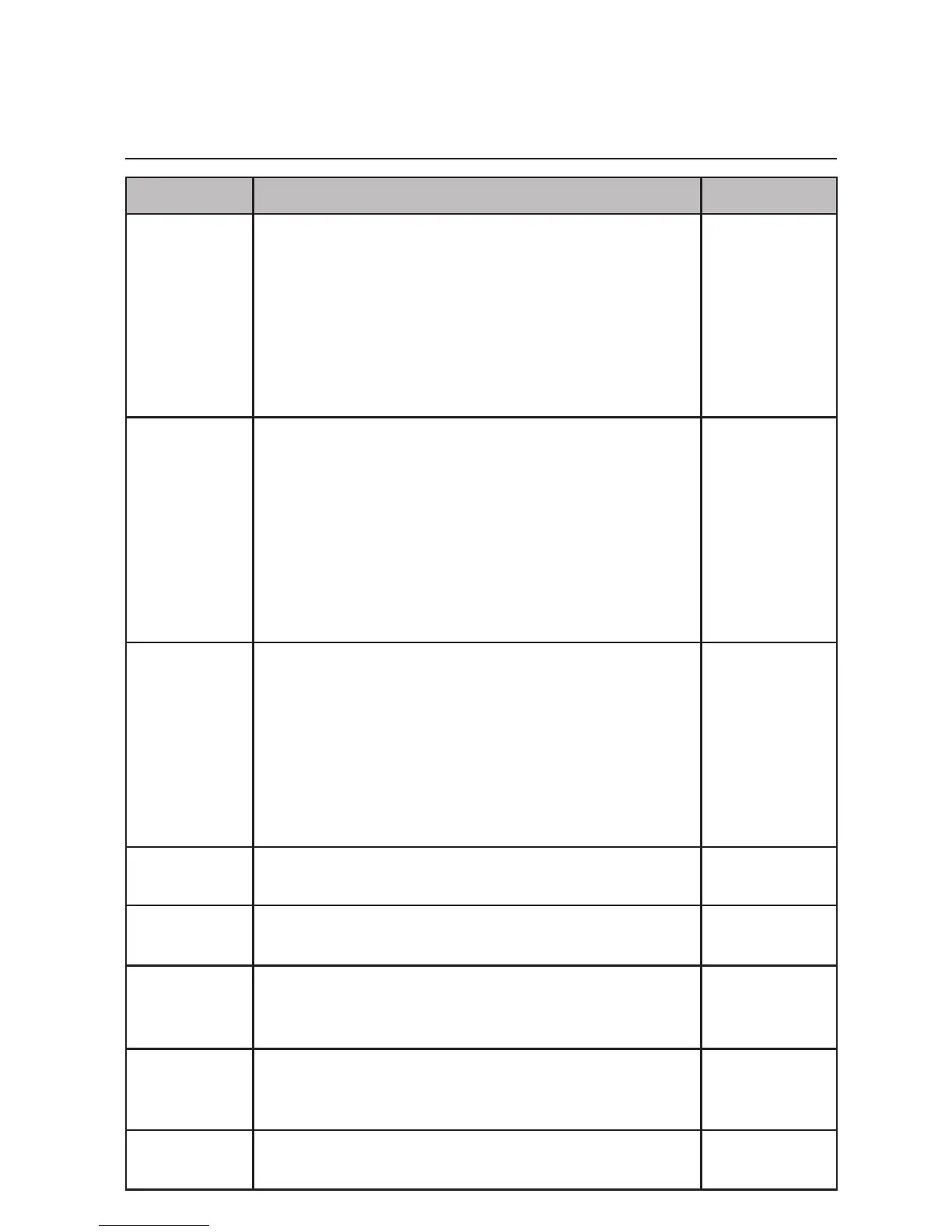25
Menu Description Reference
Gen MB
setup
Set up the console’s general mailbox.
This mode allows callers on a particular line
to leave messages in the console’s general
mailbox. You can set the number of rings before
the system answers the incoming calls and
record your own greeting announcements.
Line mode has to be set to Gen MB only for
these features to function.
Pages 75-77
Auto att
setup
Set up the auto attendant.
This mode allows callers on a particular line to
reach any extensions within the system without
the need to forward the call manually. You
can set the number of rings before the system
picks up the call, and record your own greeting
announcements and company directory.
Line mode has to be set to Auto attendant for
the features to function.
Pages 70-74
Annc only
setup
Set up the announce only answer mode.
This mode allows playing an announcement to
callers that no one is available to take the call.
You can set the number of rings before the
system picks up the call and record your own
greeting announcements.
Line mode has to be set to Announce only for
the features to function.
Pages 78-80
Call
screening
Set whether the console user hears the caller
whenever a voice recording is taking place.
Page 81
Message
length
Set the maximum duration allowed for any voice
messages recorded.
Page 81
Call
intercept
Set whether users of other system extensions
can intercept and stop a recording in console’s
general mailbox and talk to the caller.
Page 82
Set access
code
Modify the passcode for users to access
console’s general mailbox remotely by making a
call to one of the telephone lines.
Page 82
Msg alert
tone
Set whether a tone is played in idle mode when there
are unattended messages in the general mailbox.
Page 83
Table 2 - Answering system setup sub-menu (Select Ans sys setup in
main menu)
Getting started
Console overview