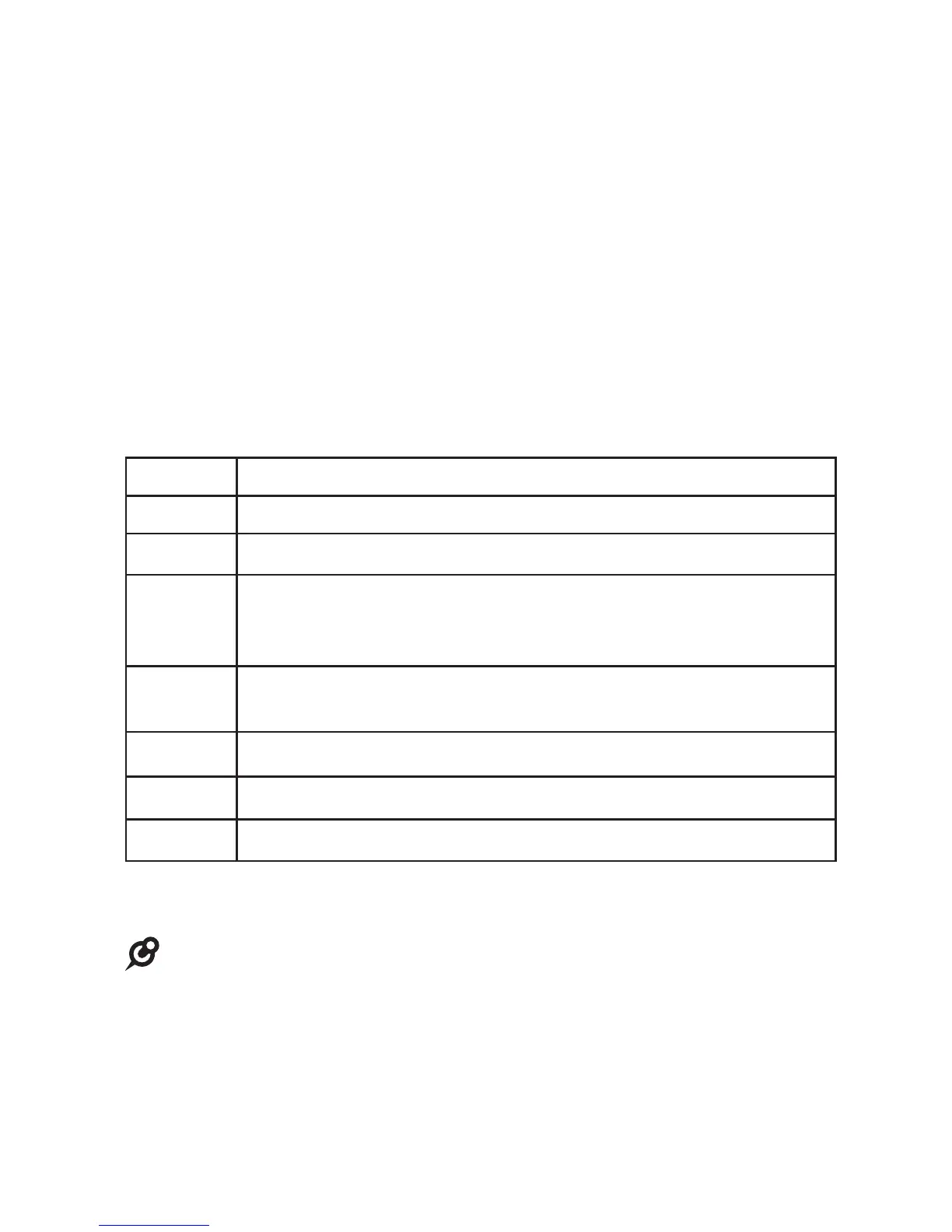89
Use this feature to reach your answering system remotely by calling any
telephone line connected this console from any touch-tone telephone. Make
sure the auto attendant, the announce only mode, or the general mailbox of
the console is turned on for this feature to work. Remote access can only play
messages stored in the general mailbox.
To remotely reach the answering system:
Dial any telephone line connected to this console from any touch-tone
telephone.
Once the system answers, enter the three-digit remote access code (000 is
the default code; see Set remote access code on page 82 to change it).
You can enter the following remote commands.
Remote commands:
1
Press to play all messages in the general mailbox.
2
Press to delete all old messages in the general mailbox.
3
Press to delete the current message (during playback).
4
Press to repeat the current message (during playback).
Within five seconds of message playback, press 4 again to listen
to the previous message (during playback).
5
Press to stop and return to the remote commands (during
playback).
6
Press to skip the current message (during playback).
8
Press to transfer the current message (during playback).
#
Press to end the call.
Hang up to end the call.
NOTES:
If you do not enter the valid remote access code after you enter the answering system
successfully, the system responds according to the selected line mode.
When there is no new message or all the new messages are played during remote access, you
hear a help menu listing all features and commands. If there is no command after the help menu
is played three times, the call ends automatically.
1.
2.
3.
5.
•
•
Answering system
Remote access