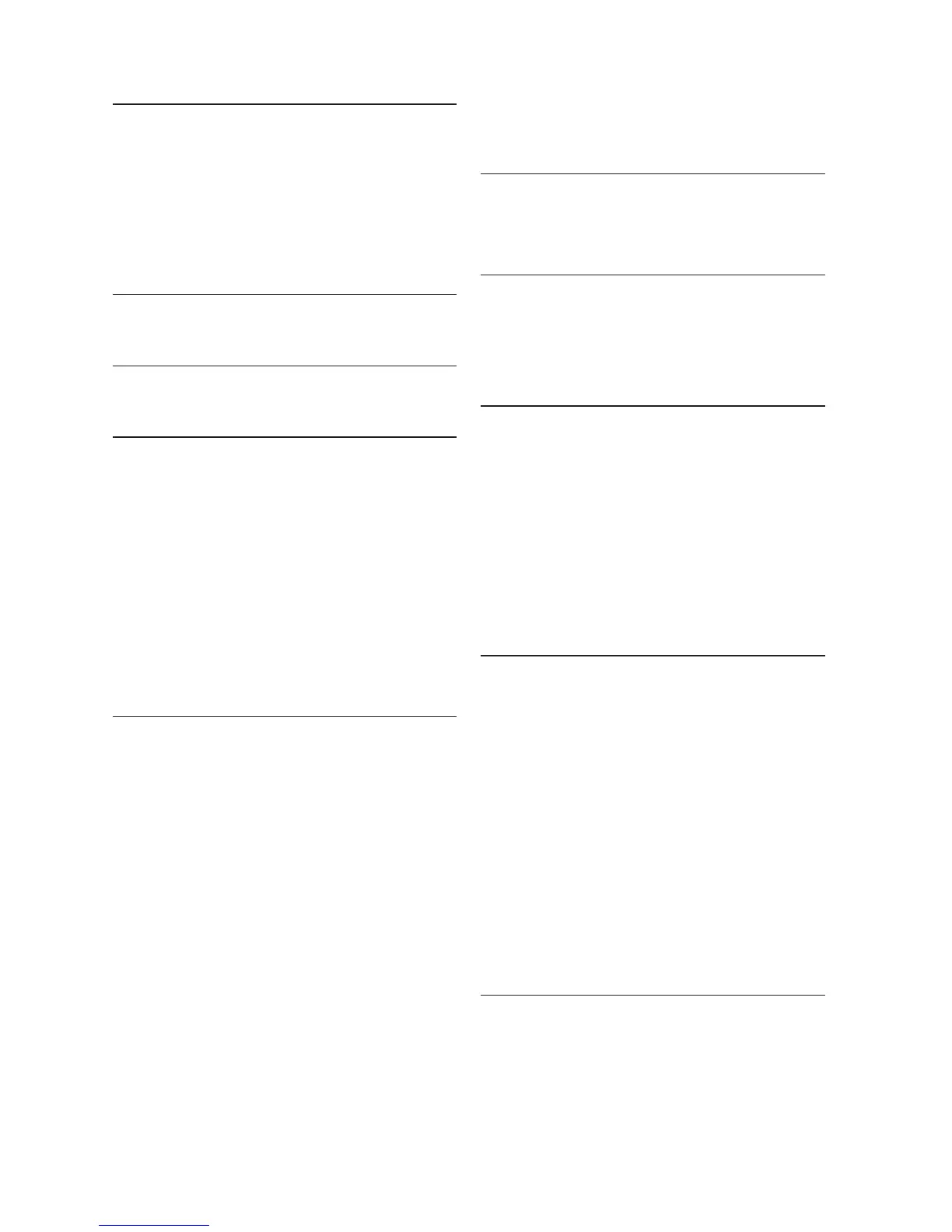110
Index
I
Icons 26
Important safety information i–ii
Indication 26, 27, 36, 86
Installation 1–5
Intercom 47–48, 50
J
Join a call 45–46
K
Key tone 30
L
Language 31
LCD contrast 30
Lights 27
Limited warranty 106–107
Line indicators 36
Line mode 14
Listening volume 38
Low battery 2
M
Maintenance 101
Make
an intercom call 47
an outside call 36–37
a paging call 51
Memo 88
Memory match 64
Menu
answering system setup 25
main menu 23–24
Menu settings 28
Message indication 86
Message playback 86–87
Missed (new) calls indicator 64
Music on hold (M.O.H.) 17–19, 39, 48
Mute 38
N
Navigation keys 20
New message indication 86
O
On hook dialing (predialing) 37
Operation 36–56
Overview 20–25
P
Pacemaker patients ii
Paging 51–52
Phonebook (directory) 57–61
Predialing 37
Primary line 31
Privacy 32, 40
Pulse dialing 35
R
Record a call 41
Recording time 81
Redial 43–44
Remaining time 88
Remote access 89
Rename console 34
Review call history 64
Review directory 59
Ringer Volume 28
Ring group 16
S
Search by name 60
Search for a contact 60
Set date and time 15
Set paging groups 52
Speakerphone 37