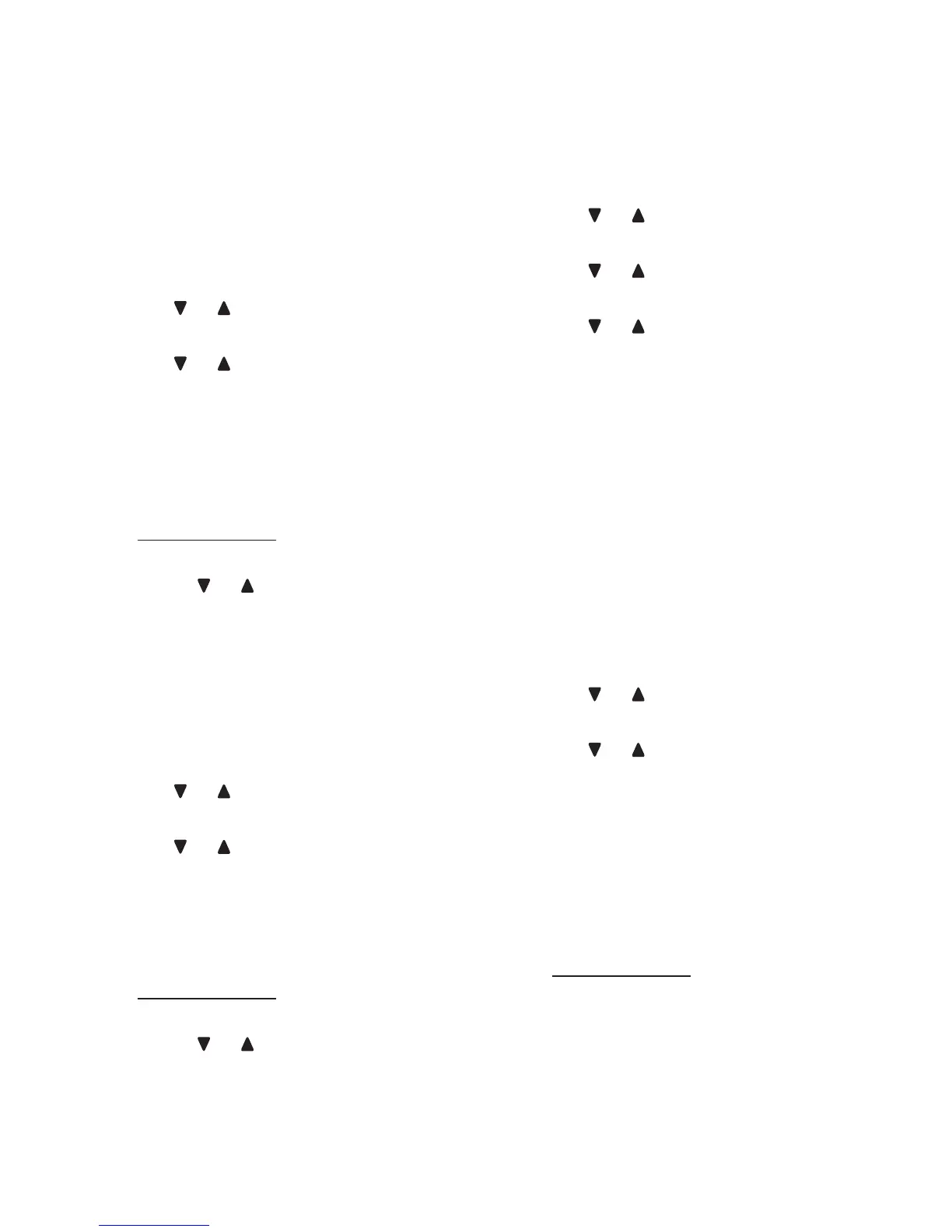13
Rename handset or telephone
base
You can edit the handset name for each
system handset, or edit the telephone
base name. The name can be up to 11
characters.
Rename handset:
Press MENU on the handset when it
is not in use.
Press or to scroll to Settings,
then press SELECT.
Press or to scroll to
Rename handset, then press
SELECT.
Change the handset name when
prompted.
Press DELETE to delete a character.
Press and hold DELETE to delete
all characters.
Press or to move the cursor to
the left or right.
5. Press SELECT to confirm. You hear
a confirmation tone.
Rename telephone base:
Press MENU on the telephone base
when it is not in use.
Press or to scroll to Settings,
then press SELECT.
Press or to scroll to
Rename base, then press SELECT.
Change the telephone base name
when prompted.
Press DELETE to delete a character.
Press and hold DELETE to delete
all characters.
Press or to move the cursor to
the left or right.
5. Press SELECT to confirm. You hear
a confirmation tone.
1.
2.
3.
4.
•
•
•
1.
2.
3.
4.
•
•
•
CID time synchronization
This feature allows the time and date to
be set by incoming caller ID information.
The default setting is On.
Press MENU on the handset or the
telephone base when it is not in use.
Press or to scroll to Settings,
then press SELECT.
Press or to scroll to
CID time sync, then press SELECT.
Press or to choose On or Off,
then press SELECT. You hear a
confirmation tone.
Home area code
If you dial your local calls using only
seven digits (area code not required),
you can program your home area code
so that when you receive a call within
your local area, the telephone number
is automatically stored without the area
code in the caller ID log.
Press MENU on the handset or the
telephone base when it is not in use.
Press or to scroll to Settings,
then press SELECT.
Press or to scroll to
Home area code, then press
SELECT. The screen displays the
currently stored home area code.
Use the dialing keys (0-9) to enter a
three-digit home area code.
Press DELETE on the handset or
telephone base to delete a digit.
Press and hold DELETE on the
handset or telephone base to
delete all digits.
5. Press SELECT to confirm. You hear
a confirmation tone.
1.
2.
3.
4.
1.
2.
3.
4.
•
•
