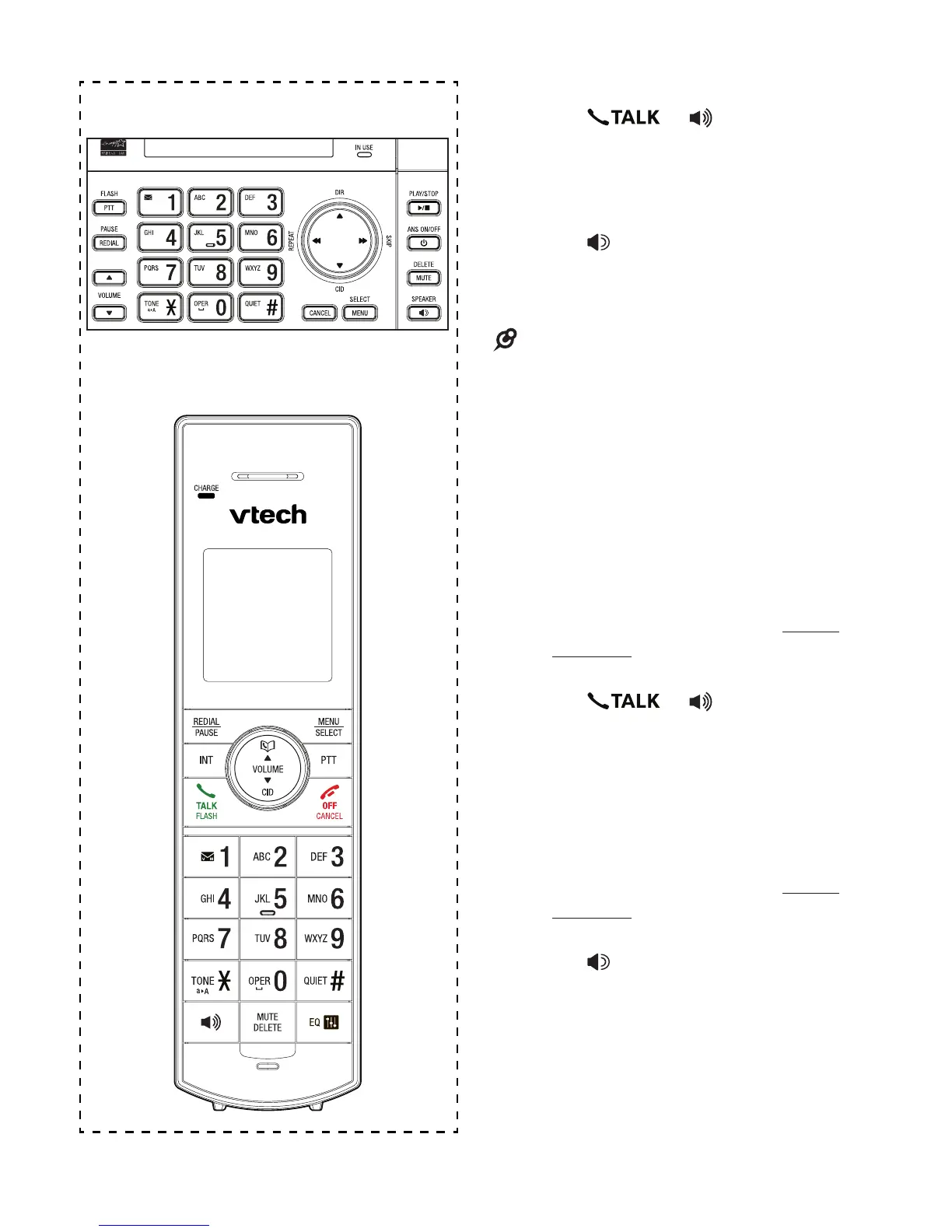15
Telephone operations
Telephone base control key panel:
Handset control key panel:
Make a call
Using a cordless handset:
Press
or .
When you hear a dial tone, dial the
number.
Using the telephone base:
Press .
When you hear a dial tone, dial the
number.
The screen displays the elapsed time as
you talk (in hours, minutes and seconds).
Predial a call
Using a cordless handset:
Enter the telephone number using
the dialing keys (0-9).
Press DELETE to make
corrections.
While entering numbers, press
and hold PAUSE to insert a dialing
pause (a P appears).
2. Press or to dial.
Using the telephone base:
Enter the telephone number using
the dialing keys (0-9).
Press DELETE to make
corrections.
While entering numbers, press
and hold PAUSE to insert a dialing
pause (a P appears).
2. Press to dial.
1.
2.
1.
2.
•
1.
•
•
1.
•
•