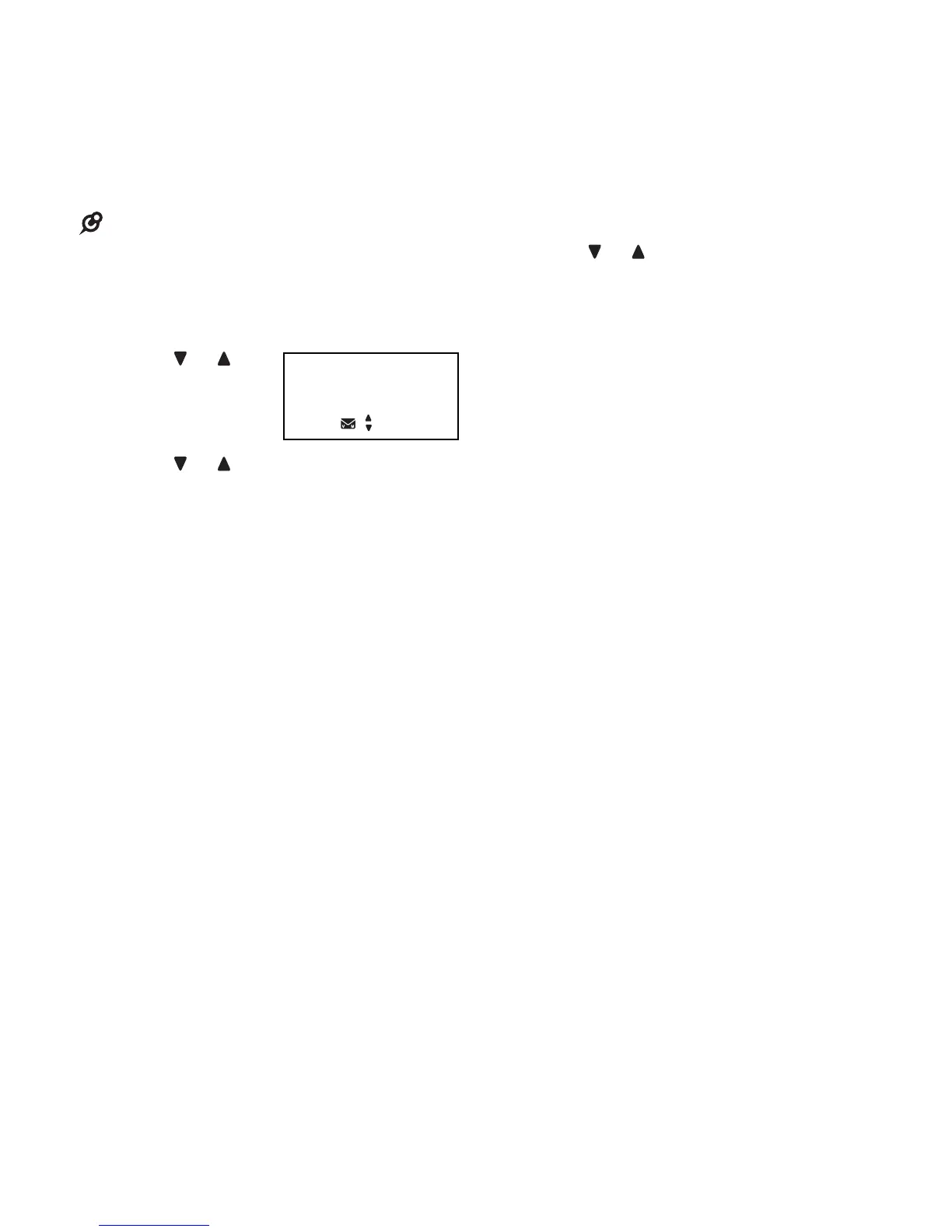47
Turn off the new voicemail
indicators
If you have retrieved your voicemail while
away from home, and the telephone still
displays the new voicemail indicators,
use this feature to turn off the indicators.
This feature turns off the indicators only, it
does not delete your voicemail messages.
Press MENU on the handset or the
telephone base when it is not in use.
Press or to
scroll to
Settings, then
press SELECT.
Press or to scroll to Clr
voicemail, then press SELECT. The
screen displays Reset Voicemial
Indicator?.
Press SELECT to save your
selection and return to the previous
menu. You hear a confirmation tone.
•
1.
2.
3.
4.
Voicemail #
>Clr vo ice mai l
Other information
Website
Use this feature to view the VTech
website address.
Press MENU on the handset or the
telephone base when it is not in use.
Press or to scroll to Web
address, then press SELECT. The
screen displays the VTech website
address.
1.
2.