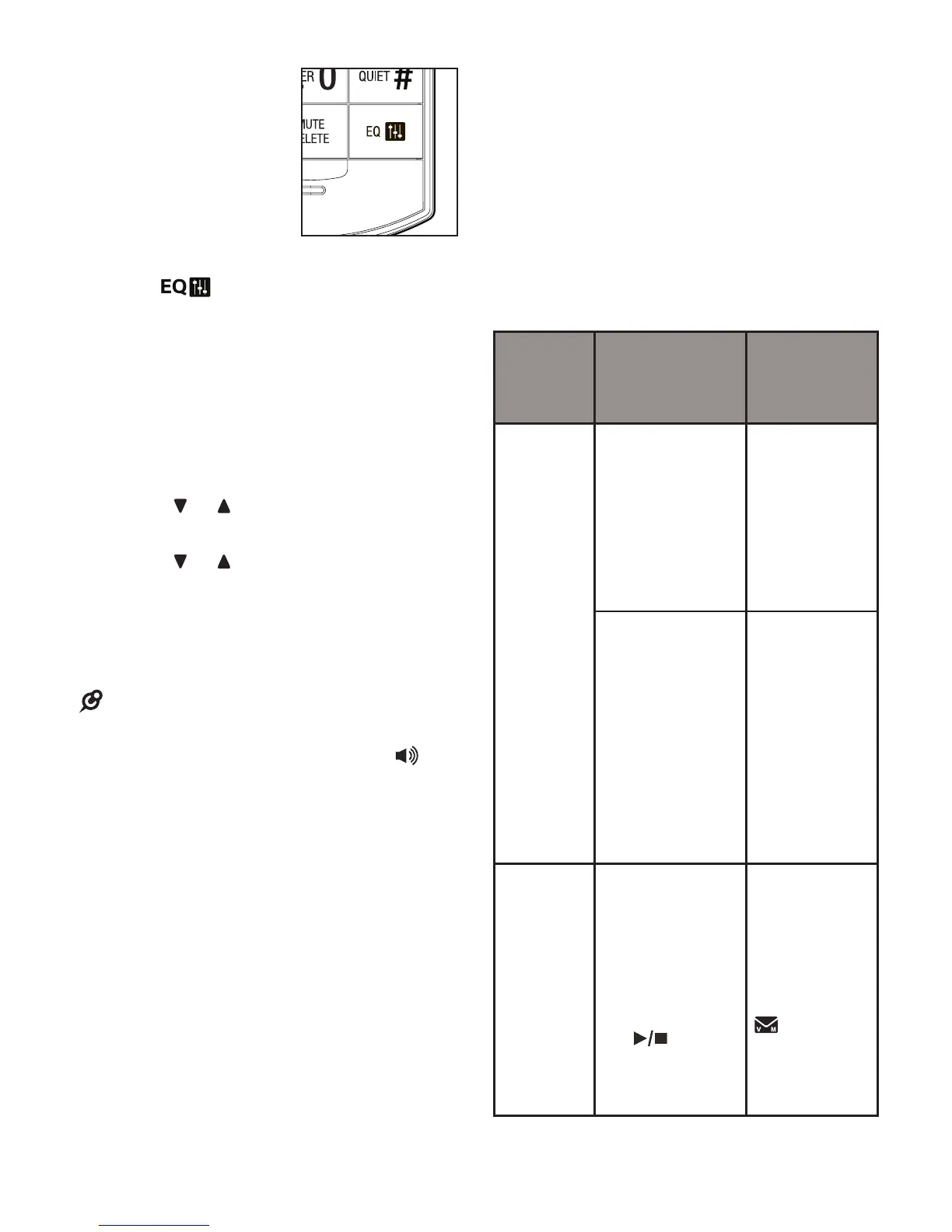36
Equalizer
The equalizer enables
you to change the
quality of the audio to
best suit your hearing.
While on a call or
intercom call, or
listening to a message
or announcement:
Press on the handset to
select the equalizer setting Treble
1, Treble 2, Bass or Natural (the
default setting). The current setting is
shown on the handset screen for two
seconds.
-OR-
Press MENU on the telephone base.
Press or to scroll to Equalizer,
then press SELECT.
Press or to select the equalizer
setting Treble 1, Treble 2, Bass or
Natural (the default setting), and
then press SELECT to save. You
hear a confirmation tone.
If you switch the call between the handset
and the speakerphone by pressing , the
audio setting remains unchanged.
The current equalizer setting remains
unchanged until a new setting is selected.
•
1.
2.
3.
•
•
About the built-in
answering system and
voicemail service
For message recording, your telephone
has a built-in answering system, and it
also supports voicemail service offered
by your telephone service provider
(subscription is required, and fee may
apply).
The main differences between them are:
Category
Built-in
answering
system
Voicemail
from
telephone
service
Storage Messages are
stored in the
telephone base.
Messages
are stored
in a server
or system
provided
by your
telephone
service
provider.
You messages
will not be
deleted
automatically.
You have to
delete your
message
manually.
Your
messages
may be
automatically
deleted after
a period of
time.
Contact your
telephone
service
provider for
more details.
Method
to retrieve
messages
When you
received new
messages, the
handset and
the telephone
base both
display XX New
messages, and
the /PLAY/
STOP light on
the telephone
base flashes.
When you
receive new
messages,
the handset
and the
telephone
base display
and New
voicemail.