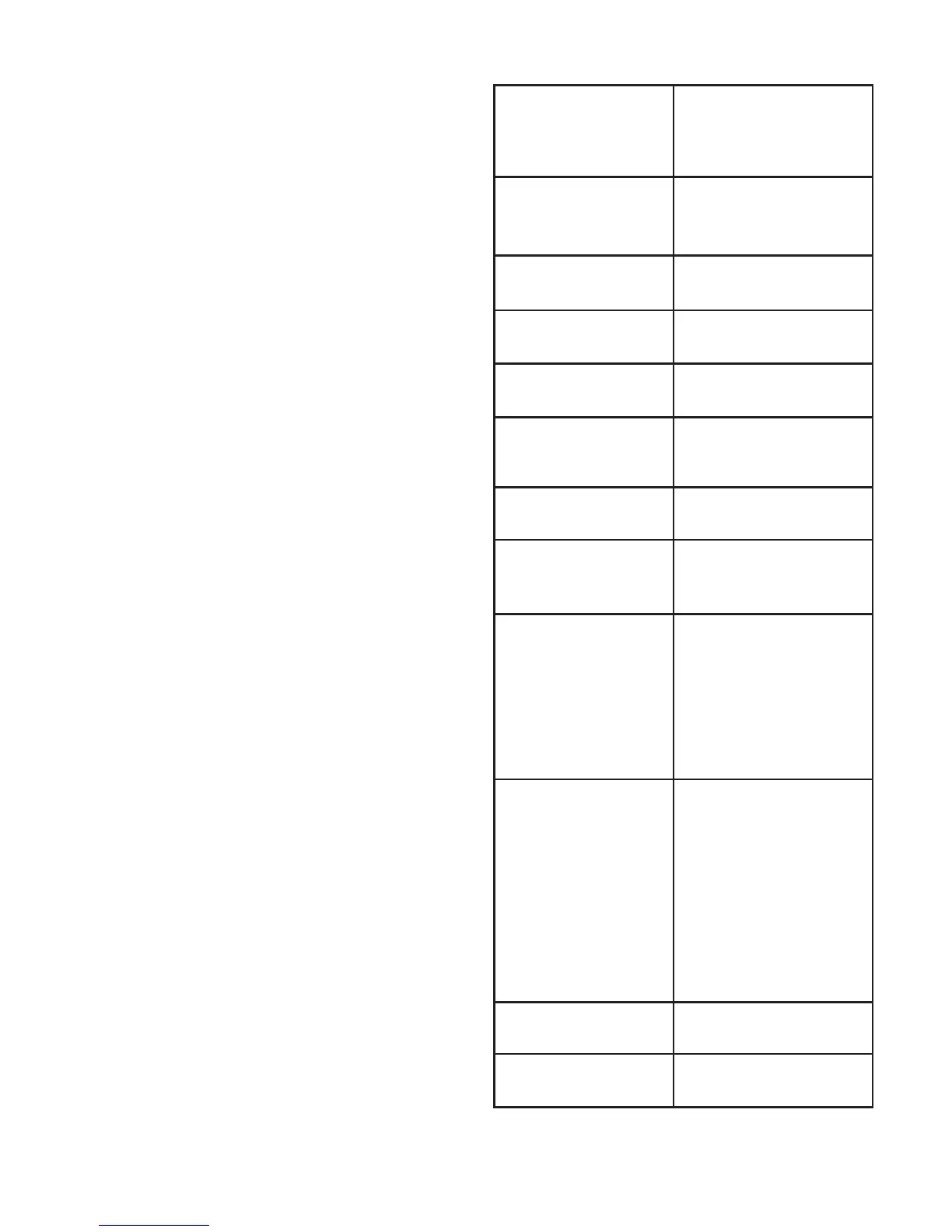48
Expand your telephone
system
You can add new handsets (DS5101),
cordless headsets (IS6200) or
speakerphones (MA3222 or AT&T
TL80133) to your telephone system. All
accessories are sold separately. Your
telephone base supports a maximum of
12 devices.
For more details, refer to the user’s
manual that comes with your new device.
Screen messages
Ans sys off
The answering
system is turned off
and will not
answer calls.
Ans sys on
The answering
system is turned on
and will answer calls.
Base 0 is
calling
The telephone base
is calling the handset.
Blocked call
An incoming is
blocked.
Block list
is empty
There are no call
block entries.
Call answered
The answering
system has answered
an incoming call.
Call ID log
empty
There are no caller ID
log entries.
Call
transferred
You have transferred
an outside call to
another device.
Calling
base 0
The handset is calling
the base (for intercom
calls).
The handset is
transferring an
outside call to the
base.
Calling
HANDSET X
The handset or
telephone base
is calling another
handset (for intercom
calls).
The handset or
telephone base
is transferring an
outside call to another
handset.
Contact
deleted
A directory entry is
deleted.
Directory
empty
There are no
directory entries.