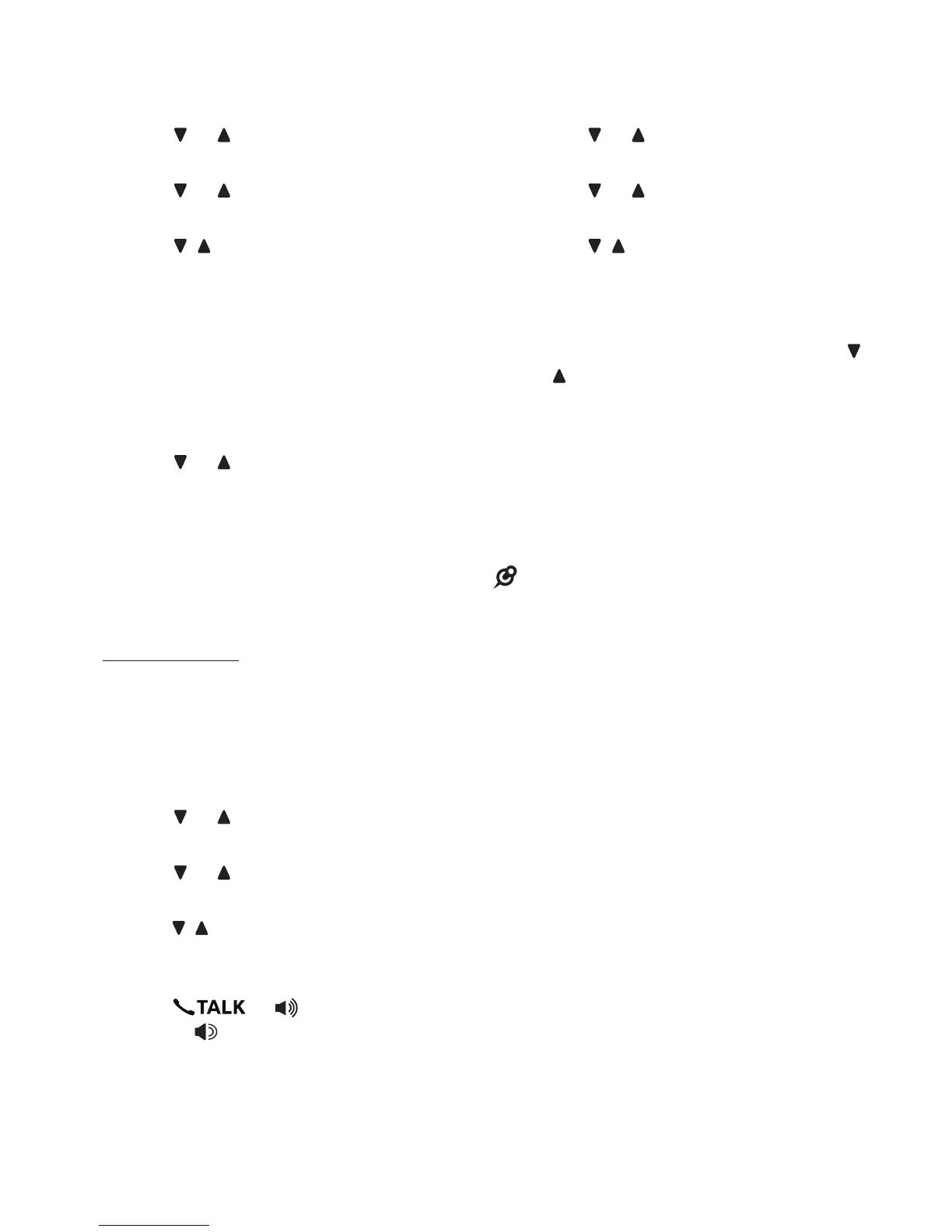29
Reassign a speed dial number
Press MENU on the handset or the
telephone base when it is not in use.
Press or to scroll to Directory,
then press SELECTSELECT.
Press or to scroll to Speed dial,
then press SELECT.
Press , or a dialing key (0 or 2-9)
to choose the speed dial location you
want to reassign.
Press SELECT twice.
Scroll to Change SD and then press
SELECT. The screen briefly shows
Copy from Directory... then the first
entry of the directory.
Press or to scroll to the desired
entry.
Press SELECT to save your selection.
You hear a confirmation tone.
Dial a speed dial number
When the phone is not in use,
press and hold a dialing key (0 or
2-9) to dial the number stored in the
corresponding speed dial location.
-OR-
Press MENU on the handset or the
telephone base when it is not in use.
Press or to scroll to Directory,
then press SELECT.
Press or to scroll to Speed dial,
then press SELECT.
Press , or a dialing key (0 or 2-9)
to choose the desired speed dial
location.
Press or
on the handset,
or press on the telephone base.
1.
2.
3.
4.
5.
6.
7.
8.
•
1.
2.
3.
4.
5.
Delete a speed dial number
Press MENU on the handset or the
telephone base when it is not in use.
Press or to scroll to Directory,
then press SELECT.
Press or to scroll to Speed dial,
then press SELECT.
Press , or a dialing key (0 or 2-9)
to choose the desired speed dial
location, then press SELECT to show
the speed dial entry.
Press SELECT again. Then press
or to scroll to Clear SD and then
press SELECT. The screen shows
Speed dial empty.
-OR-
Press DELETE on the handset or
telephone base . The screen shows
Speed dial empty.
