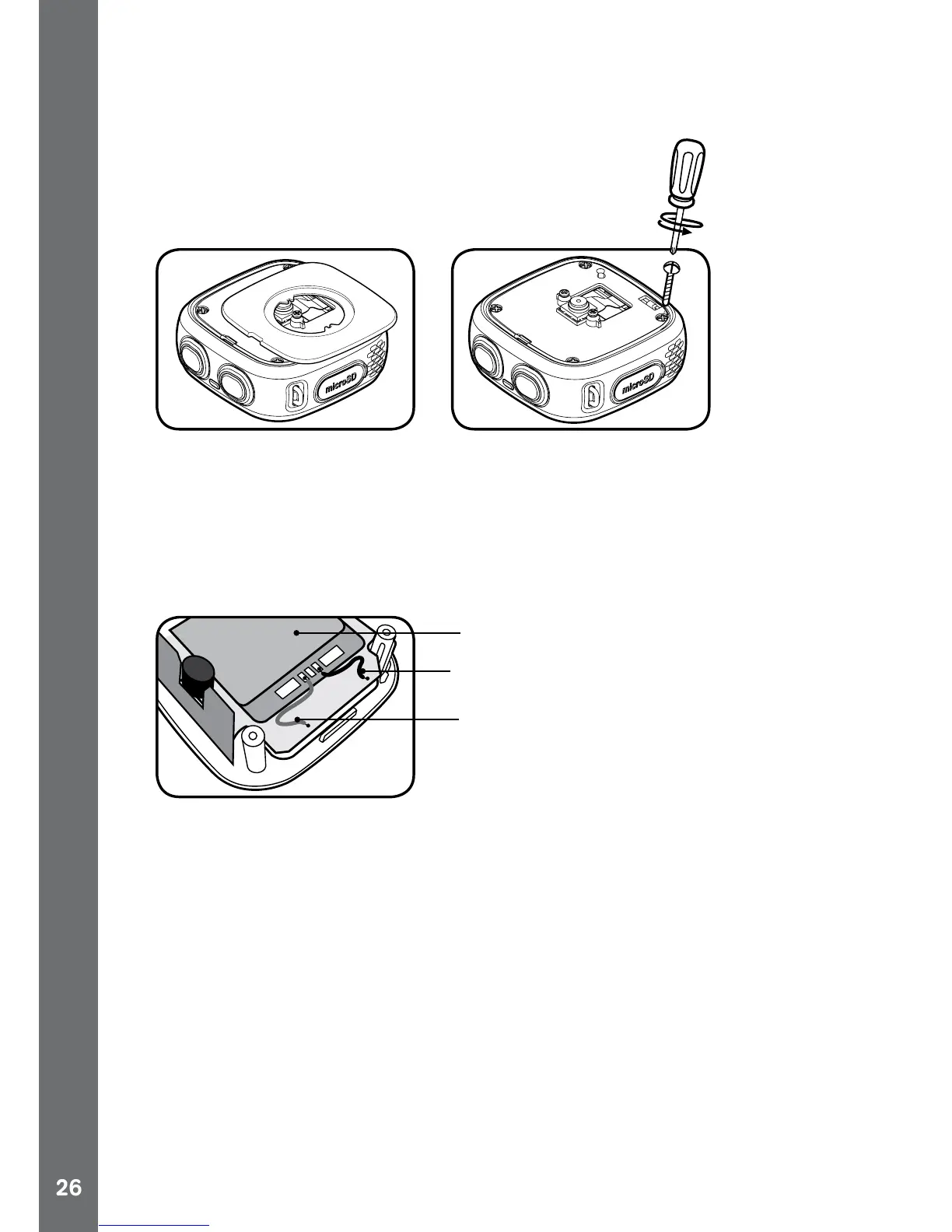4. The front transparent plate of the camera can then be pulled out.
5. Remove the paper plate under the transparent plate and you will nd
4 screws. Use a screwdriver again to remove them.
6. The whole camera can then be disassembled.
7. The battery is a silvery pack with two wires (positive red wire and
negative black wire) connected to the product part.
8. Pull out the battery pack until both the positive and negative wires are
detached from the product.
Battery pack
Negative wire
Positive wire
Note: Do not cut the wires simultaneously with scissors, pointed
objects or any other electrical conductors.
9. After the battery has been taken out, make sure it is handled and
disposed of properly.
Important note:
• Do not pierce the battery pack with any sharp objects.
• Do not allow any wires left attached to the battery to touch each
other.
• Do not touch ends of wires attached to the battery with any other
electrical conductors.
• Do not expose the battery to direct sunlight or high temperatures.
• Do not handle a damaged Li-ion polymer battery.
CAUTION